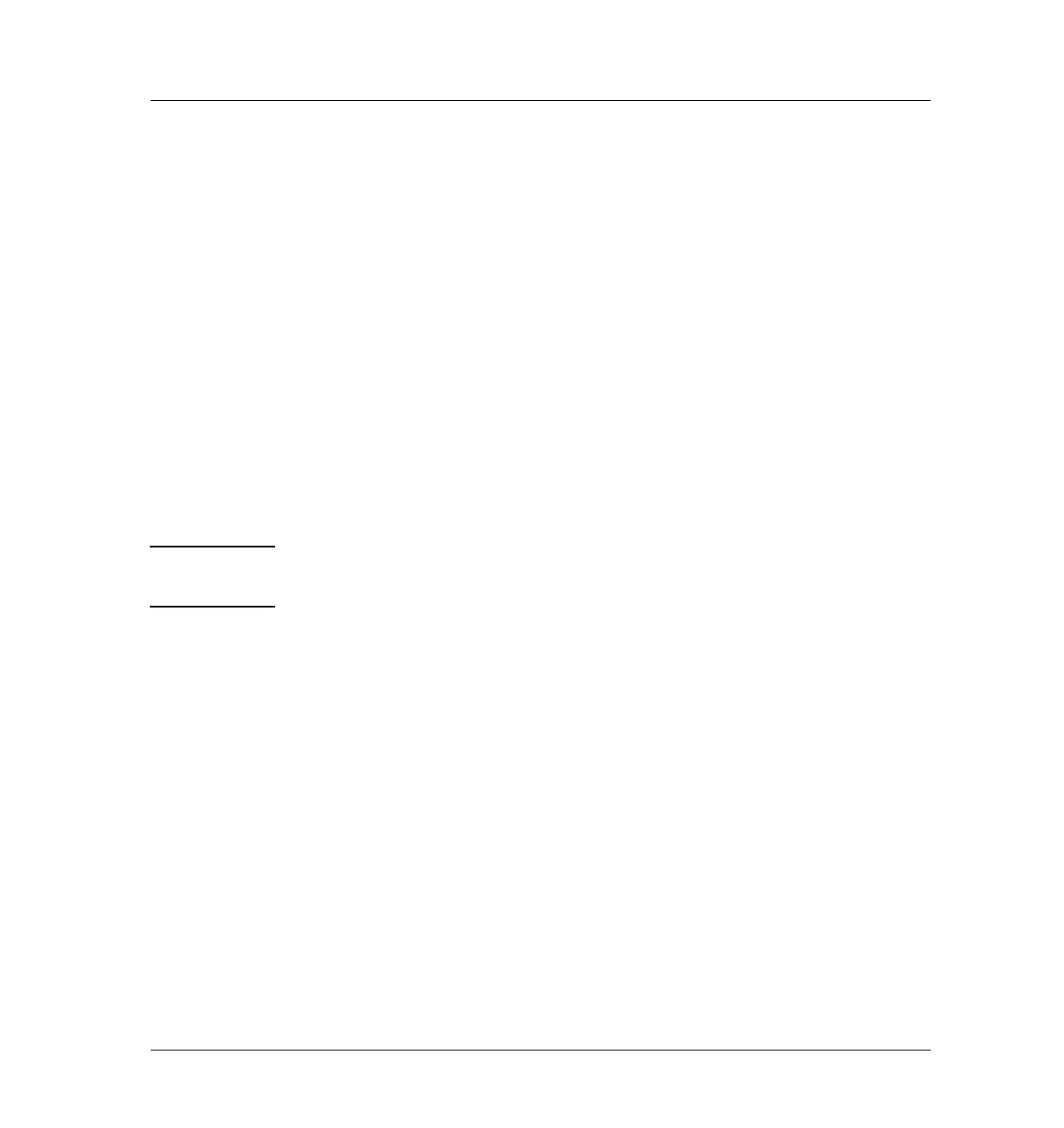350 Flame Photometric Detector (FPD)
Replacement procedures
12 of 36
Jun 2001
Detectors
Agilent 6890 Gas Chromatograph Service Manual
10. Reassemble the parts in reverse order, making sure all seals are of the
proper type and in their proper locations. Tighten screws evenly and
firmly to ensure gas- and light-tight seals. If the filter has a silvered side,
it should face the flame (indicator arrows > on edge of filter should point
toward the PMT).
Cleaning/replacing the jet
If a response problem is encountered (sensitivity, noise, selectivity) the FPD
jet should be inspected for deposits and, if necessary, cleaned or replaced. To
properly service the jet, the detector module should be removed from the
instrument, followed by appropriate service:
1. Turn off power to the gas chromatograph and disconnect the main power
cord. Remove the detector covers.
2. Allow time for heated zones to cool to safe temperatures.
Caution Always turn the electrometer or the main power off before removing the PMT
housing to avoid destroying the tube.
3. Pull the PMT housing off the detector module and remove the filter from
the detector. Set both in a safe place. Keep the open end of the PMT
covered whenever practical to avoid light damage to the tube.
4. Remove the exhaust tubing.
5. Remove the sheet metal cover—on the single wavelength detector, it is
held by two screws at the top and two at the bottom; on the dual
wavelength detector it is held by two screws at the top.
