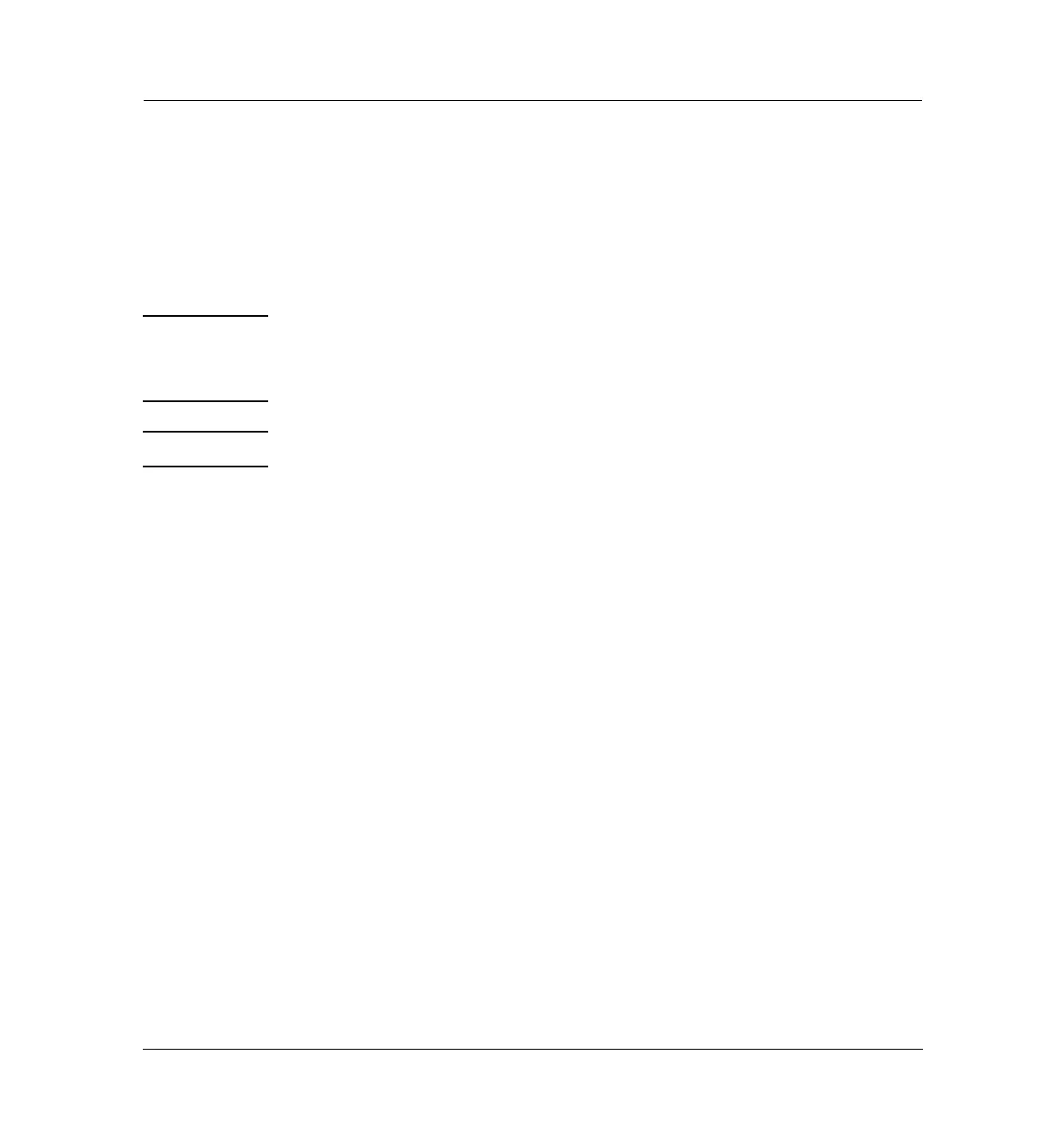7 of 10
Jun 2001
Inlets
Agilent 6890 Gas Chromatograph Service Manual
Pneumatics Control Module 270
Leak testing the PCM
Leak testing the PCM
Use an electronic leak detector capable of detecting the gas being used. Liquid
leak detectors are not recommended, especially in areas where cleanliness is
very important. If using leak detection fluid, immediately rinse the fluid off
to remove the soapy film.
WARNING To avoid a potential shock hazard when using liquid detection fluid, be careful
not to spill leak solution on electrical leads, especially the detector heater
leads.
WARNING Be careful! The oven and interface may be hot enough to cause burns.
Occasionally, to locate small leaks, you will need to isolate the PCM module
from the inlet weldment and leak test the PCM separately.
1. On the keyboard, turn off pressure to the inlet being tested.
Press [Front Inlet] or [Back Inlet], scroll to the Pressure field
and press
[Off].
2. Use a Torx T-10 screwdriver to remove the screw in the plumbing block
on the front of the PCM. Remove the plumbing block from the PCM, being
careful not to lose the O-rings between the block and the module.
3. Replace the inlet’s plumbing block with the leak test block (part no.
G1530-20660) from the leak test kit (part no. G1530-60960). Make sure
you install O-rings (if needed) between the block and the PCM module to
create a seal.
The leak test block is a special fitting that plumbs the carrier gas coming
out of the module directly back into the septum purge and split vent flow
paths on the module. It allows the carrier gas and septum purge line to
function normally as if an inlet were present.
4. Perform the normal leak test as described previously in this section. With
the inlet removed, the internal volume is quite small and a pressure loss