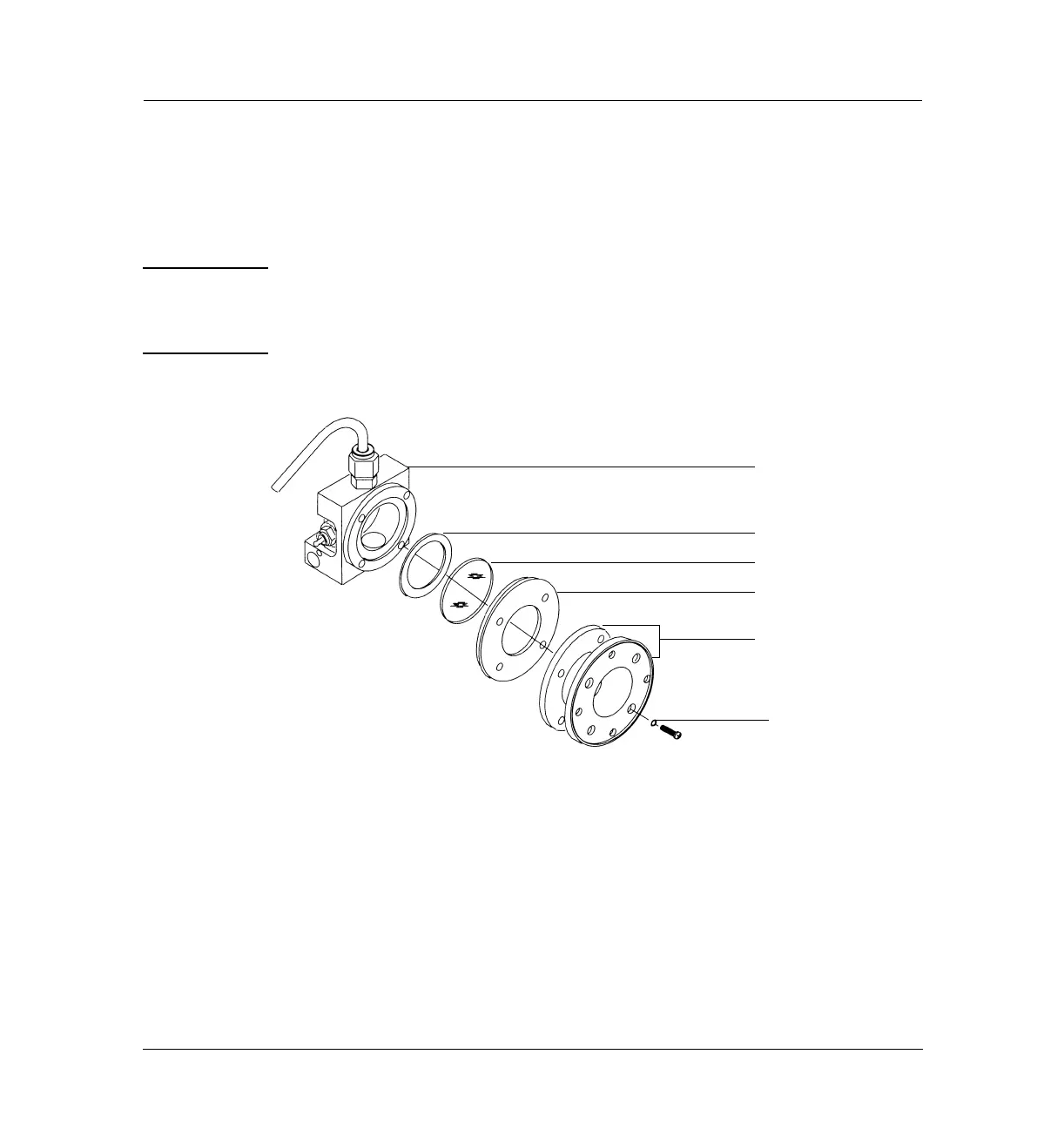11 of 36
Jun 2001
Detectors
Agilent 6890 Gas Chromatograph Service Manual
Flame Photometric Detector (FPD) 350
Replacement procedures
7. Remove the four screws in the stainless steel coupling and carefully
remove the coupling as the remaining quartz window may fall out. Clean
the window using lens tissue.
Caution This window—the one closest to the flame—may stick when the detector is
cold. It is easier to remove when the detector is warm, but be careful to avoid
burns.
Figure 350-6 Removing the first heatshield window.
8. Note the placement and types of seals found on the disassembled parts.
Seals should be replaced with new parts on reassembly.
9. Inspect the windows: chips, scratches, cracks or fogging in the light path
scatter light, reducing sensitivity. Replace windows if necessary.
Weldment, block
Window, first heat shield
Disk, heat shield
Coupling
Lockwasher
Gasket, heat shield
