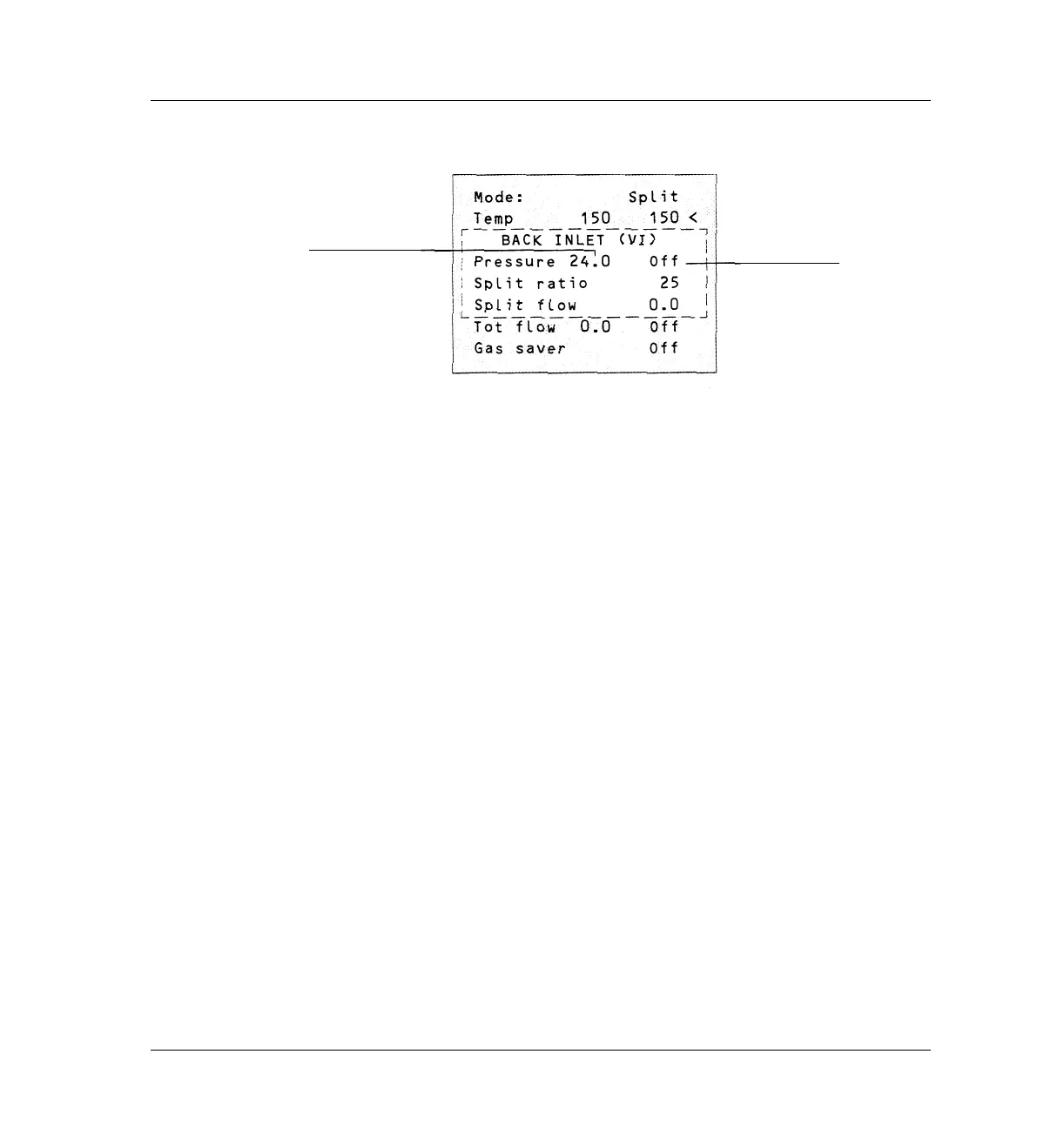250 Volatiles Interface
Leak testing the volatiles interface
24 of 30
Jun 2001
Inlets
Agilent 6890 Gas Chromatograph Service Manual
8. Continue to monitor pressure for 10 to 15 minutes. The pressure should
drop approximately 1 psi during the first 1 to 2 minutes. After an initial
pressure drop of about 1 psi, the pressure should not drop more than
0.03 psi/min.
If the pressure drop is 0.03 psi/min or less, consider the interface-gas
sampler system leak-free.
If the pressure drops faster than the acceptable rate, check the interface
and sampler systems separately to determine the source of the leak. See
Preparing the interface for a leak test to create a closed flow system, then
return to this section and complete steps 5 to 7 again.
If you find a leak in the interface, refer to Correcting leaks in this section.
If the interface is leak-free, pressure check the sampling device. See the
operating manual for your sampler for instructions.
Press [Off]
Monitor the actual
pressure display
Because the pneumatics have been turned off, the alarm does not sound even though
there is no flow through the column.
