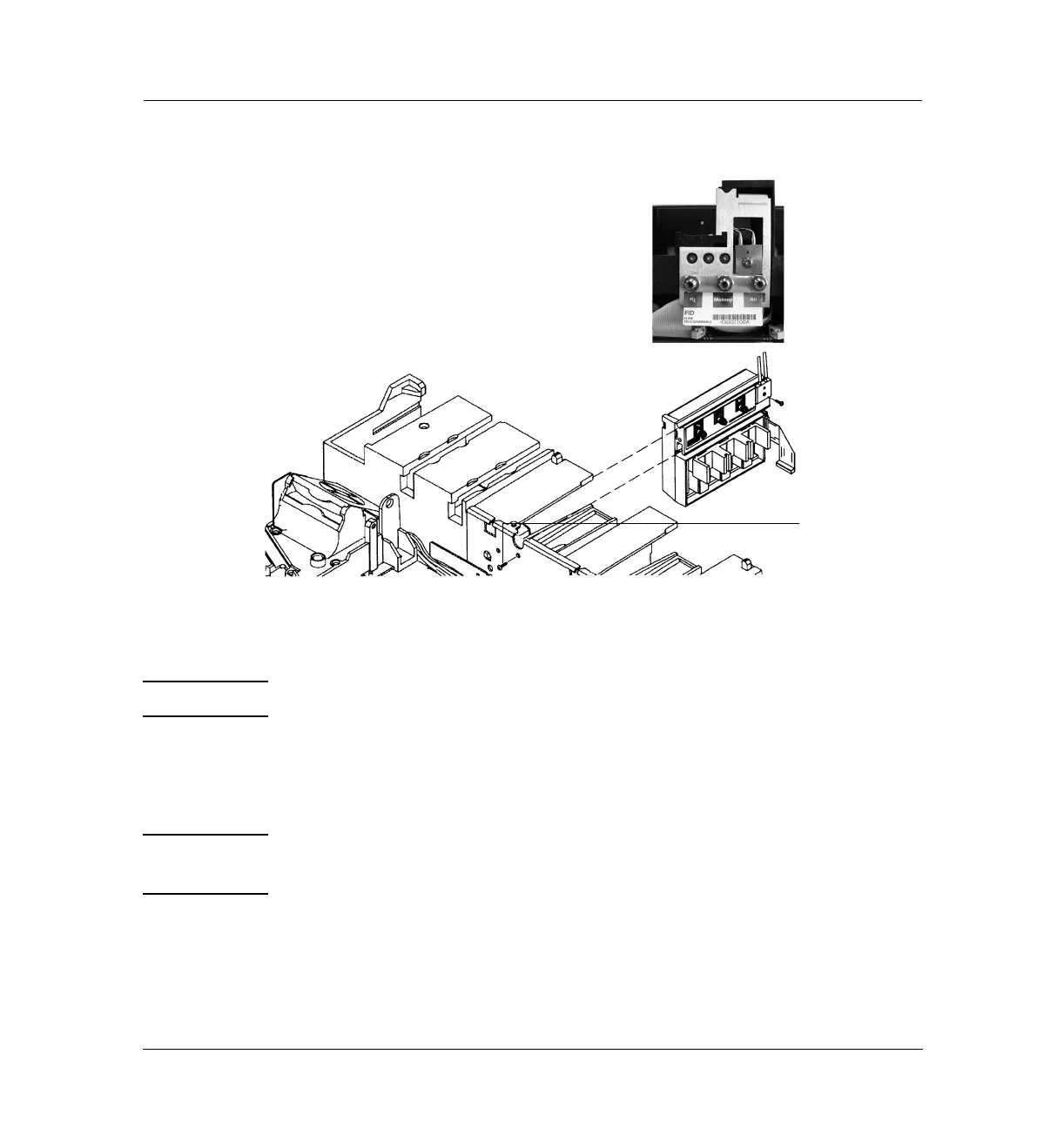15 of 24
Jun 2001
Detectors
Agilent 6890 Gas Chromatograph Service Manual
Flame Ionization Detector (FID) 310
Replacement procedures
Figure 310-12 Removing the detector flow manifold
Caution Make sure you are properly grounded with an ESD strap before continuing.
5. Unlock the detector manifold’s ribbon cable from the EPC board and
detach the connector. The adjacent ribbon cable may have to be removed
as well.
Caution Always hold the manifold by its support bracket to avoid damaging board
components.
6. Slide the manifold from its slot.
Screw
Type 1 m anif old
Type 2 m an ifold
