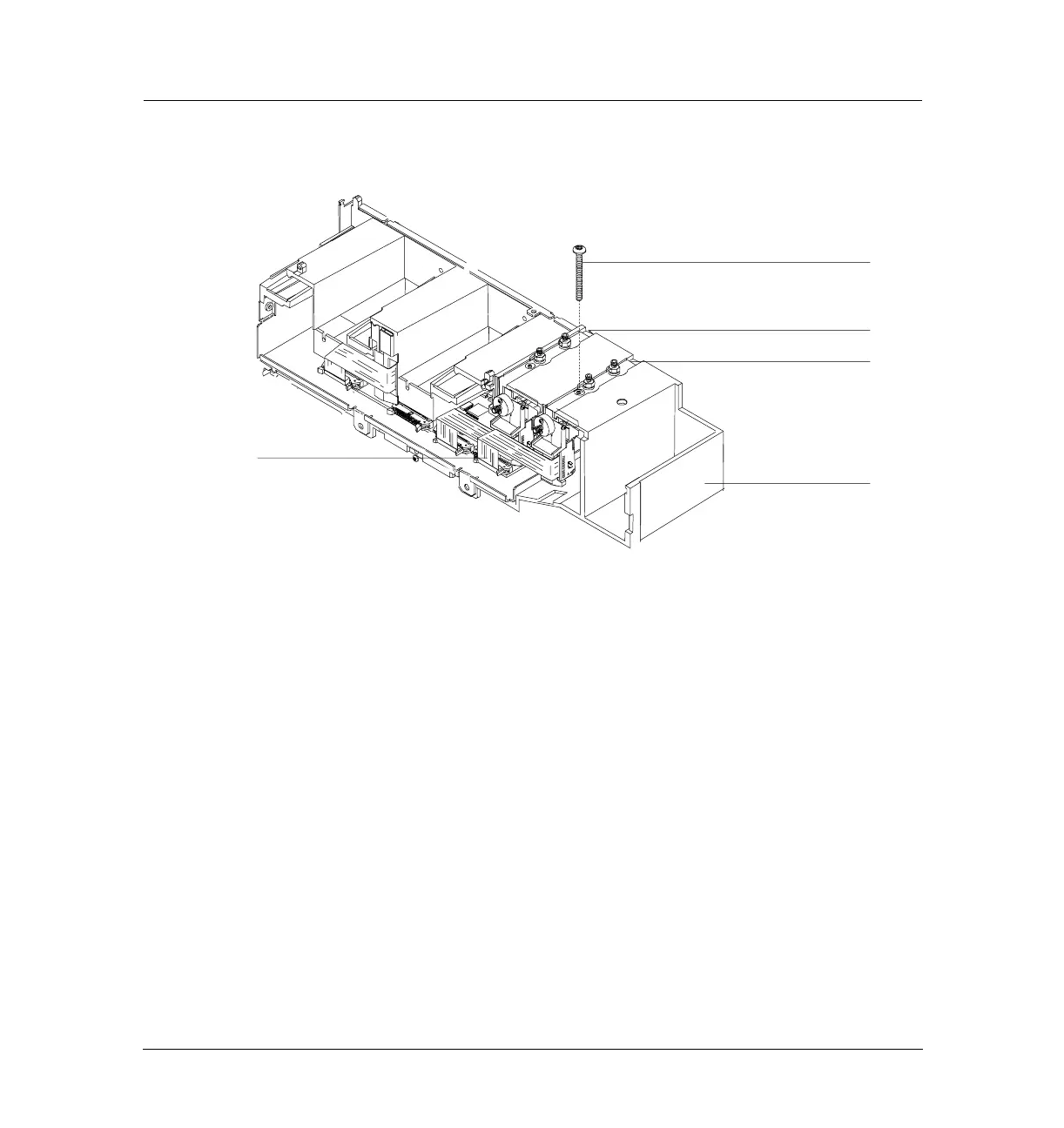3 of 10
Jun 2001
Inlets
Agilent 6890 Gas Chromatograph Service Manual
Pneumatics Control Module 270
Replacement procedures
Figure 270-1 Removing the ribbon cable and mounting screw
6. Remove the screw at the top of the module as shown using a T–20 Torx
screw driver.
7. Remove the gang fitting on the front of the manifold. Check the O-rings
in the plumbing block for damage and replace them if necessary.
8. Slide the PCM out of the carrier.
Remove the ribbon cable
Remove the mounting screw
Back inlet
Front inlet
Pneumatics carrier