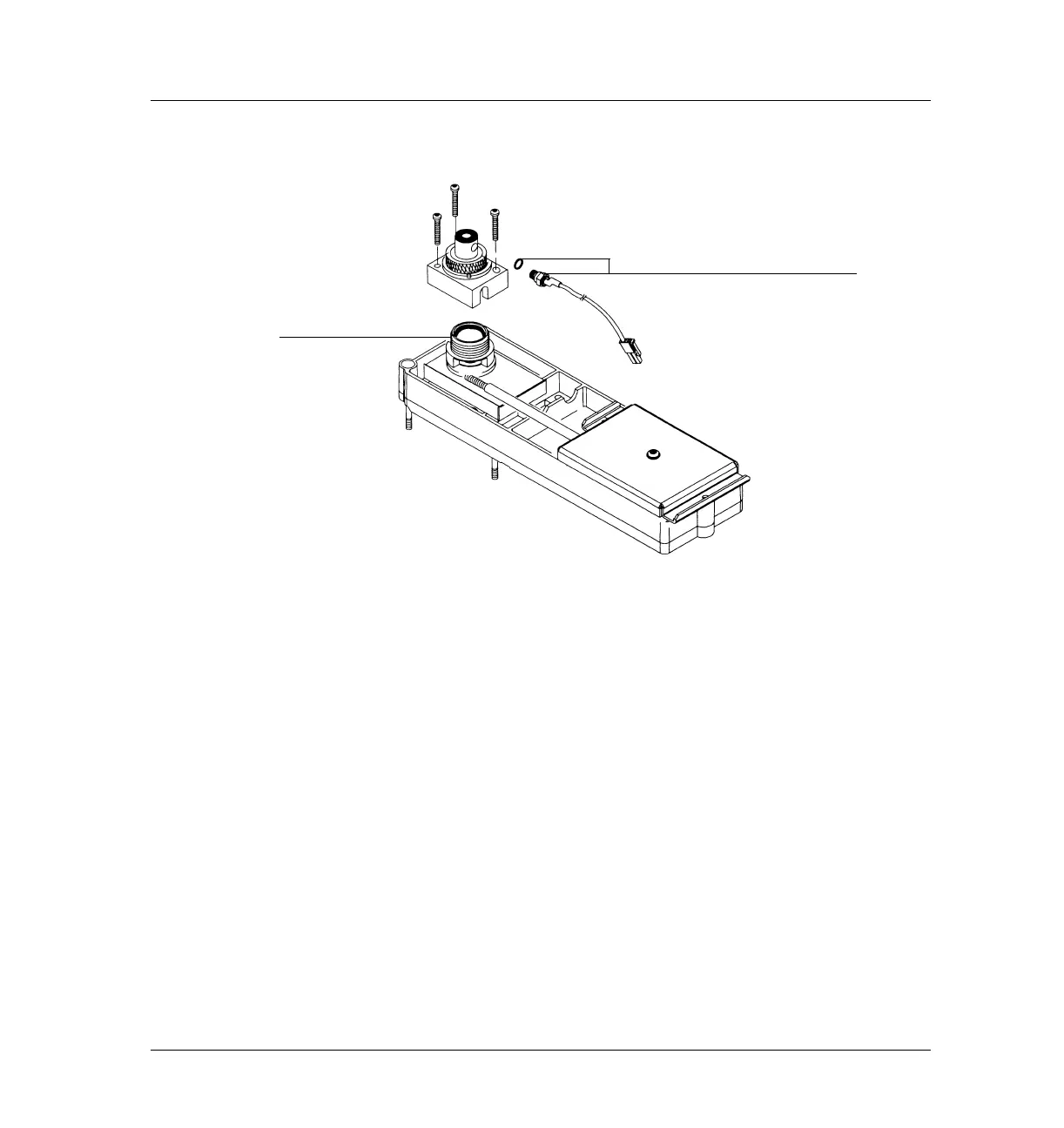310 Flame Ionization Detector (FID)
Replacement procedures
12 of 24
Jun 2001
Detectors
Agilent 6890 Gas Chromatograph Service Manual
Figure 310-10 Removing the collector block
4. Use an inert gas to blow any debris out of the detector weldment.
5. Replace the jet with a new jet. (Although replacement is highly
recommended, the jet may be cleaned and reinstalled at the operator’s
discretion. Use an approved solvent and a cleaning wire to clean the jet.)
6. Install the replacement jet finger-tight. (Use two fingers on the nut driver
to obtain this tightness.) Then, tighten the jet 1/8 turn past finger tight
using the nut driver.
7. Reinstall the collector block so that it seats flush on the detector base. If
the block does not seat flush, the electrometer spring is not seated
properly and will cause a short circuit if it is not corrected.
8. Reinstall the column and column nut. When installing the column, push
it up until it touches the top of the inside of the FID jet. Gently hold the
column in this position while you tighten the column nut.
Ignitor assembly and copper washer
Detector weldment
