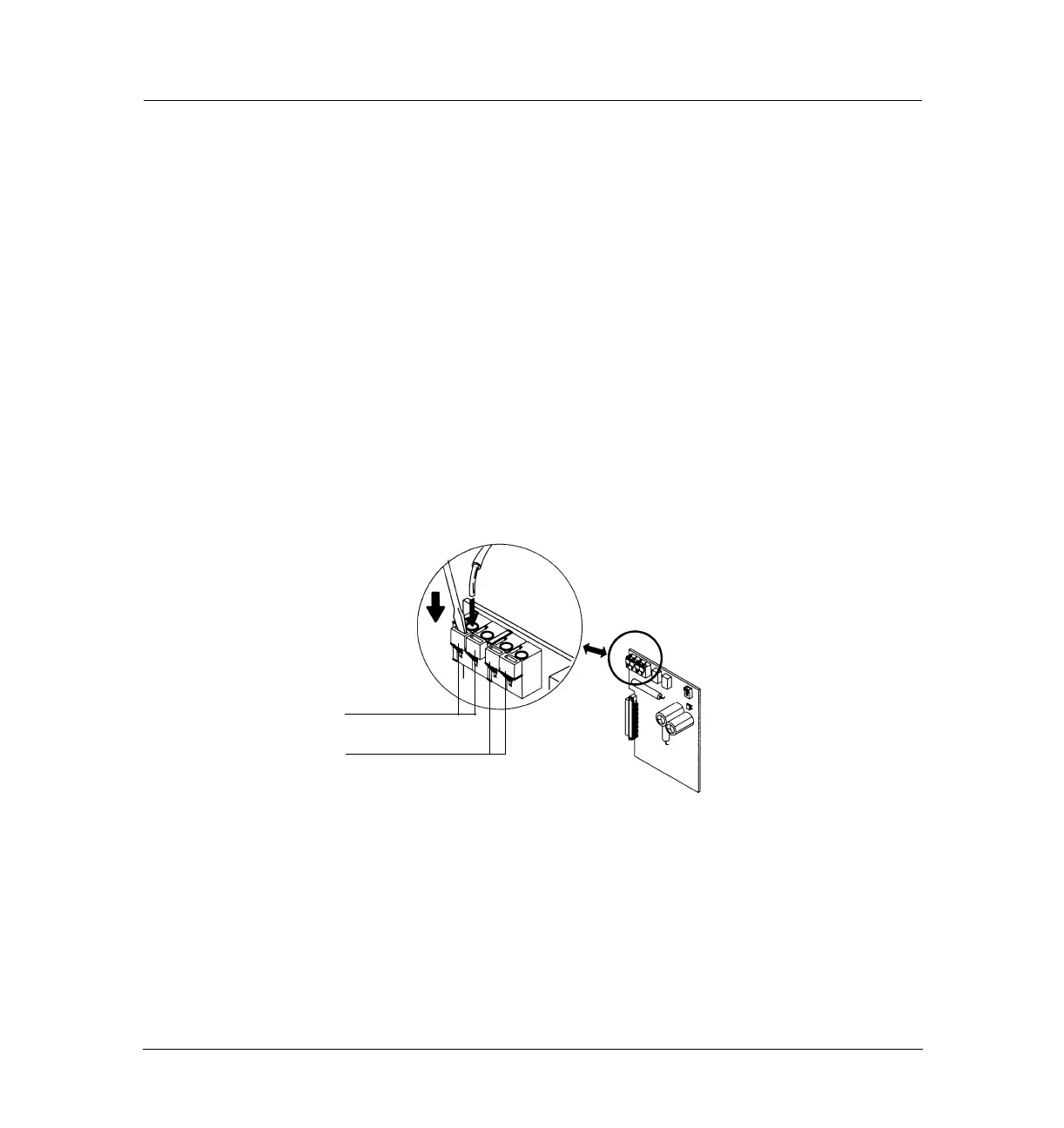9 of 24
Jun 2001
Detectors
Agilent 6890 Gas Chromatograph Service Manual
Thermal Conductivity Detector (TCD) 330
Replacement procedures
6. Unlock the detector manifold’s ribbon cable from the EPC board and
detach the connector. The adjacent ribbon cable may have to be removed
as well.
7. Trace the flow manifold’s switching valve leads to the detector interface
card, disconnect them there, and route them back through the mainframe
to the pneumatics carrier.
8. Slide the manifold out of the back of the GC. You will need to remove the
two 1/16-inch tubes from the sheet metal and straighten them.
9. Disconnect the TCD filament leads which run from the detector to the
detector interface card. Disconnect the wires from the detector interface
card using a small flat blade screwdriver to push down on the connector
tabs while you pull out the wires.
Figure 330-7 Disconnecting the TCD filament and PRT leads
10. If your TCD uses a second ∆PRT disconnect the leads from the detector
card. Use a flat bladed screw driver to push down on the connector tabs
while removing the wires.
11. Unclip the heater/sensor leads. Follow the leads from the detector back
to the connector mounted on a bracket near the detector card.
Filament leads
∆PRT leads
