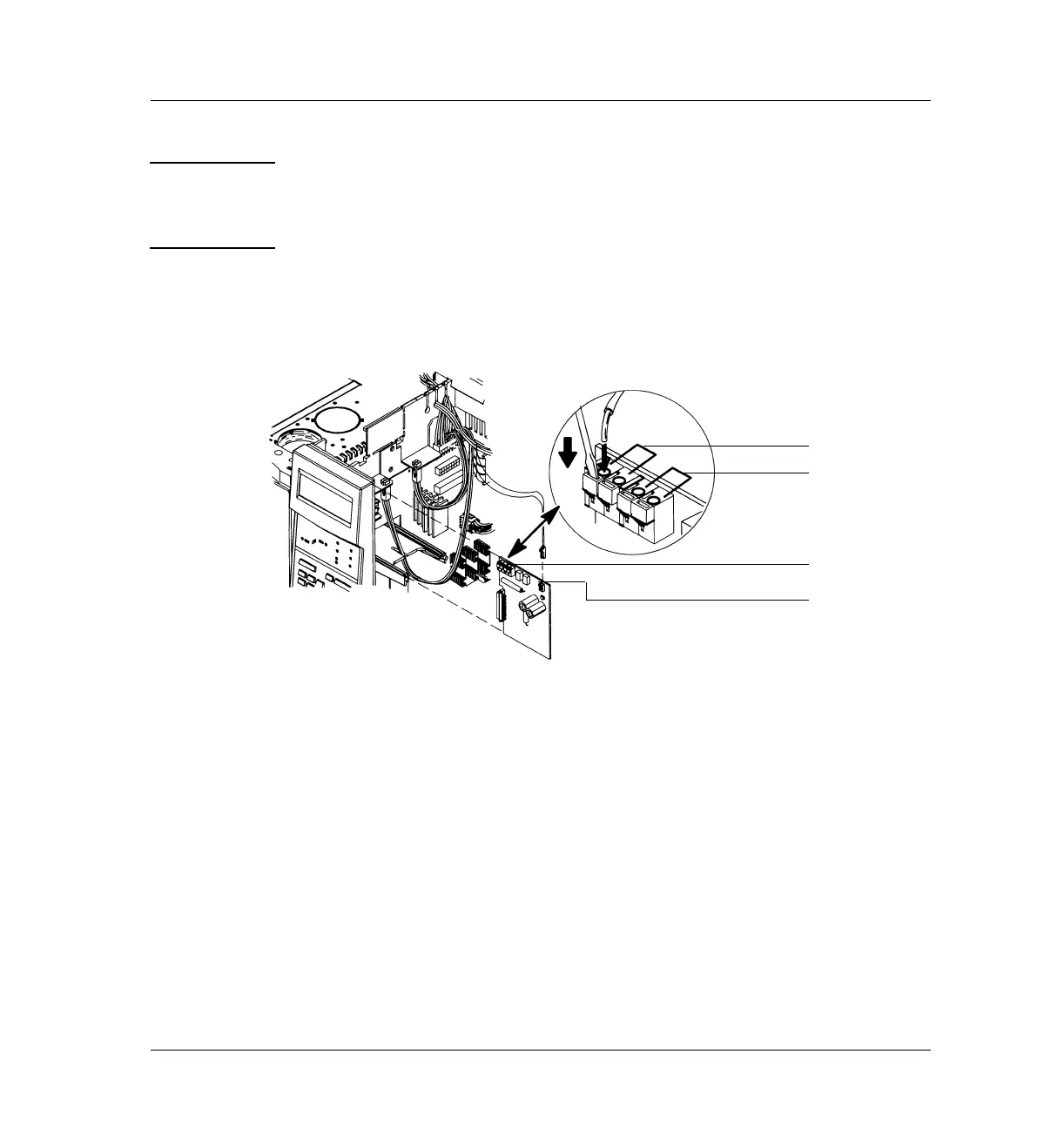330 Thermal Conductivity Detector (TCD)
Replacement procedures
22 of 24
Jun 2001
Detectors
Agilent 6890 Gas Chromatograph Service Manual
Caution If your detector card uses a ∆PRT, make sure the ∆PRT leads are properly
installed. If the ∆PRT leads are not properly installed in the detector card,
filament burnout can occur. Check the leads by tugging slightly on each one.
5. Reassembly is the reverse of removal. When reinstalling the card, align
the top edge of the interface card with the notch of the TCD metal pallet.
Figure 330-19 Removing the detector interface card
Filament connectors
Switching valve connector
Filament leads
∆PRT leads
