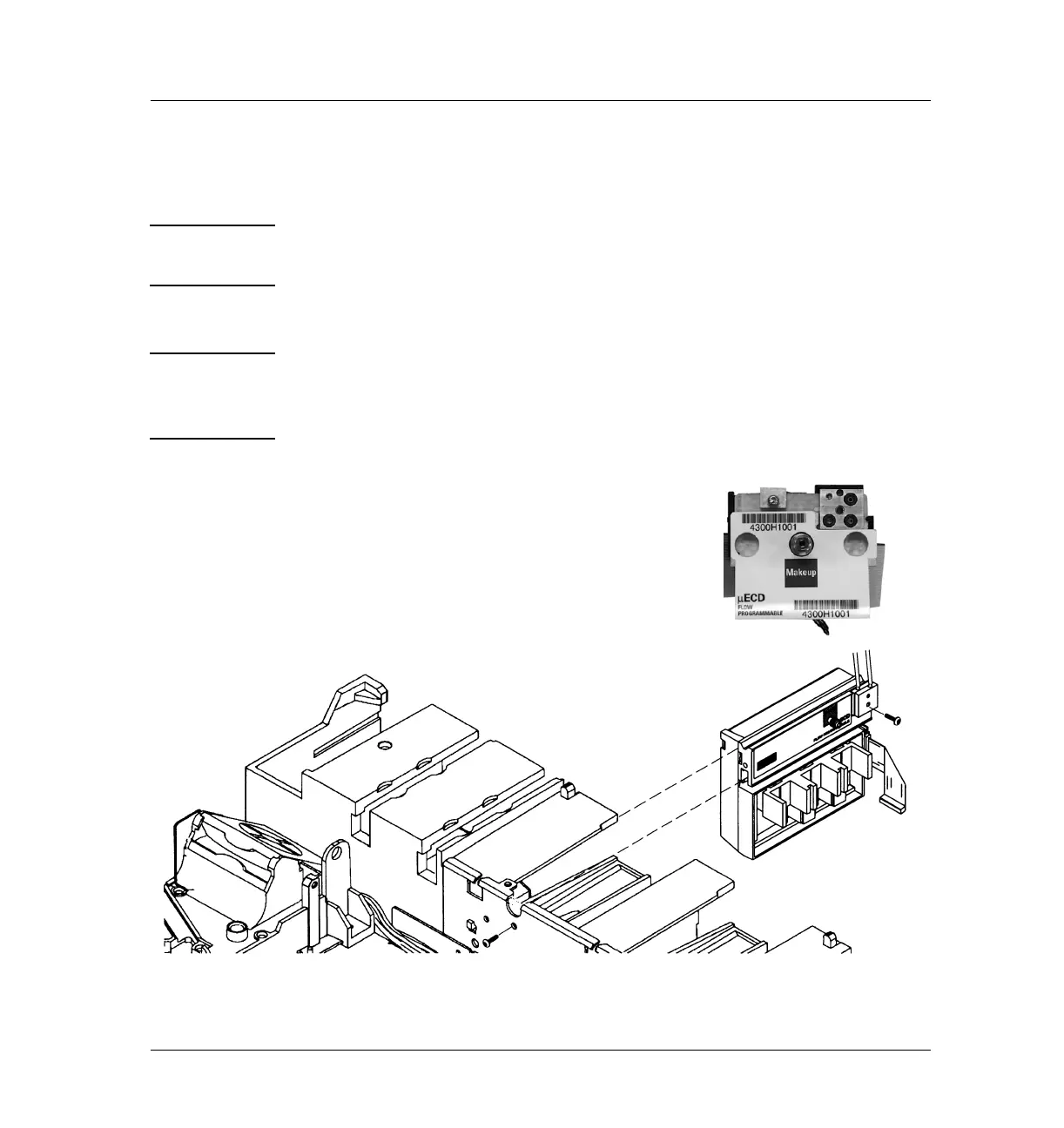341 Micro-cell Electron Capture Detector (µ-ECD)
Replacement procedures
12 of 26
Jun 2001
Detectors
Agilent 6890 Gas Chromatograph Service Manual
6. Remove the Torx T-20 screw holding the output pneumatics block(s) to
the manifold and remove the block.
Caution Always hold the Type 2 manifold by its support bracket to avoid damaging
board components.
7. Slide the manifold from its slot.
Note There are two pneumatics blocks on the EPC version of the µ-ECD pneumatics
manifold. The outside block is the anode purge line and the inside block is
the makeup gas line.
Figure 341-9 Removing an EPC detector flow manifold
Typ e 2 manifo ld
Typ e 1 ma nifold
