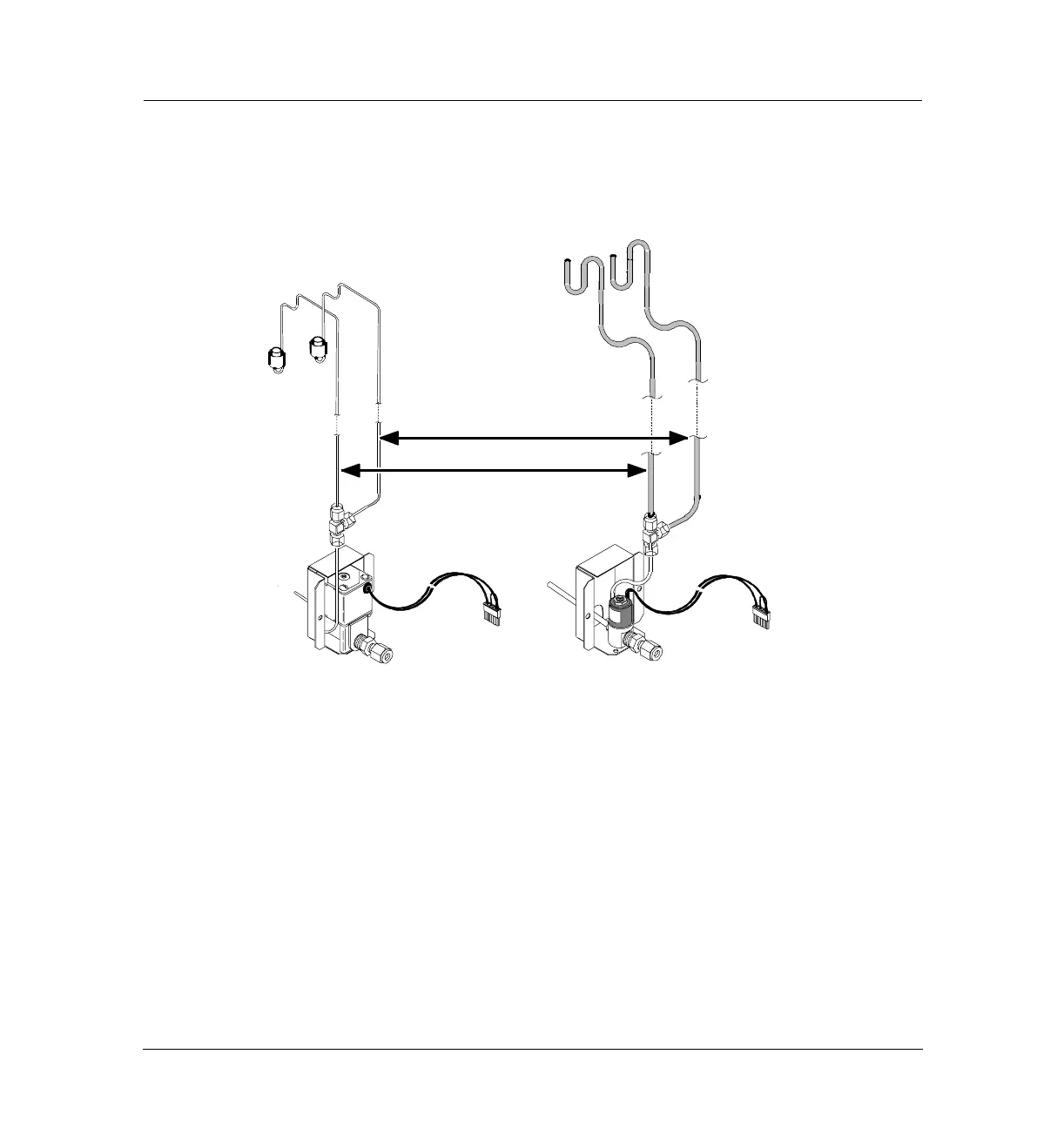9 of 20
Jun 2001
Mainframe
Agilent 6890 Gas Chromatograph Service Manual
Oven and Temperature Control 420
Cryo valve installation/replacement
10. If you are installing PCOC cryo blast for the front and/or rear inlet(s),
connect it at this time.
Figure 420-3 Cryo blast attachments
11. Plumb the valve to the liquid nitrogen or carbon dioxide source.
12. Plug the cryo valve’s wiring harness into the connector to the left of the
valve.
13. Route the cryo tubing through the cutout in the GC’s side cover and
reinstall the cover.
If a manual inlet carrier is installed, route the cryo tubing out of the slot
in the back of the carrier.
Front inlet cryo blast
Back inlet cryo blast
CO
2
Valve
N
2
Valve
