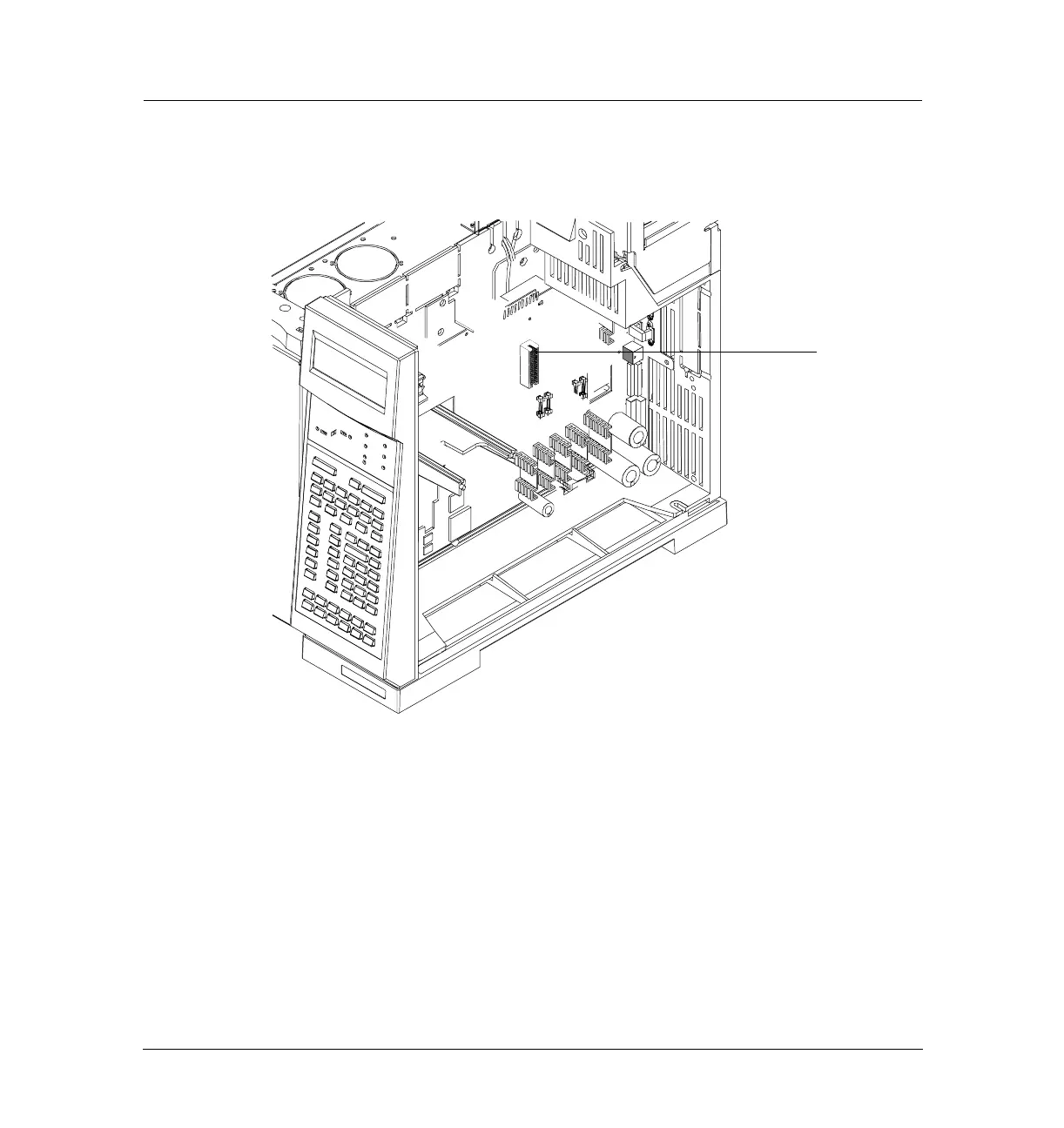11 of 20
Jun 2001
Mainframe
Agilent 6890 Gas Chromatograph Service Manual
Oven and Temperature Control 420
Replacing the oven shroud assembly
3. Disconnect the sensor leads (P16) from the main PCB.
Figure 420-5 Disconnecting the sensor lead on the main board
4. From inside the oven, remove the columns, column nuts, detector fittings
and other hardware preventing access to the shroud.
5. Remove the bottom two screws and loosen the top two screws on the
corners of the shroud (Torx T-20). Slide the shroud down and tilt the top
out and remove the shroud from the oven.
P16
