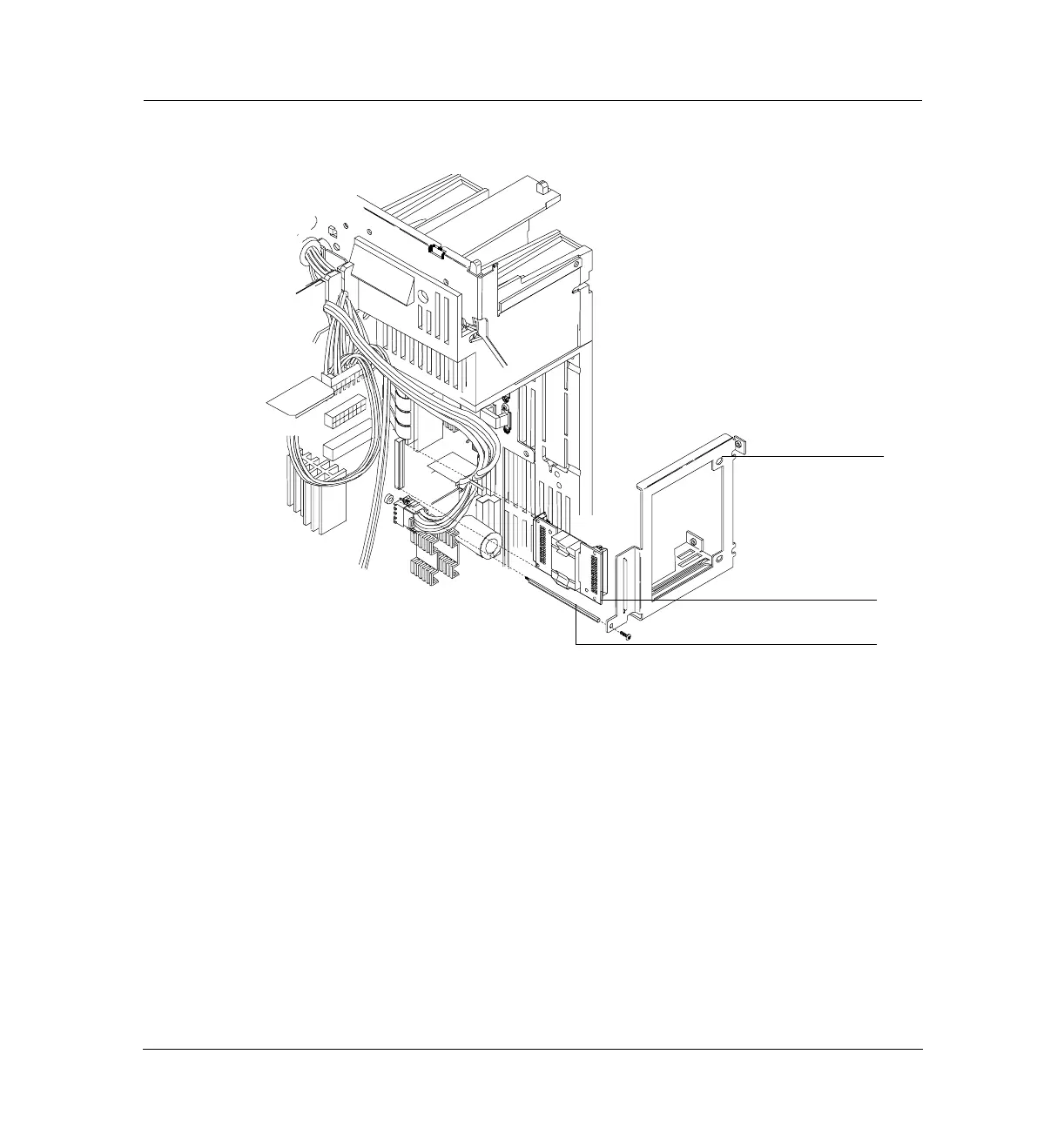5 of 26
Jun 2001
Mainframe
Agilent 6890 Gas Chromatograph Service Manual
Power/Electronics Replacement 430
Replacing the main board
Figure 430-4 Removing the MIO support bracket and jumper card
d. Pull out the MIO jumper card (P15) from the main board.
8. Remove the three 1/4-inch hex screws and the two Torx T-20 grounding
screws holding the board to the instrument body.
Remove
Jumper card
Standoff
