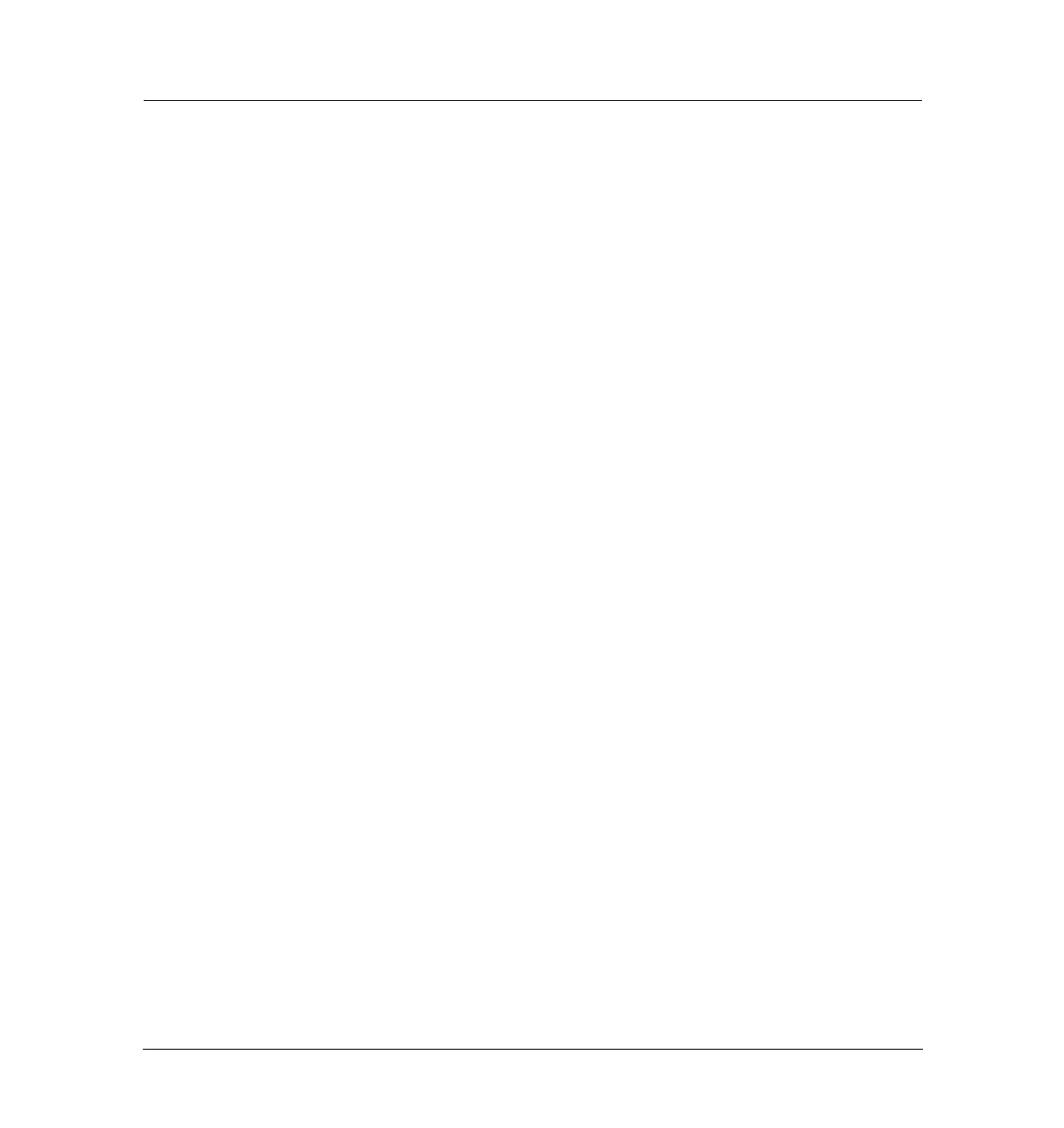7 of 26
Jun 2001
Performance Verification
Agilent 6890 Gas Chromatograph Service Manual
Checkout Chromatograms 610
NPD checkout conditions and chromatogram
Detector
Temperature 325° C
H
2
flow 3 mL/min
Air flow 60 mL/min
Makeup+column flow 10 mL/min, nitrogen
*Offset 50 pA
Oven
Initial temp 60°C
Initial time 0 min
Rate 1 20° C/min
Final temp 200°C
Final time 3 min
*Note: 6890 firmware A.03.03 or greater is recommended for slower bead
activation. Usually, an NP bead offset of 30 pA is sufficient. Higher offsets
reduce bead life.
Note: Always cool the detector below 150°C before changing a bead. The offset,
with the bead off but at temperature and all gases on, should be less
than 0.9 pA.
