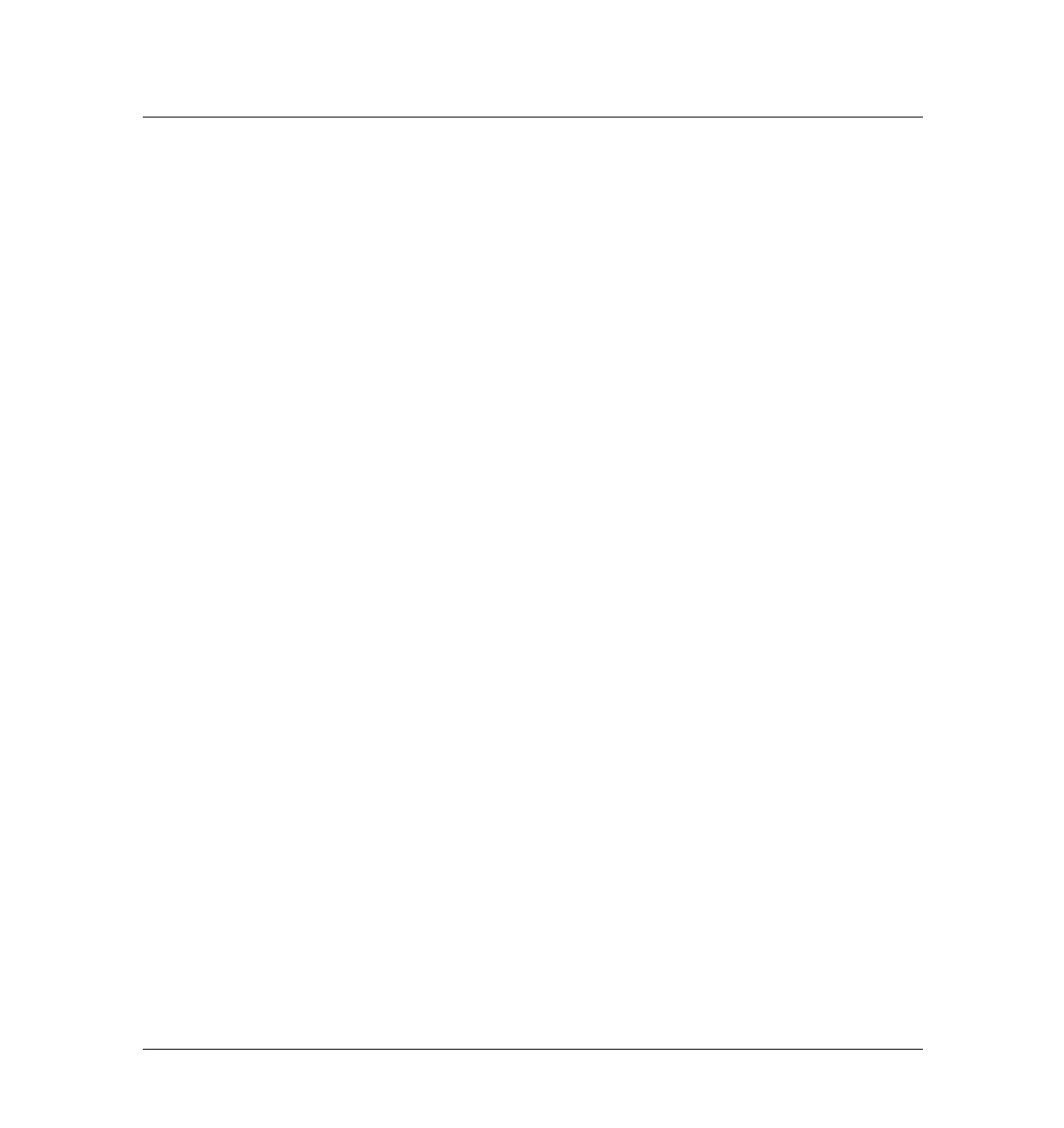1 of 20
Jun 2001
Inlets
Agilent 6890 Gas Chromatograph Service Manual
220 Purged/Packed Inlet
The septum purged/packed column inlet contains a mass flow controller to
control the flow stream into the inlet and a forward pressure regulator to
control flow out the septum purge vent. The inlet can be used for packed or
capillary columns. Based on the column you have configured, the inlet can
be operated in either a mass flow controlled mode or a pressure controlled
mode.
Theory of operation
At injection, liquid sample is introduced with a syringe into the hot inlet where
it is flash vaporized in the liner. For both manual and EPC inlets, the flow
paths are the same; the flow is divided into two streams.
• The major portion of the stream enters the inlet insert and is transferred
into the column.
• The remaining small portion of the flow stream is vented out the purge
vent flow line.
EPC purged packed inlets can be either f low controlled or pressure controlled
depending on whether a capillary column’s dimensions are configured within
the instrument. If configured with a capillary column dimension, the column
is pressure controlled and flows are calculated values.
EPC inlet
Carrier gas flow enters into the top of the inlet through a flow-limiting frit
and then a proportional valve (PV1) in the carrier gas feed line. This valve is
either controlled by the flow sensor (flow-controlled mode) or the pressure
sensor (pressure-controlled mode) also in the carrier gas feed line. A fraction
is split off to purge the septum. 1.0 mL/min flows out the purge vent and the
rest of the stream enters the inlet insert and flows through the column.
