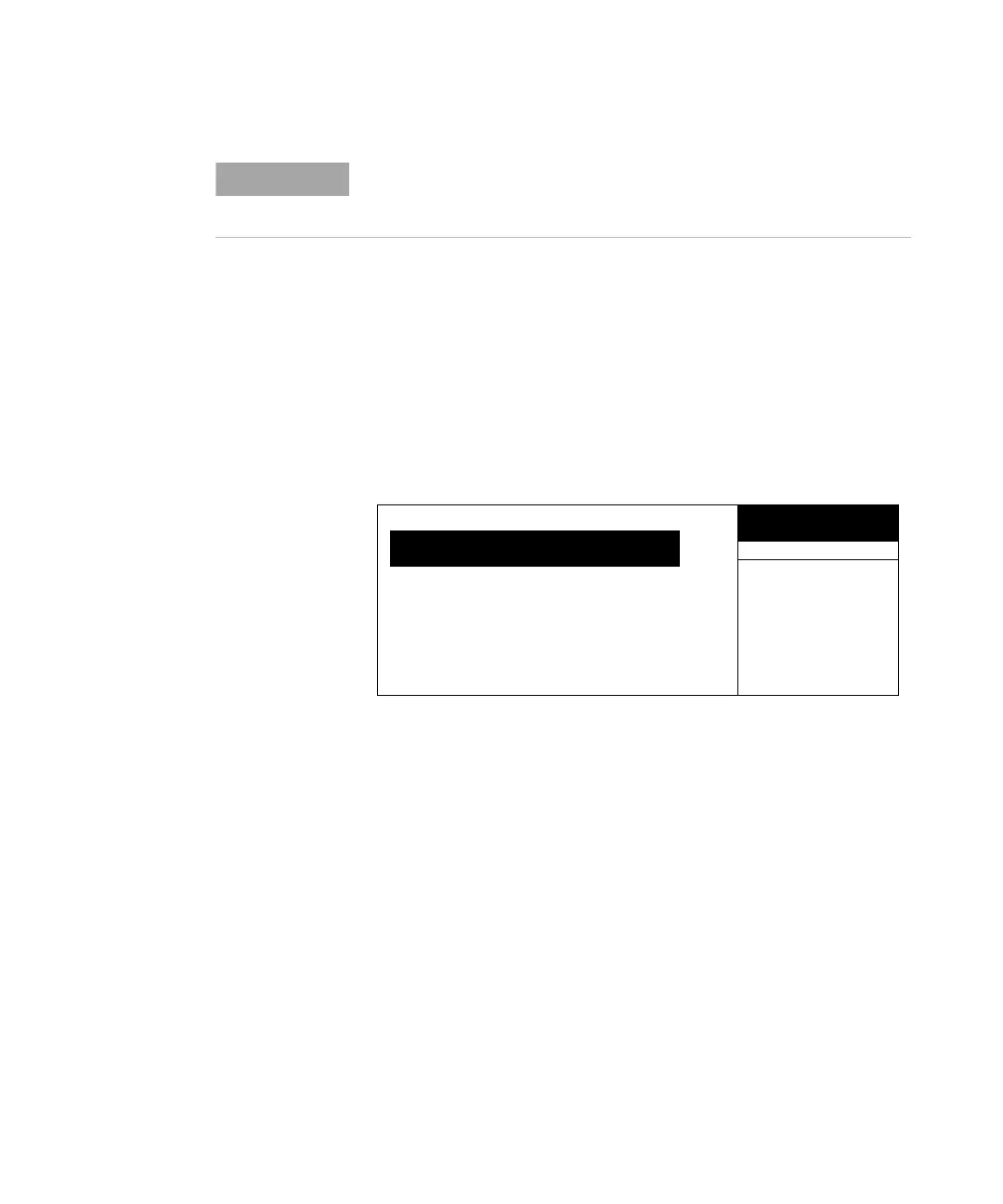Entering a Method
User Information 103
Loading a method
Use the Load Method function to retrieve a method from
memory for use in the current analysis. Load Method can only
be used to retrieve user defined methods. To load one of the five
factory pre-set methods, see Stored Method on page 74.
To load a method:
1 Press Menu. This displays the following screen:
2 Use the cursor keys to highlight Load Method.
3 Enter the location desired {1–4} on the numeric keypad
followed by Enter.
The method stored in the specified location is now available for
current use.
NOTE
When the Headspace Sampler is first turned on after a loss of the
battery–backed–up RAM, the default method (see page 74) is loaded into
all four method–storage locations.
DIAGNOSTIC
Store Method
Chain Methods
Pressures
↓
MAIN MENU
Load Method
READY
medium_standard.book Page 103 Tuesday, February 17, 2004 10:14 AM