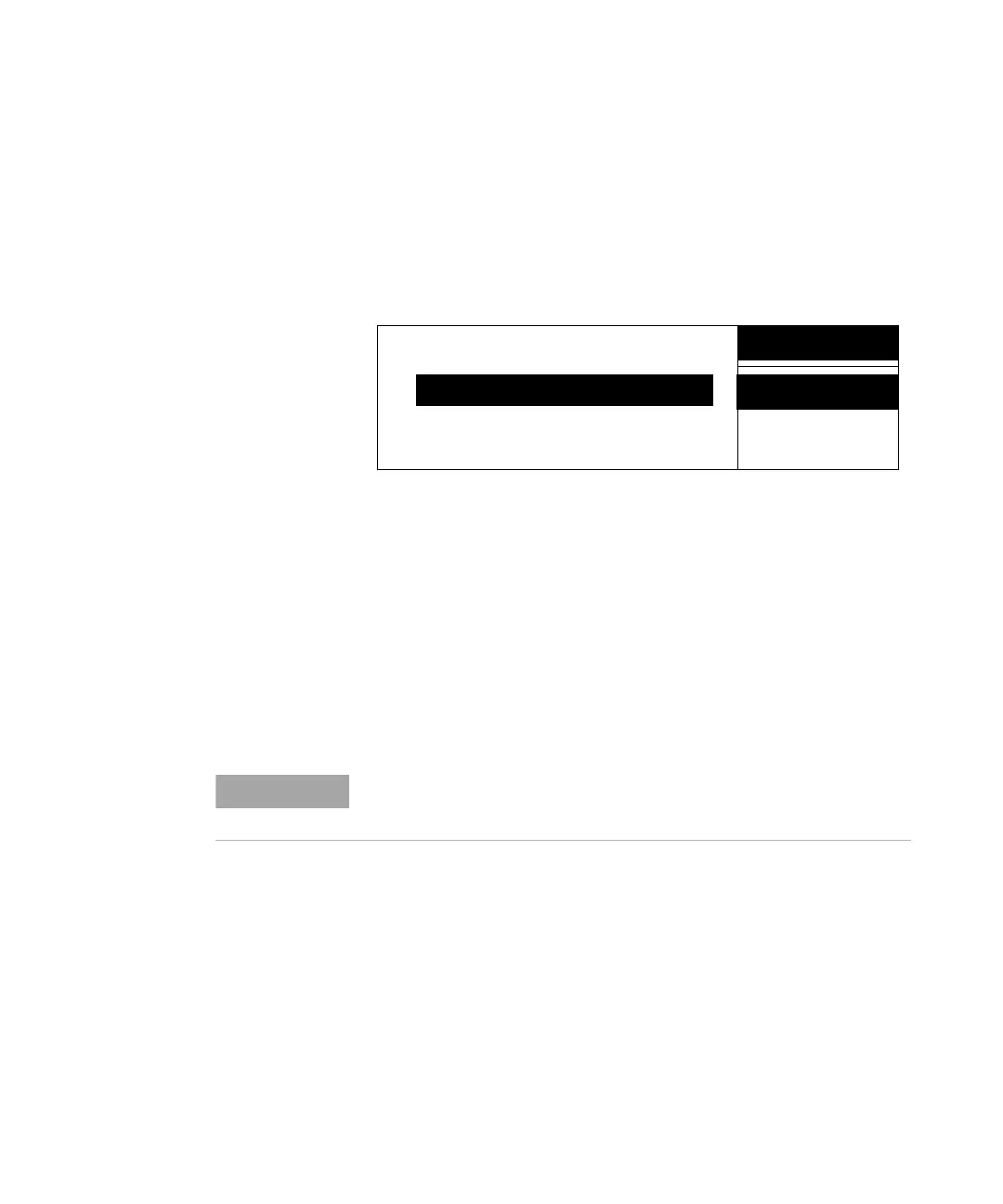Advanced Functions
User Information 75
Procedure
Use the cursor keys to scroll select one of five stored default
methods. Press the Enter key to load the method.
Multiple Headspace Extraction
Description
Multiple Headspace Extraction (MHE) is used to sample the
same vial repeatedly. The vial is raised on to the sampling
probe, sampled, and lowered off of the probe for each
extraction. There are two types of MHE available on the
Headspace Sampler.
• If MHE is set to “ON”, the HS sends a start signal to the GC
after each extraction.
• If MHE is set to “CONC”, the HS sends a start signal to the GC
after the final extraction.
Procedure
Use the cursor keys to select a menu item on the right.
OFF Press Enter to turn off MHE.
ON and CONC Press Enter to turn on MHE. Use the keypad to
enter the number of extractions per vial. The allowed range is
2 -100 extractions.
SET
MULTI EXTR.
OFFMulti HS Extr.
OFF
ON
CONC
NOTE
MHE is not allowed if Parameter Increment is on. See page 68.
medium_standard.book Page 75 Tuesday, February 17, 2004 10:14 AM
