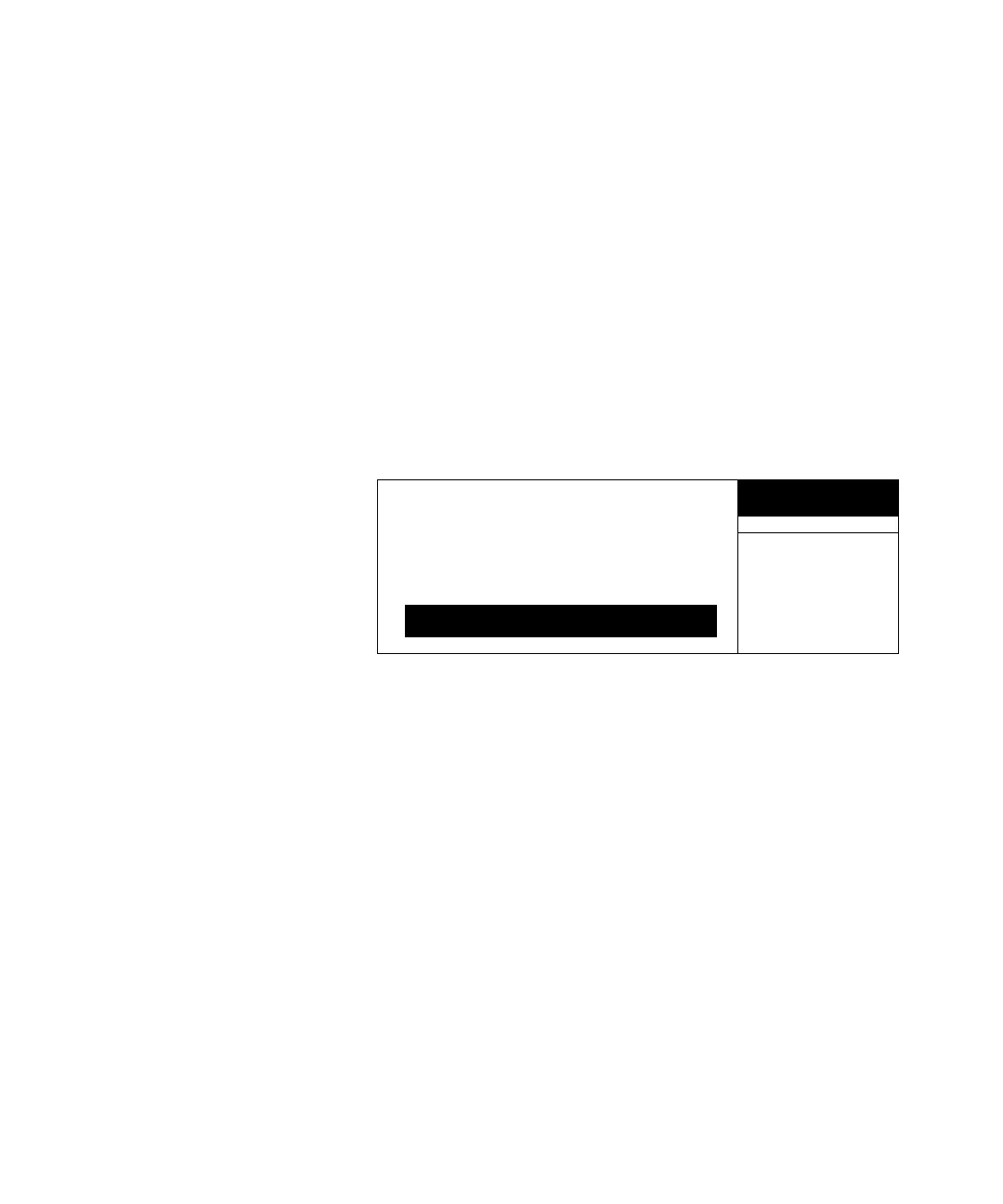100 User Information
Entering a Method
Setting Vial Parameters
Use the VIAL PARAM. screen to select sample tray locations
used in the method and enable or disable vial shaking. The
following setpoints are included:
• First vial
• Last vial
• Shake
Navigate to the VIAL PARAM. screen
Press the Active Method key. Select Vial Param. from the
Active Method menu. The sampler displays the following:
For more information on vial parameters, see Vial Parameters
on page 57.
Setting the First Vial
First Vial specifies the location of the first vial to be analyzed by
this method.
Use the cursor keys to highlight First Vial. Key in the
desired location, followed by Enter.
The allowed range for this setting is 1-70.
READY
First Vial 1
Last Vial 22
SET
VIAL PARAM.
Shake Off
medium_standard.book Page 100 Tuesday, February 17, 2004 10:14 AM
