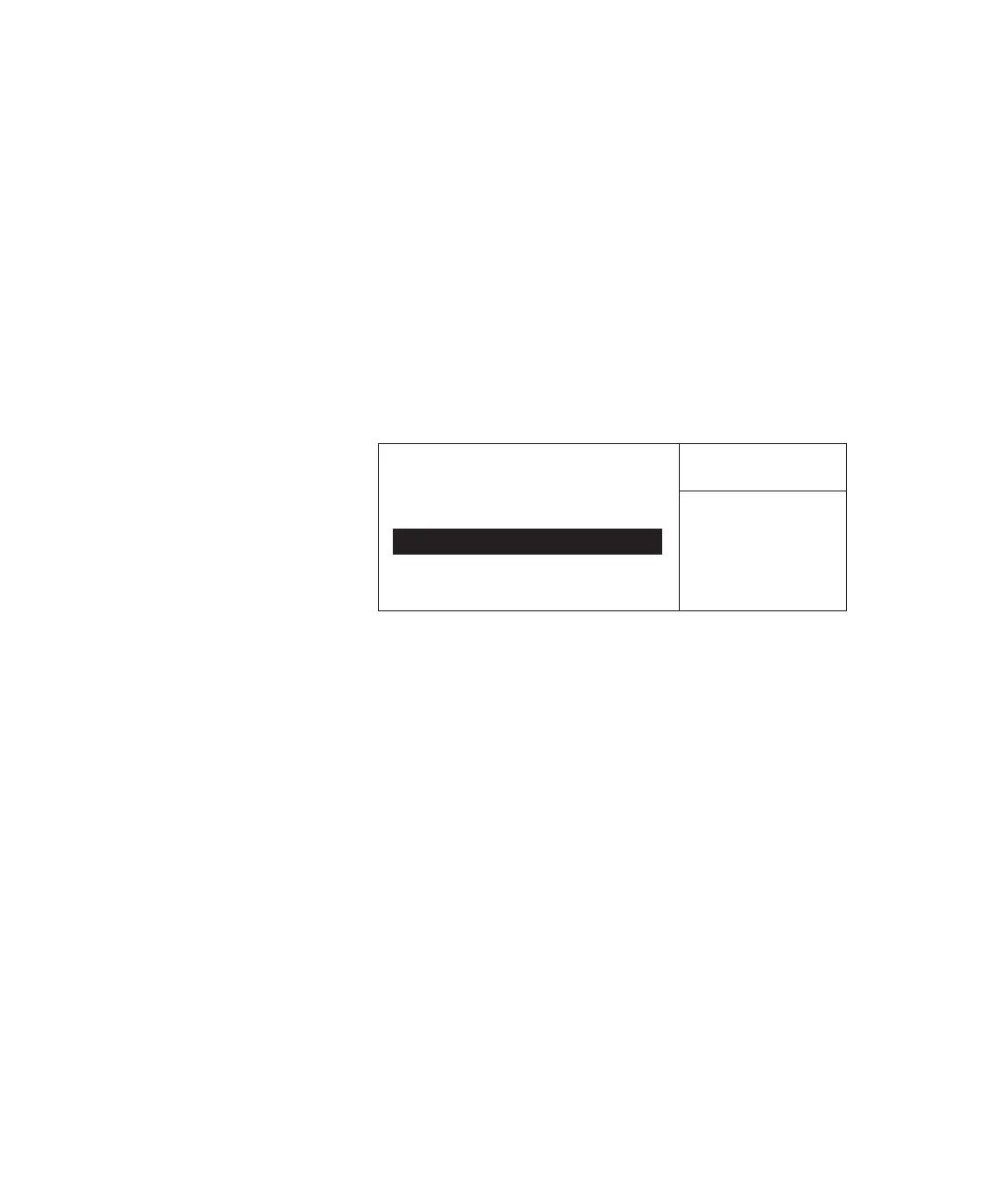62 User Information
The Keypad
Pressures
This screen displays the pressure of the carrier gas or the vial
pressurization gas. The carrier gas pressure is measured at the
outlet of the flow controller. The vial pressurization is measured
at the outlet of the pressure regulator before the in-line
restrictor. See page 32 for a diagram of the pneumatics system
and the location of the pressure sensor boards.
The pressures screen is a read-only display. Use the cursor keys
to scroll the display from the carrier gas to the vial
pressurization gas. The maximum transducer pressure is
100 psig.
PRESSURES
ACT.
Carr. (PSI) 7.0
Vial (PSI) 8.3
medium_standard.book Page 62 Tuesday, February 17, 2004 10:14 AM