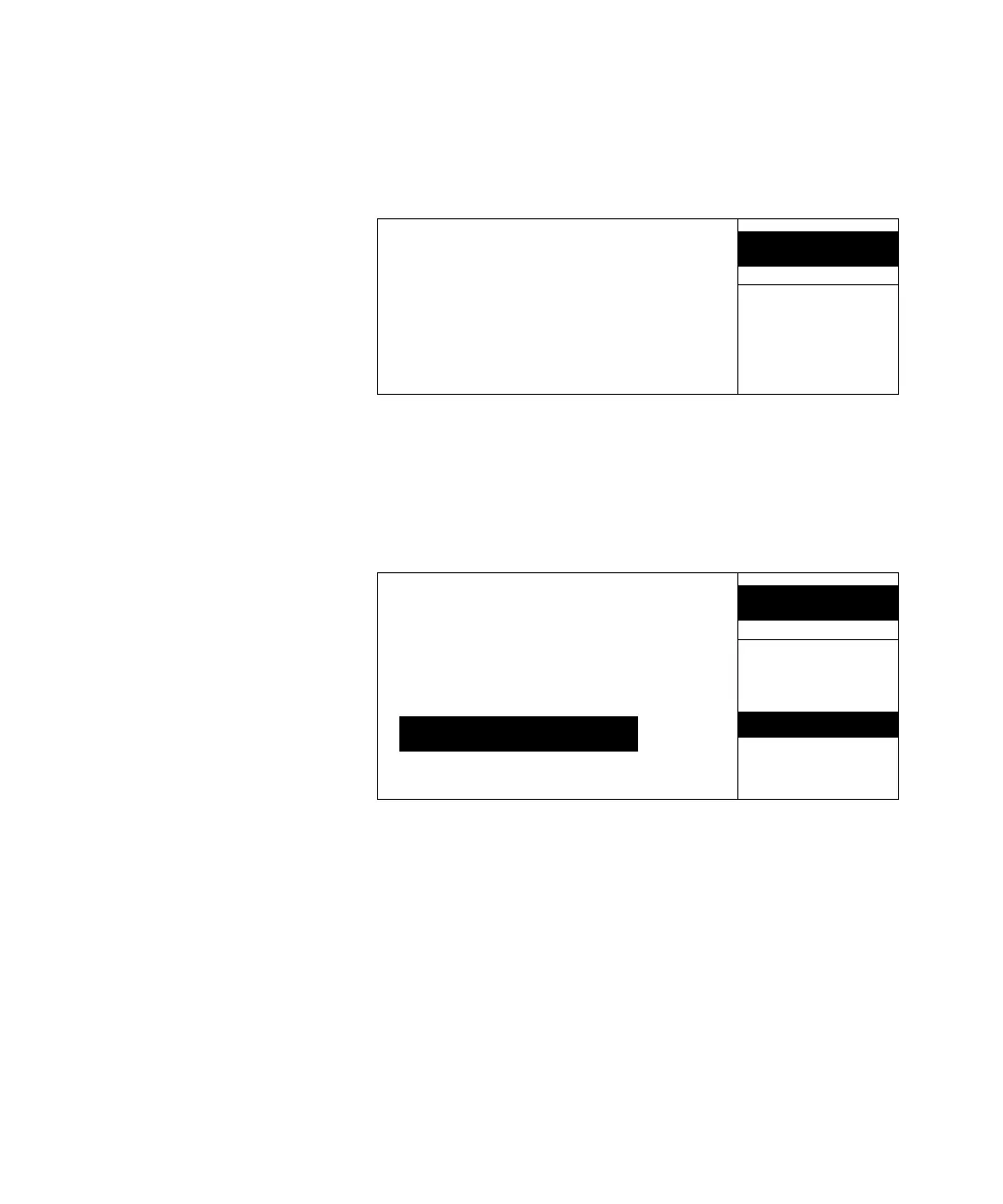Advanced Functions
User Information 83
MAC Address
Description
MAC Address is a read only display.
Enable RS232
Description
This function enables the RS232 port on the Headspace
Sampler. Disable the RS232 port to enable the LAN port.
Procedure
Use the cursor keys to select “Yes” to enable RS232, or “No” to
disable RS232 and enable the LAN port.
ACT
MAC Address
00:20:4A:32:10:3B
Running
MAC Address
13. Zones Calibration
14. LAN Configuration
15. MAC Address
Yes
↓
ADV. FUNCTION
No
16. Enable RS232
↑
medium_standard.book Page 83 Tuesday, February 17, 2004 10:14 AM
