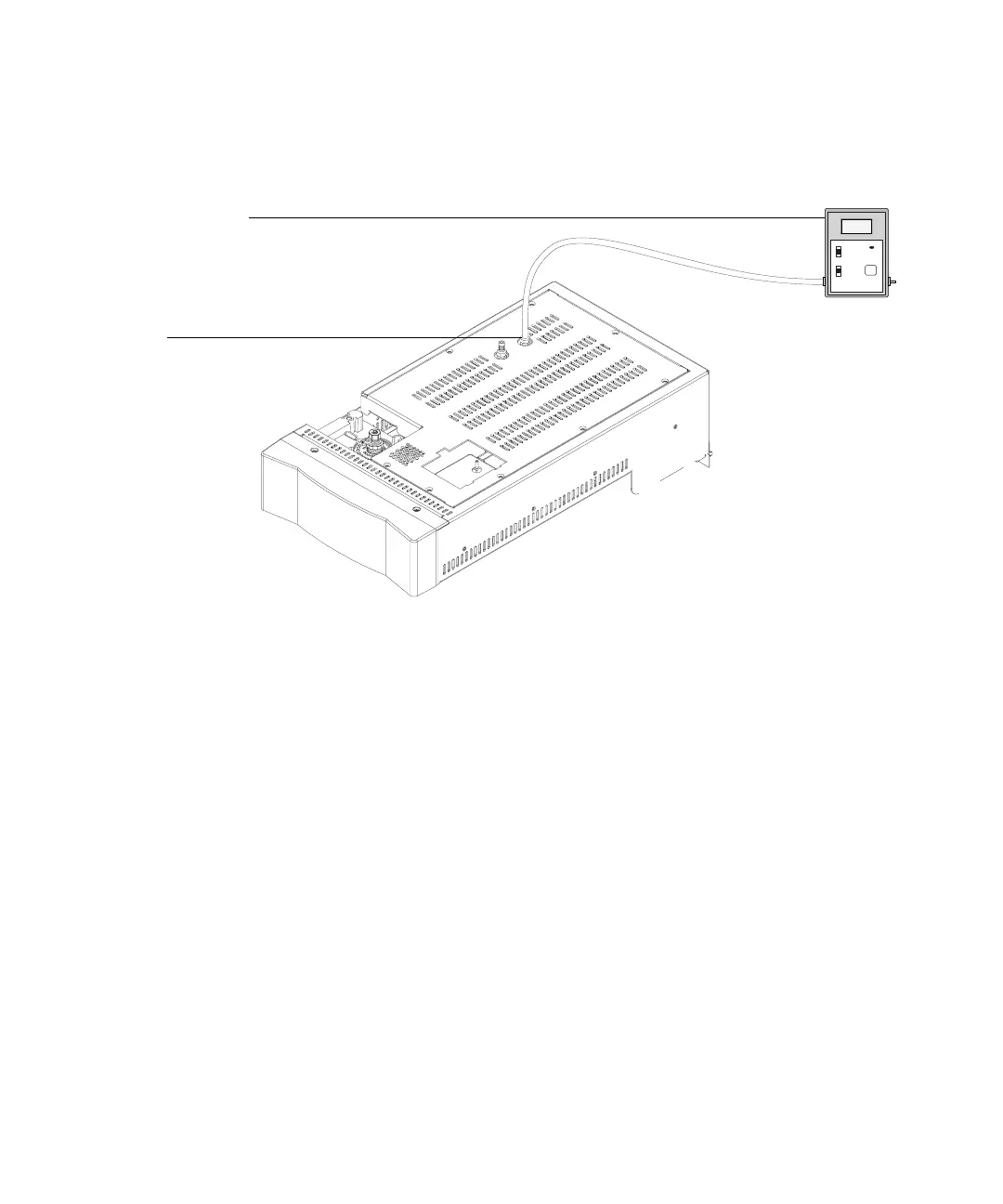Running a Sample
User Information 123
Setting the vial pressurization gas pressure using MPC
Control the gas pressure used for vial pressurization using the
pressure regulator. See Figure 17.
Set the vial pressurization gas higher than the pressure inside
of the vial to prevent a backwards flow from contaminating the
vial pressurization flow path. A setting of 10 to 20 psi is usually
high enough.
To read the actual pressure value, press Menu and choose
Pressure from the menu. The pressure displays in the right
side of the window. See page 62.
Setting carrier flow using EPC
Set the carrier gas flow rate directly using the GC or GC data
system. An aux EPC module is required when using the 6890
GC.
Figure 18 Measuring the split vent flow rate
Electronic flow meter
Split vent
6850 GC shown
medium_standard.book Page 123 Tuesday, February 17, 2004 10:14 AM
