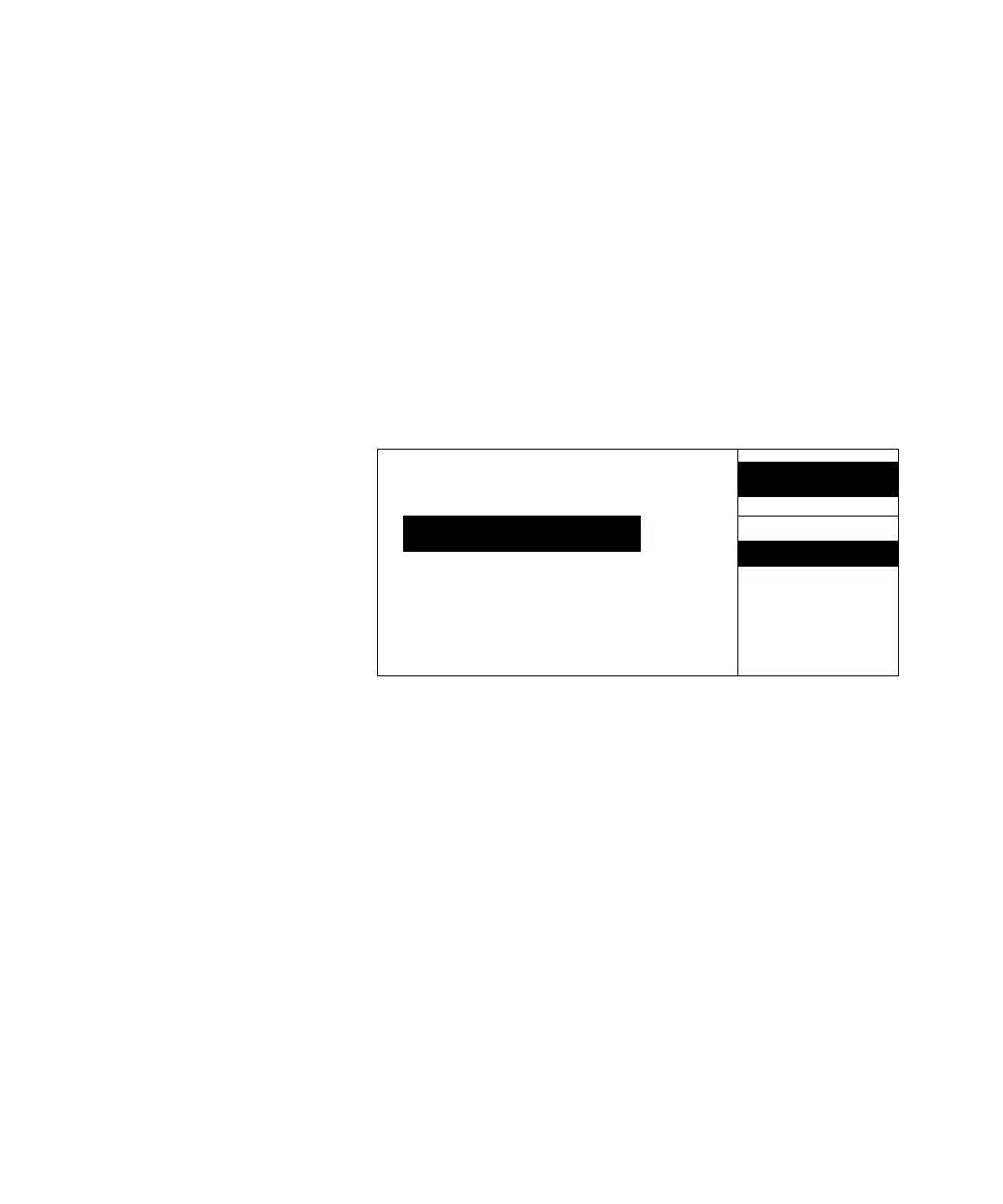Advanced Functions
User Information 73
Shutter Press 1 to open the Shutter to the mid position. The
display shows midway. Press 1 a second time to open the
Shutter. The display shows open. Press 0 to return the Shutter
to the midway position, and press 0 a second time to close the
Shutter. Note that the Shutter cannot be closed while the Tray
Lifter is raised.
Sample V., Press V., and Vent V. Press 1 to turn the valve on.
Press 0 to turn the valve off.
Pressure Units
Description
This function changes the pressure units for the displays among
psi, kPa, and bar.
Procedure
Psi is the default pressure unit when the HS powers up. Use the
cursor keys to scroll to kPa or bar. When units are shown on the
display, they are active.
5. Manual Operation
7. Stored Methods
↓
ADV. FUNCT.
6. Pressure Units
(KPA)
(BAR)
(PSI)
8. Multi. HS EXTR.
↑
medium_standard.book Page 73 Tuesday, February 17, 2004 10:14 AM
