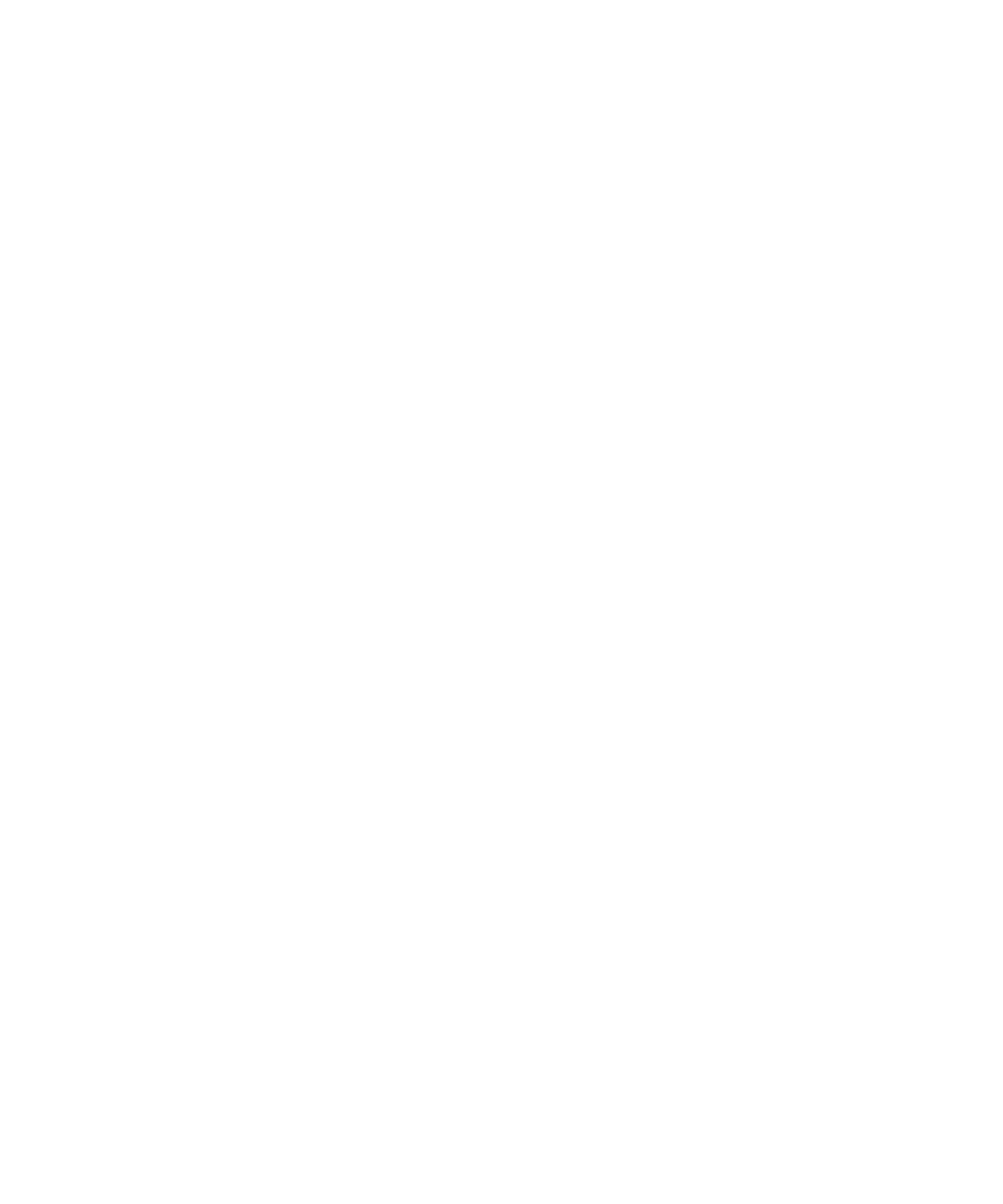16 User Information
Introduction
Conventions
The following conventions are used in this manual:
1 Braces { } enclose a generic name for which you should substitute
specific information. For example, {setpoint} means you should key
in the numeric value you desire for the setpoint.
2 Text in Bold means that you should press the key by that name. Be
careful how you enter information. For example, the key sequence
Menu, ., 1, Enter indicates that you should press the Menu key, the .
key, the 1 key, and then Enter. It does not mean that you should press
a comma (“,”). There is no comma on the sampler’s keypad.
3 Text in Courier indicates the message you will read on the
sampler display.
medium_standard.book Page 16 Tuesday, February 17, 2004 10:14 AM