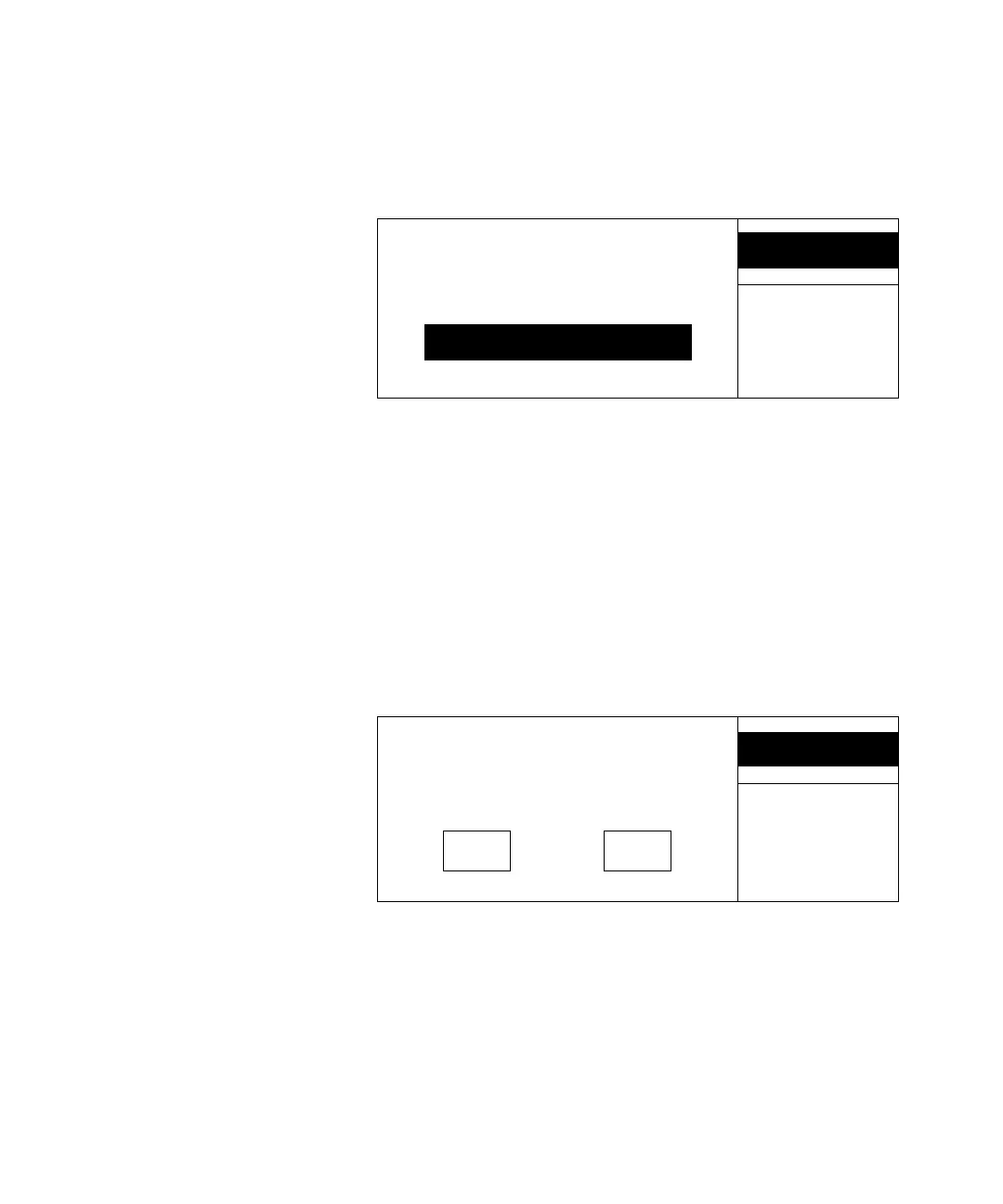Advanced Functions
User Information 79
Valve Count
Description
Valve Count displays the number of times the sampling valve
has actuated. Agilent service personnel may refer to the Valve
Count to get an idea of the extent of the sampler’s use. A valve
must move in both directions (on and off) before the counter
increments.
Procedure
To reset the counter, use the cursor keys to highlight Reset
Counter. Press Enter. The following screen appears:
Press Enter to reset the counter or Clear to return to the
previous screen.
MAC ADDRESS
READY
Valve Count.
ACT
VALVE COUNT.
18155
Reset Counter
Reset Valve Count Counter?
Yes No
Enter Clear
VALVE COUNT..
READY
medium_standard.book Page 79 Tuesday, February 17, 2004 10:14 AM