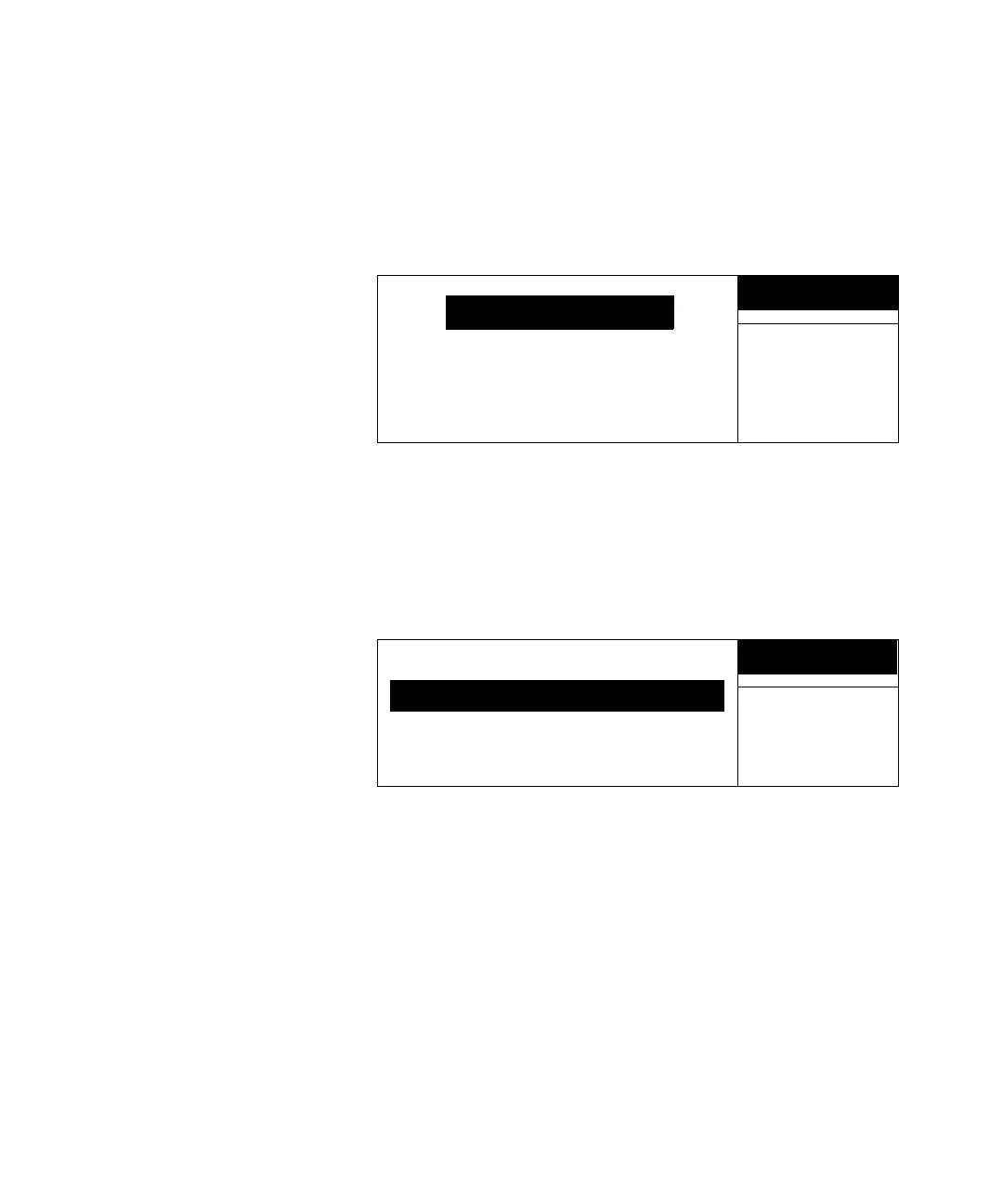52 User Information
The Keypad
The Active Method Key
Press the Active Method key to display the following menu:
• For more information on Zone Temps, see page 52.
• For more information on Event Times, see page 54.
• For more information on Vial Parameters, see page 57.
Zone Temps
Description
Zone Temps sets temperature values for various heated zones in
the sampler.
Procedure
Use the cursor keys to scroll to OVEN, LOOP or TR. LINE
(Transfer Line) to set temperature values. Enter a new value
using the numeric keypad. Press Enter to set the value. See
Table 3 for the allowed temperature ranges.
DIAGNOSTIC
Zone Temps
Vial Parameters
ACTIVE METHOD
Event Times
New value:
ACT SET
Loop (°C)
ZONE TEMPS
50 50Oven (°C)
60 60
Tr. Line (°C) 70 70
medium_standard.book Page 52 Tuesday, February 17, 2004 10:14 AM
