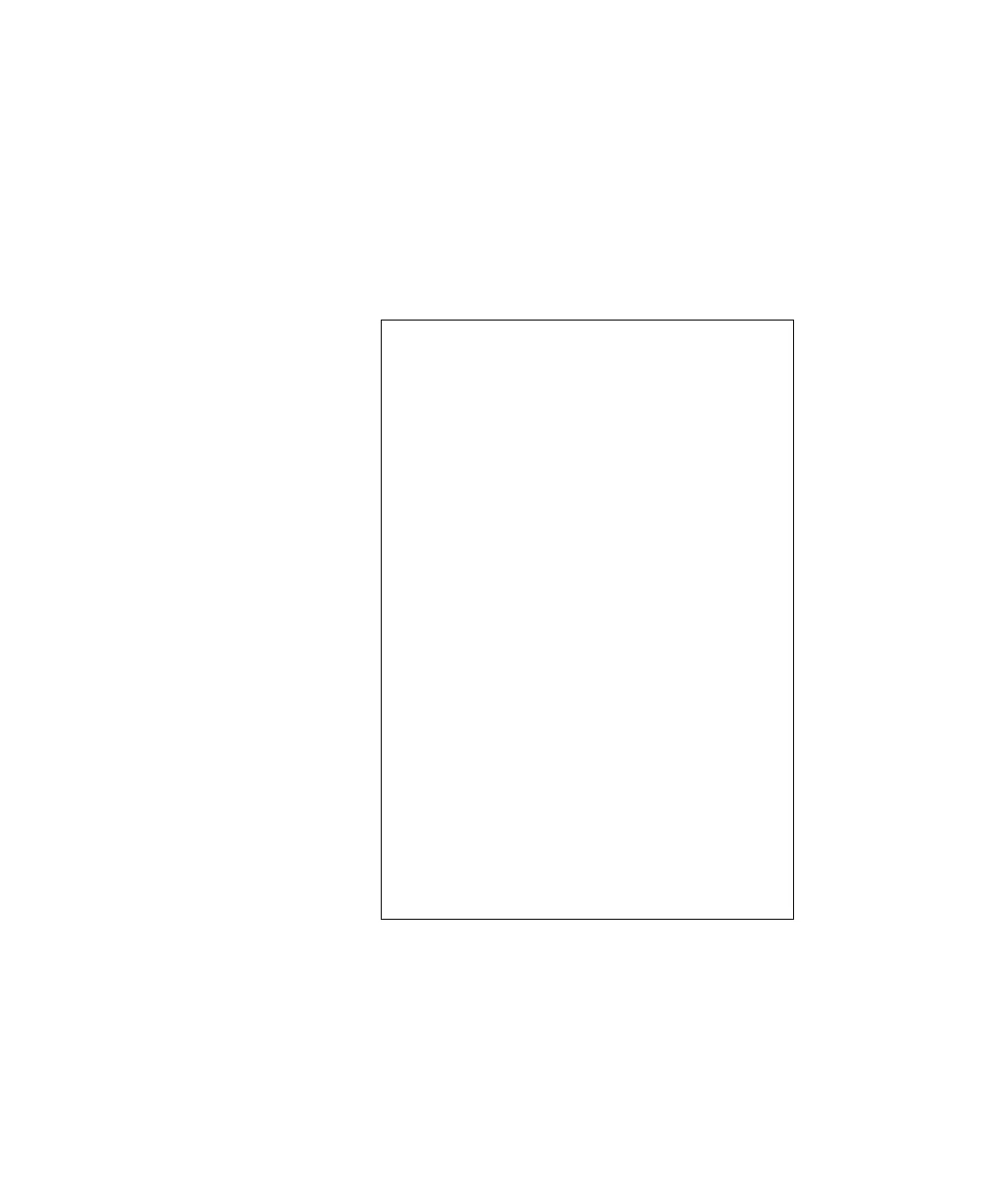Introduction to Headspace and to the G1888 Network Headspace Sampler
User Information 35
Power on diagnostics
When the instrument is powered on or reset (see page 78), it
runs through a series of checks to make sure it is operating
properly. Figure 6 shows the startup diagnostic screen.
Other messages may appear as well. If you receive other
messages, see Troubleshooting and Error Messages on page 163.
Figure 6 Startup diagnostics
ROM check:
OK
RAM check:
OK
Serial#: IT00410010
Vent Valve:
Press Valve:
OK
Lifter Tray:
OK
OK
Lifter Sampling:
OK
Sample Valve:
Shutter:
Tray
Carousel
OK
Oven Sensor
OK
OK
OK
Loop Sensor
OK
Trans. Line sensor:
LAN interface:
Vial press. sensor:
OK
Carrier press. sens.:
OK
OK
OK
OK
Firmware rev.: A.01.01
medium_standard.book Page 35 Tuesday, February 17, 2004 10:14 AM
