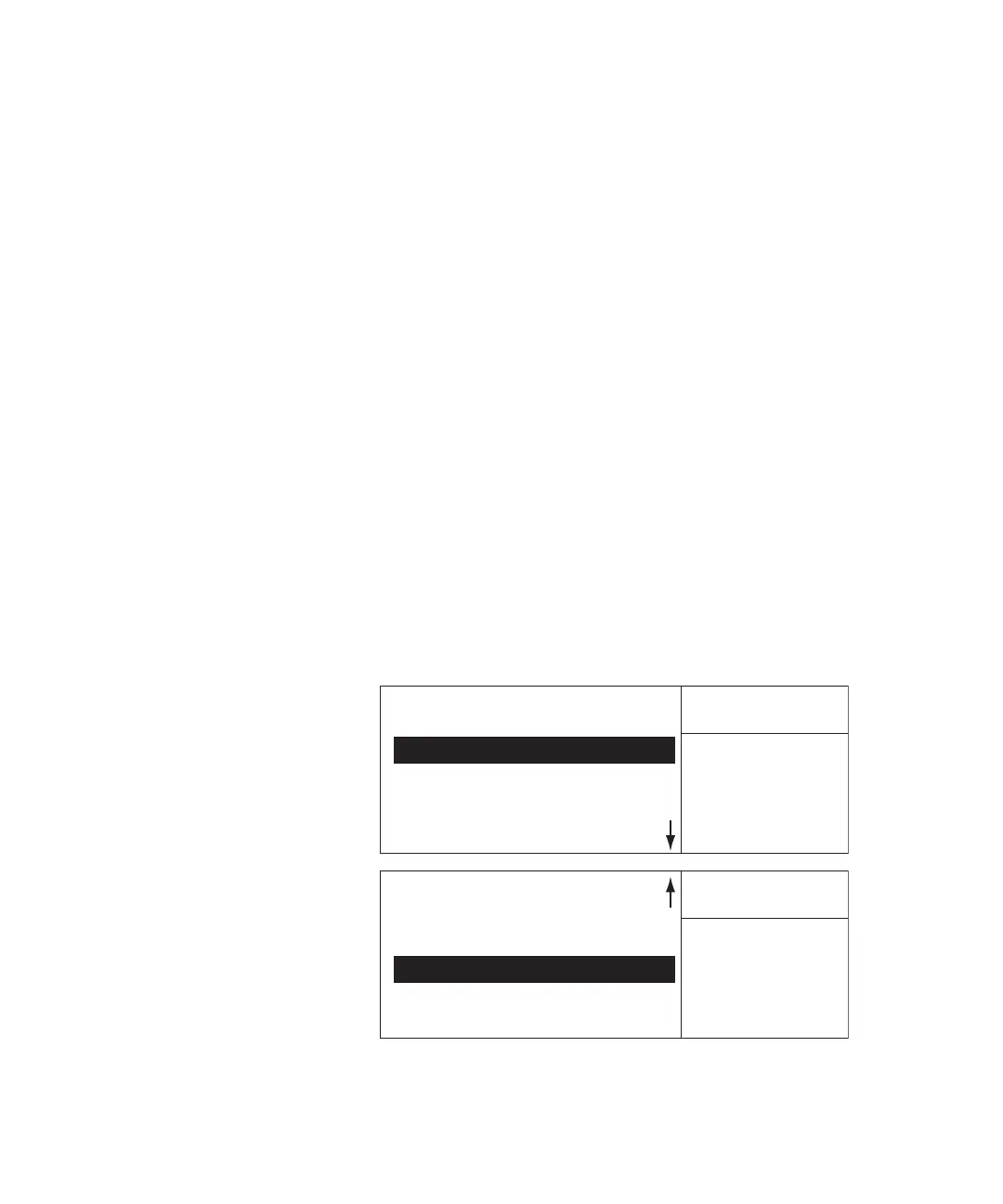Entering a Method
User Information 97
Setting Event Times
Use the EVENT TIMES screen to enter values in minutes for the
timed events which make up the vial sampling sequence. The
following events are included:
• GC Cycle Time
• Vial Equilibration Time
• Pressurization Time
• Loop Fill Time
• Loop Equilibration Time
• Inject Time
These times may be checked on the display and changed while
the Headspace Sampler is running samples. Changes are
applied to the next vial analyzed. You cannot change
parameters for a vial currently being sampled. The keys
involved are locked.
Navigate to the EVENT TIMES screen
Press the Active Method key. Select Event Times from the
Active Method menu. The sampler displays the following:
EVENT TIMES
SET.
GC Cycle Time (min) 25.0
Vial Eq. Time (min) 15.0
Pressuriz. Time (min) 0.20
New Setpoint:
27.0
EVENT TIMES
SET.
Loop Fill Time (min) 0.15
Loop Eq. Time (min) 0.05
Inject Time (min) 0.30
New Setpoint:
0.08
medium_standard.book Page 97 Tuesday, February 17, 2004 10:14 AM
