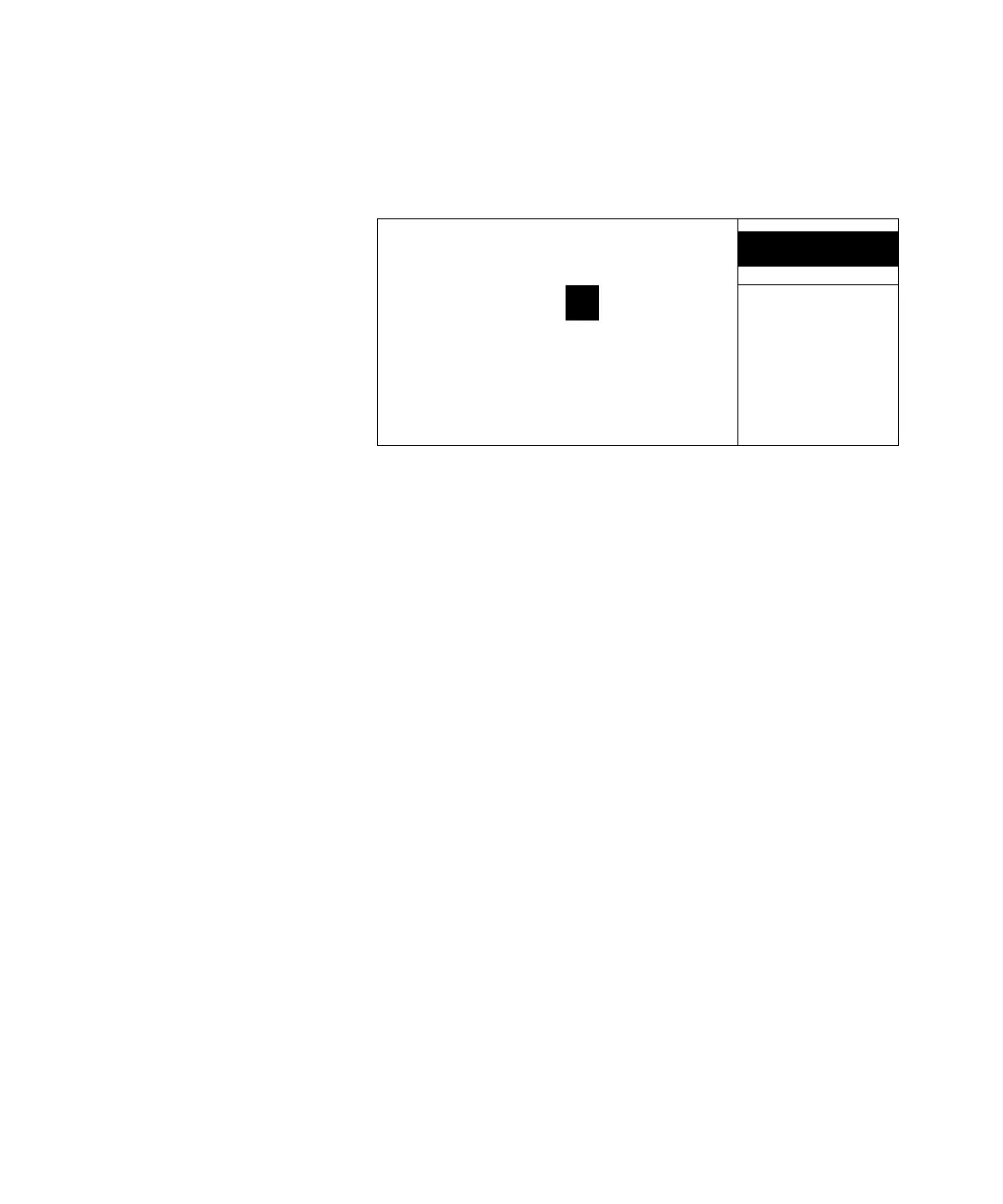82 User Information
Advanced Functions
LAN Configuration
Description
This function is used to configure the Headspace Sampler for
use on a LAN.
Procedure
Use the cursor keys to scroll through numbers in the IP
Address, Sub Mask, and Gateway.
Key in a number on the numeric keypad to change the
highlighted value on the screen. Press Enter to accept the
number or Clear to cancel.
The highlight automatically moves to the next value after
entering a number.
Enable RS232 must be turned off before using the Headspace
Sampler on a LAN. See Enable RS232 on page 83 for details.
The Headspace Sampler must be reset to activate the LAN
connection when switching from RS232 to LAN.
SET
IP Address
Sub Mask
Ready
LAN Config.
Gateway
100.10.100.
255.255.255.
130.10.250.
33
0
1
medium_standard.book Page 82 Tuesday, February 17, 2004 10:14 AM
