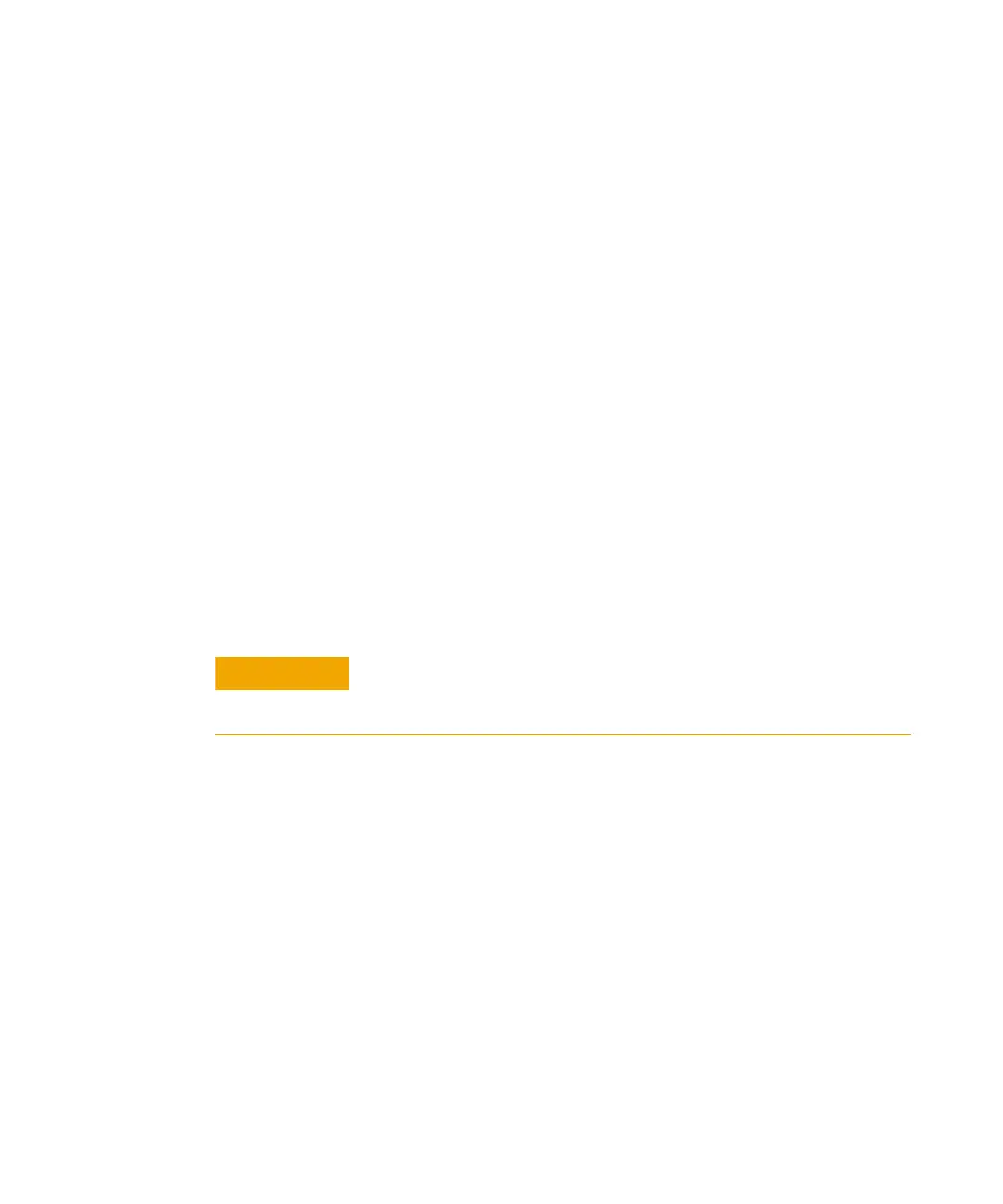122 User Information
Running a Sample
Setting the carrier gas flow rate using MPC
Set the carrier gas flow as follows:
1 Set the GC parameters shown in per the method. Use a split
ratio of 1:1.
2 Set the split flow to 4 mL/min. The GC total flow reads
11 mL/min.
3 Press Menu and choose Pressure from the menu. Use the
cursor keys to scroll to Carr. (PSI). The actual carrier gas
pressure displays in the right side of the window. See
page 62.
4 Connect an electronic flow meter to the GC split vent. Turn
up the headspace carrier gas flow until the flow rate out the
split vent equals the flow rate desired in the column. The
split ratio is 1:1. This flow rate equals the column flow rate.
See Figure 18. Remove the flow meter.
Note that the GC and Headspace pressure readings should be
similar. Record the headspace pressure reading—you can use
it to set up future checkout runs.
CAUTION
The added flow of the Headspace Sampler causes the flow
calculations of the inlet to be incorrect. If the added flow and pressure
exceeds the limits of the inlet, the GC may become “Not Ready.”
medium_standard.book Page 122 Tuesday, February 17, 2004 10:14 AM