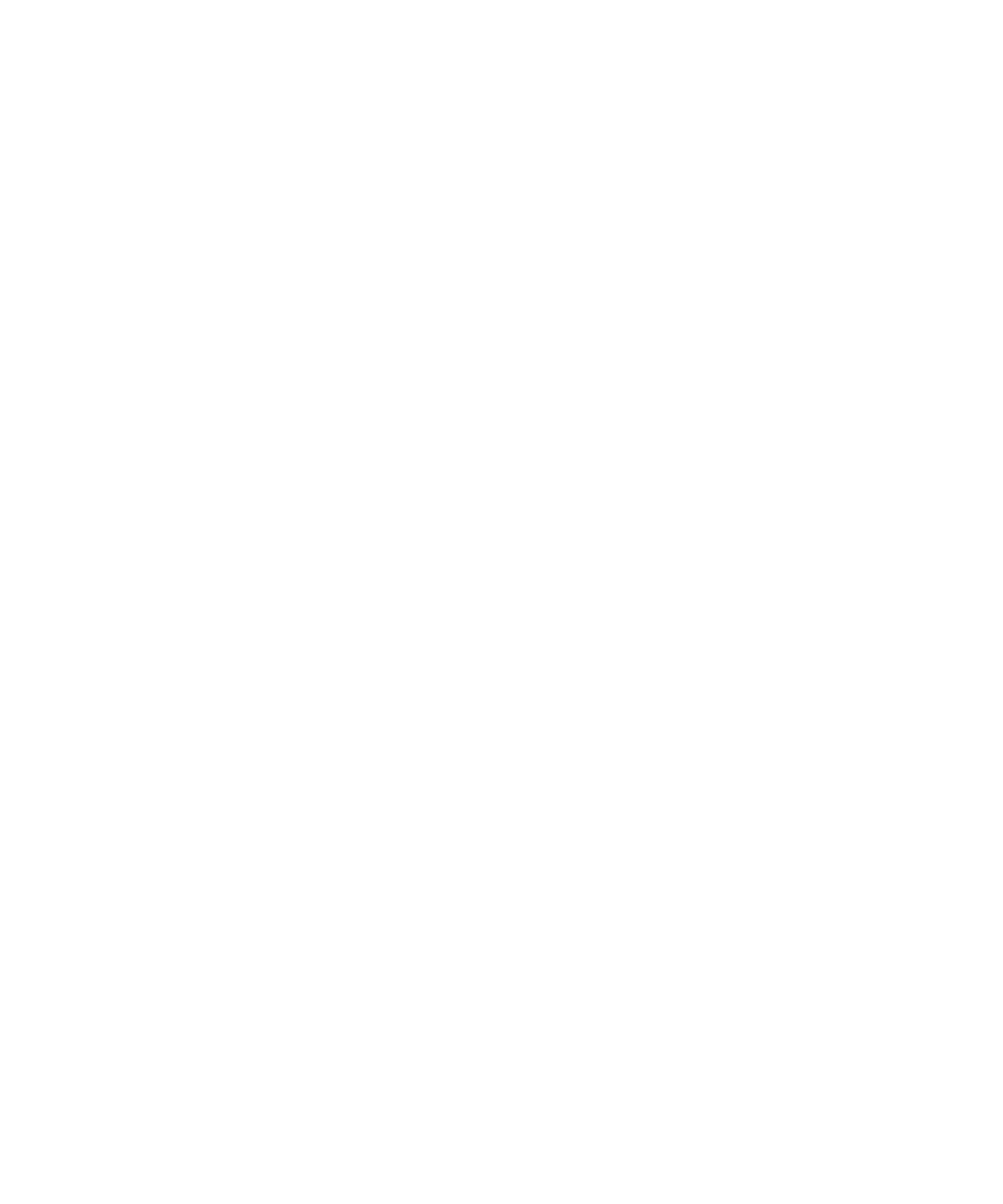184 User Information
Troubleshooting and Error Messages
Blank Display
A blank display results from an interrupted or incomplete
firmware update. The instrument fans are running, there is no
self-test, and the display is lit but blank. Call an Agilent service
representative to run the “Recover from Blue Screen”
procedure.
medium_standard.book Page 184 Tuesday, February 17, 2004 10:14 AM
