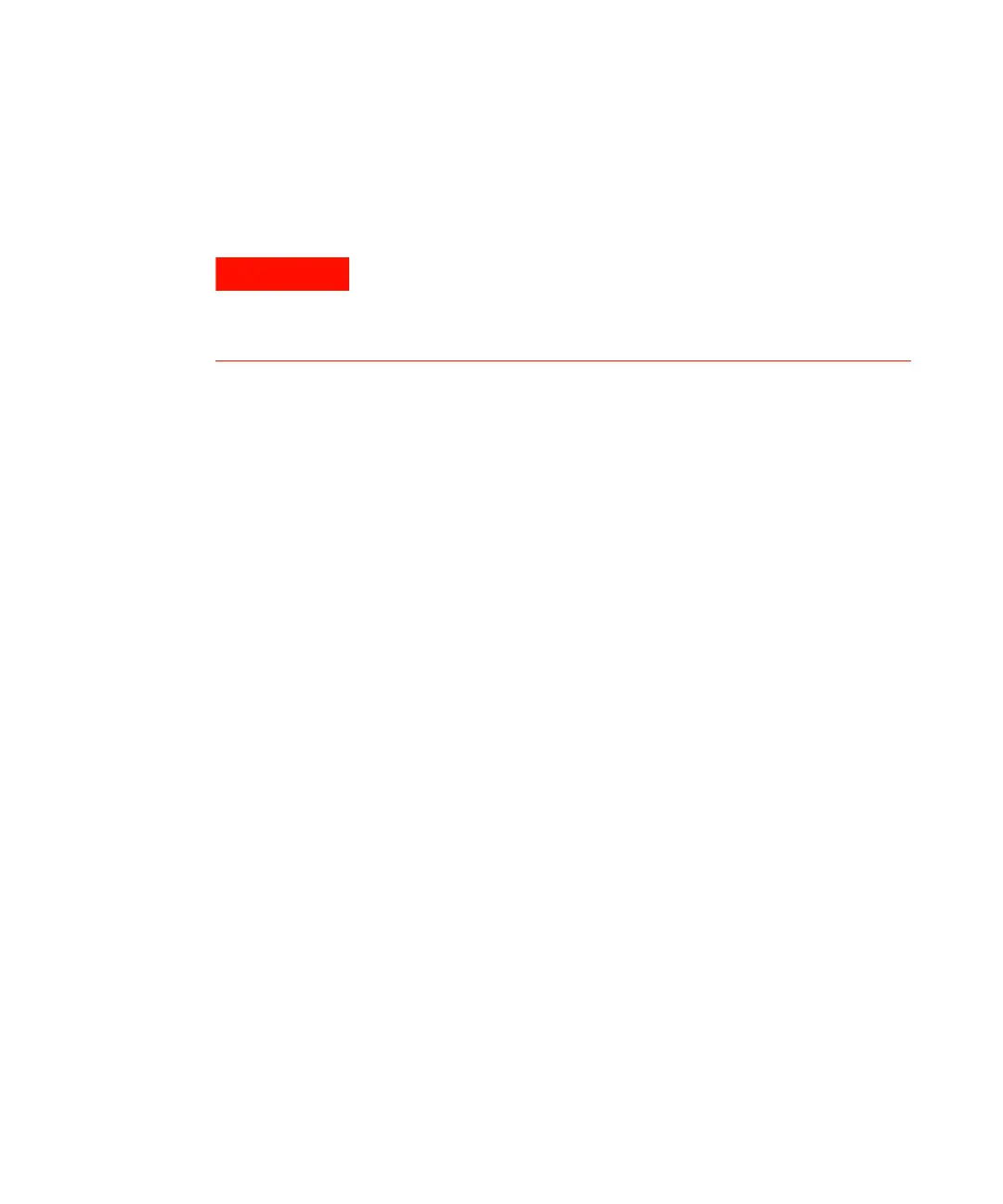Troubleshooting and Error Messages
User Information 177
Recovering from a vial delivery error
Perform these steps to recover from a vial delivery error:
1 Raise the lid of the Headspace Sampler.
2 Remove the vial that caused the vial delivery error.
3 If desired, manually remove any vials remaining in the oven.
Manually removing the vials is much quicker than allowing
the Headspace Sampler to automatically remove the vials,
but vials may be hot or hard to reach.
4 Investigate possible causes for the vial delivery error. If
something is out of alignment the Headspace Sampler
automatic vial recovery routine may cause the same error a
second time. See Checking Alignments on page 139.
5 Reset the Headspace Sampler with Advanced Function 10
(see page 78) or power cycle the instrument.
6 The Headspace Sampler asks if it should attempt to
automatically recover vials from the oven. If the vials were
manually removed in step 3, press Clear to deny the
automatic vial recovery. Also press Clear if there are
alignment errors that were not resolved in step 4.
WARNING
The surfaces of the oven, carousel, and oven lid may be hot and could
burn you. Before beginning, set the oven and loop temperatures off.
Allow the oven to cool to room temperature. Note that vials may
remain hot even if the oven has cooled.
medium_standard.book Page 177 Tuesday, February 17, 2004 10:14 AM
