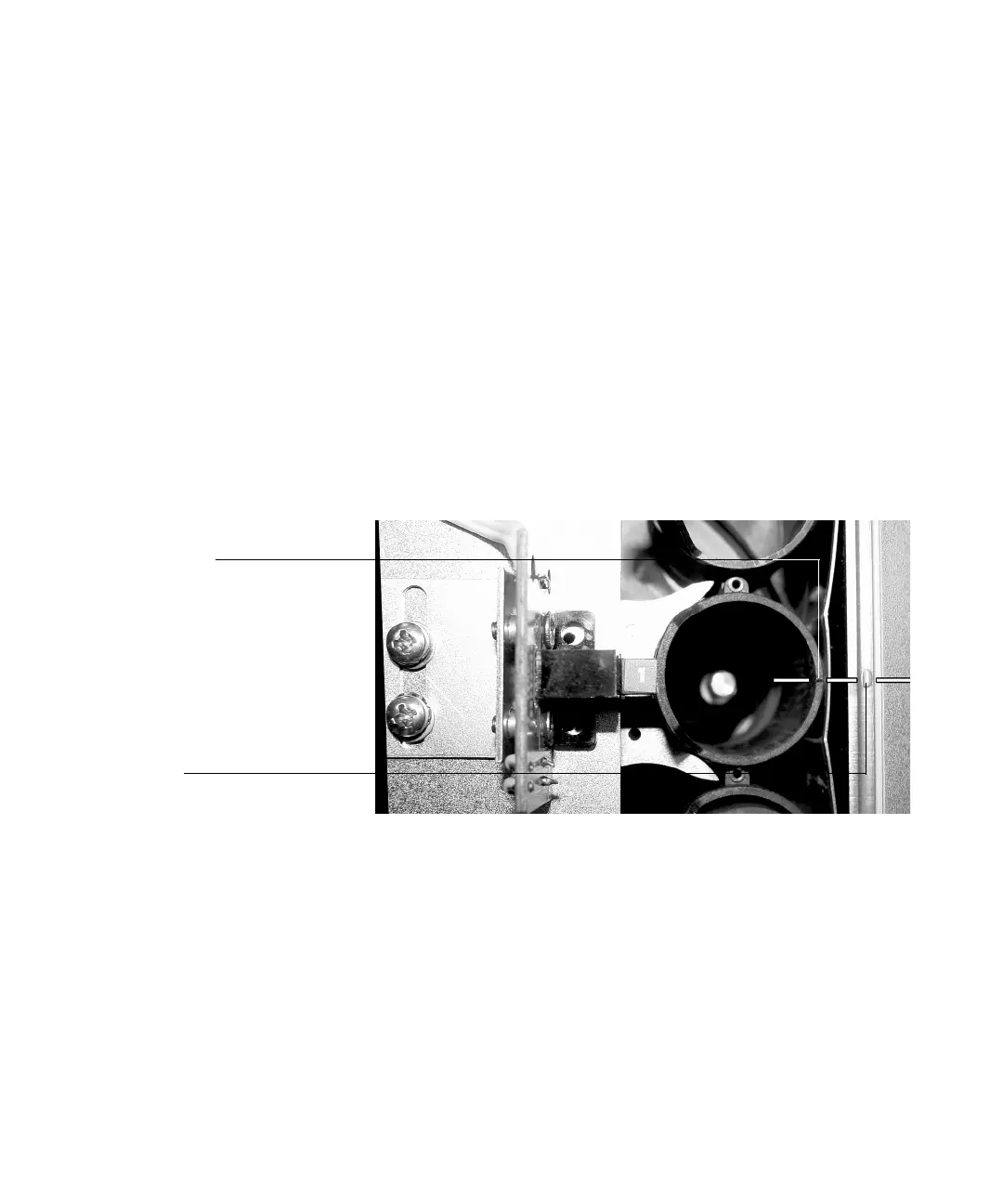140 User Information
Maintaining the Instrument
Checking the position 1 sensor alignment
If the position 1 sensor is not aligned the chain does not line up
over the oven lift hole. The result is a vial not dropped error.
Perform the following visual check:
1 Use tray advance (see page 50) and move the chain to
position 35 and back to position 1.
2 Use the advanced function Manual Operation (see page 72) to
home the tray. Press Menu and select Advanced
Functions. On the keypad, press 5 and Enter. Scroll to
Tray. Press 5 on the keypad.
3 Verify that the detail on the tray chain link lines up with the
dimple on the tray wall. See Figure 20. If it does not align call
an Agilent service representative.
Checking the tray/shutter motor group alignment
If the tray/shutter motor group is not aligned, the chain or the
shutter hole may not be centered over the hole in the lid. See
Figure 21. The result is a Vial Not Dropped error. If the group is
too far to the right, the shutter will not turn properly. The result
is usually a shutter error. Perform the following visual check to
verify the alignment:
Figure 20 Tray chain alignment
Chain link detail
Wall dimple
medium_standard.book Page 140 Tuesday, February 17, 2004 10:14 AM
