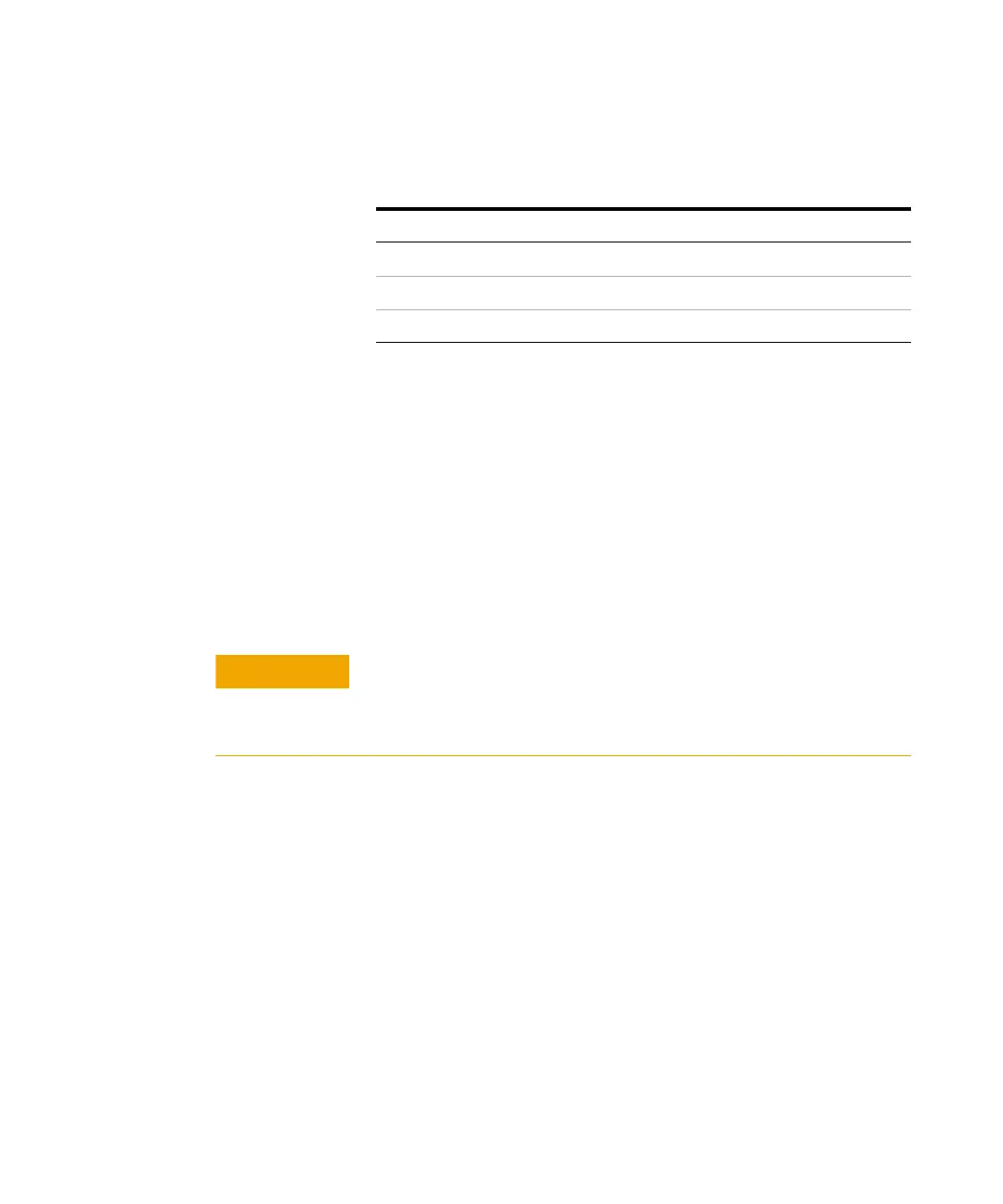The Keypad
User Information 53
Enter a setpoint value of 0 to turn the zone off. The Headspace
Sampler displays OFF.
As a general rule, the temperatures for the loop and transfer
line should be set higher than the oven temperature to avoid
condensation. Set the loop temperature 10 to 15 °C higher than
the oven, and set the transfer line 20 to 25 °C higher than the
oven.
Tabl e 3 Zone temperature ranges
Heated zone Allowed setpoint range Default value (°C)
Oven 40–230 in 1 °C increments * 50
Loop 45–250 in 1 °C increments 60
Tr. Line 50–250 in 1 °C increments 70
*The minimum oven temperature is 40 °C or 10 °C above ambient, whichever is
greater.
CAUTION
Oven temperature should not exceed 10 °C below the boiling point of
any solvents in the vial. Exceeding this may cause the cap and septum
to leak or to pop off ; the vial pressure line could also become
contaminated.
medium_standard.book Page 53 Tuesday, February 17, 2004 10:14 AM
