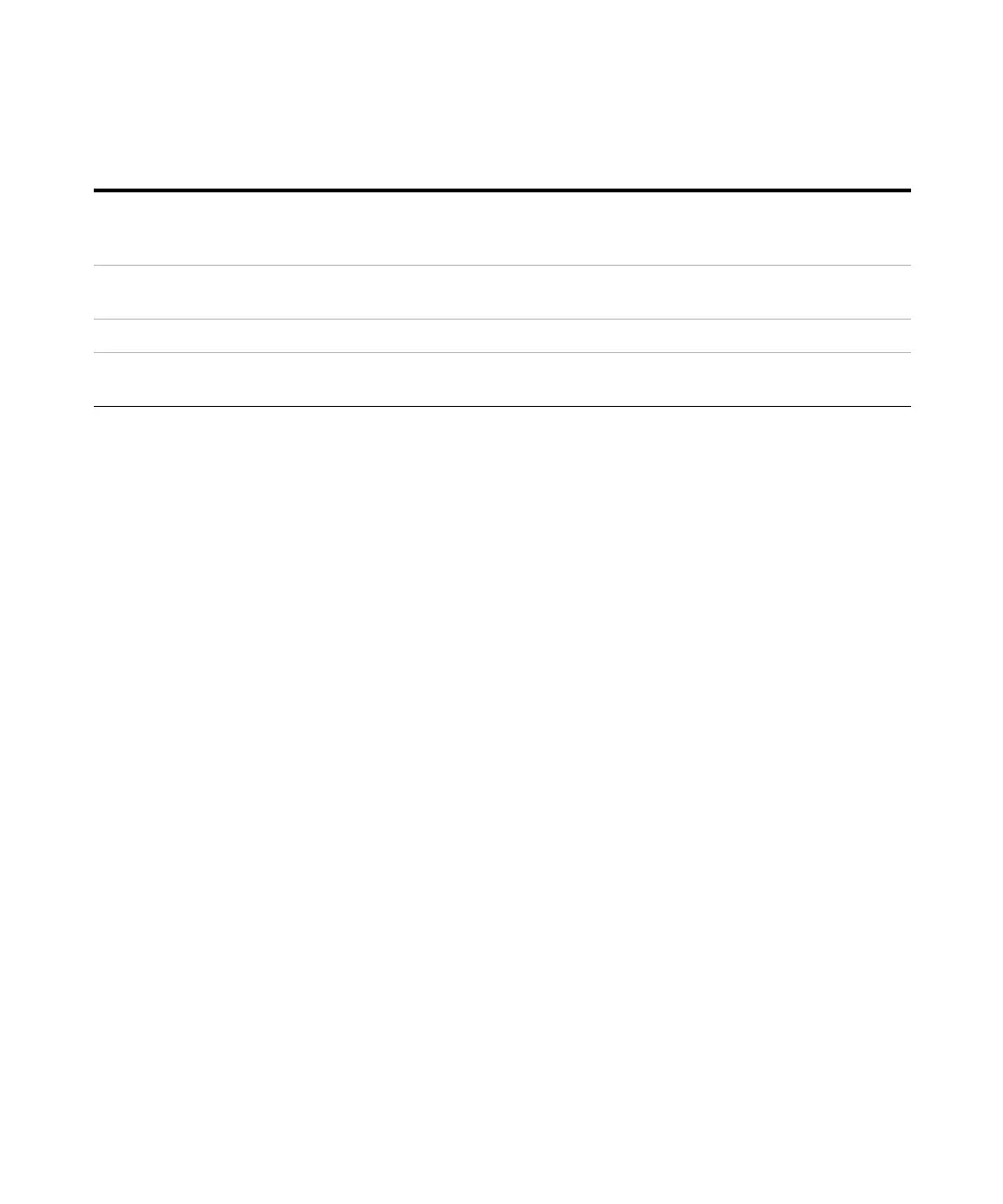66 User Information
Advanced Functions
ENABLE RS-232 Sets the Headspace Sampler to RS-232 or LAN
mode. This function requires a power cycle when
switching from RS232 to LAN.
., 6 83
PURGE VALVES Forces pressurization gas out the vent to purge
the line
., 7 84
LEAK TEST Starts running the leak test ., 8 86
DIAGNOSTIC Displays firmware revision, RAM/ROM status,
and serial number
., 9 87
Tabl e 5 Quick reference of Advanced functions (continued)
medium_standard.book Page 66 Tuesday, February 17, 2004 10:14 AM
