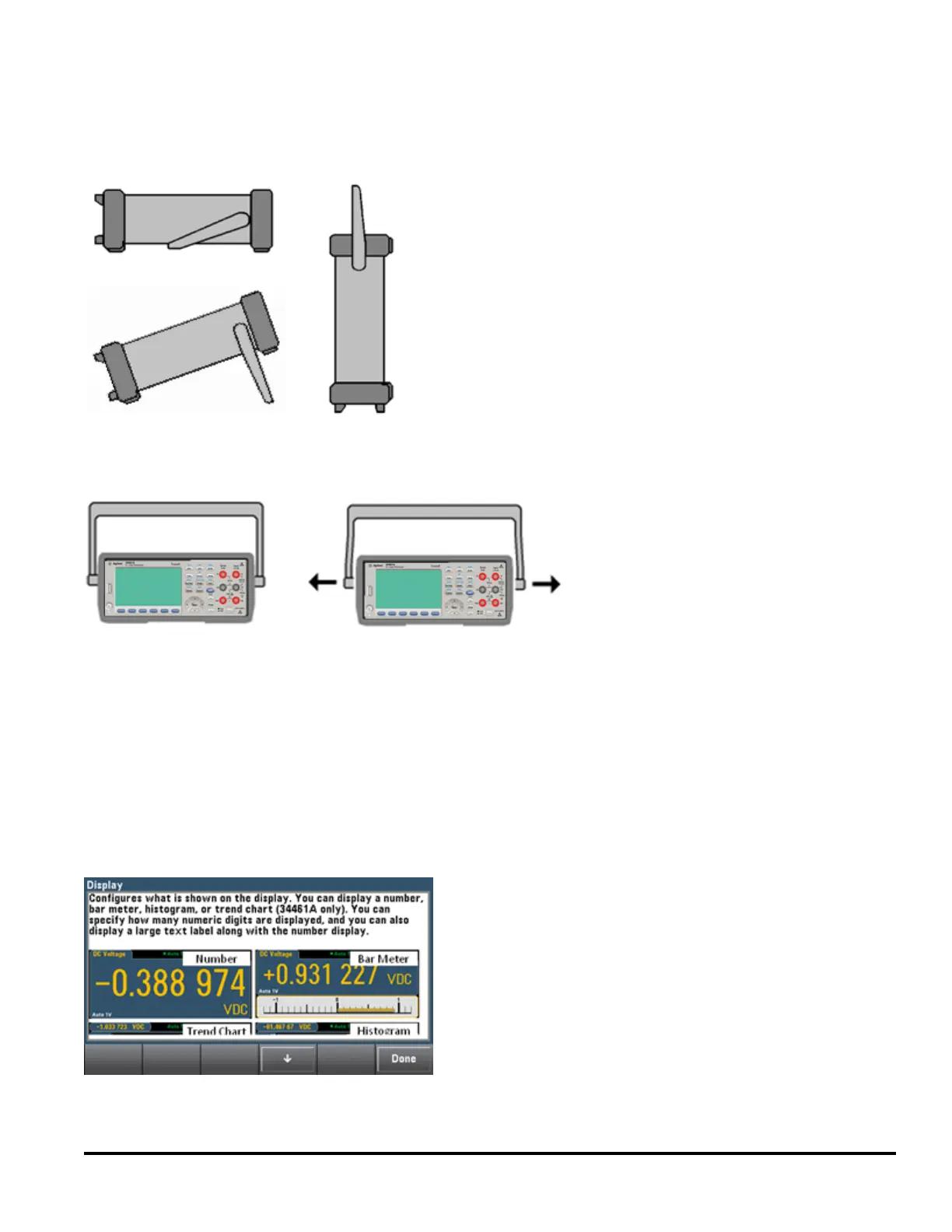Adjust the Carrying Handle
The handle has three positions, shown below.
To adjust the handle position, grasp the sides of the handle, pull outward, and rotate the handle.
Use Built-in Help System
The built-in help system provides context-sensitive help on any front-panel key or menu softkey. A list of help topics is
also available to help you learn about the instrument.
View the help information for a front-panel key
Press and hold any softkey or button, such as [Display].
If the message contains more information than will fit on the display, press the down arrow softkey to scroll down.
Press Done to exit Help.
Agilent Truevolt Series DMM Operating and Service Guide 13