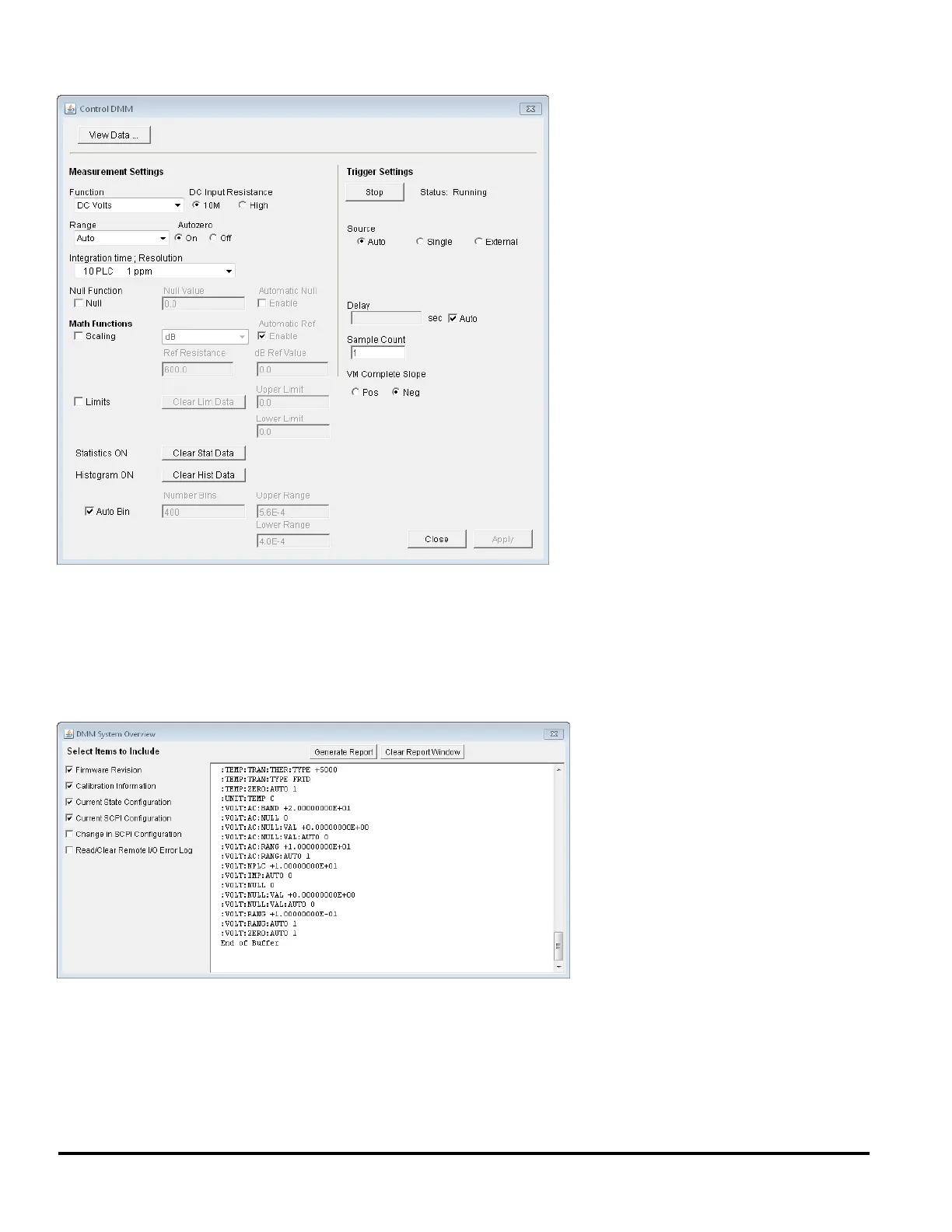DMM Overview...
This window generates reports with information about the instrument's firmware, configuration, calibration and error
queue. Check the desired boxes on the left side of the screen and then click Generate Report. The Change in SCPI
Configuration box produces a list of all of the SCPI commands required to change the instrument state since the last
time a report was generated. This provides a convenient way for you to learn SCPI syntax.
Store/Recall State...
This window saves, recalls, and deletes instrument states.
82 Agilent Truevolt Series DMM Operating and Service Guide