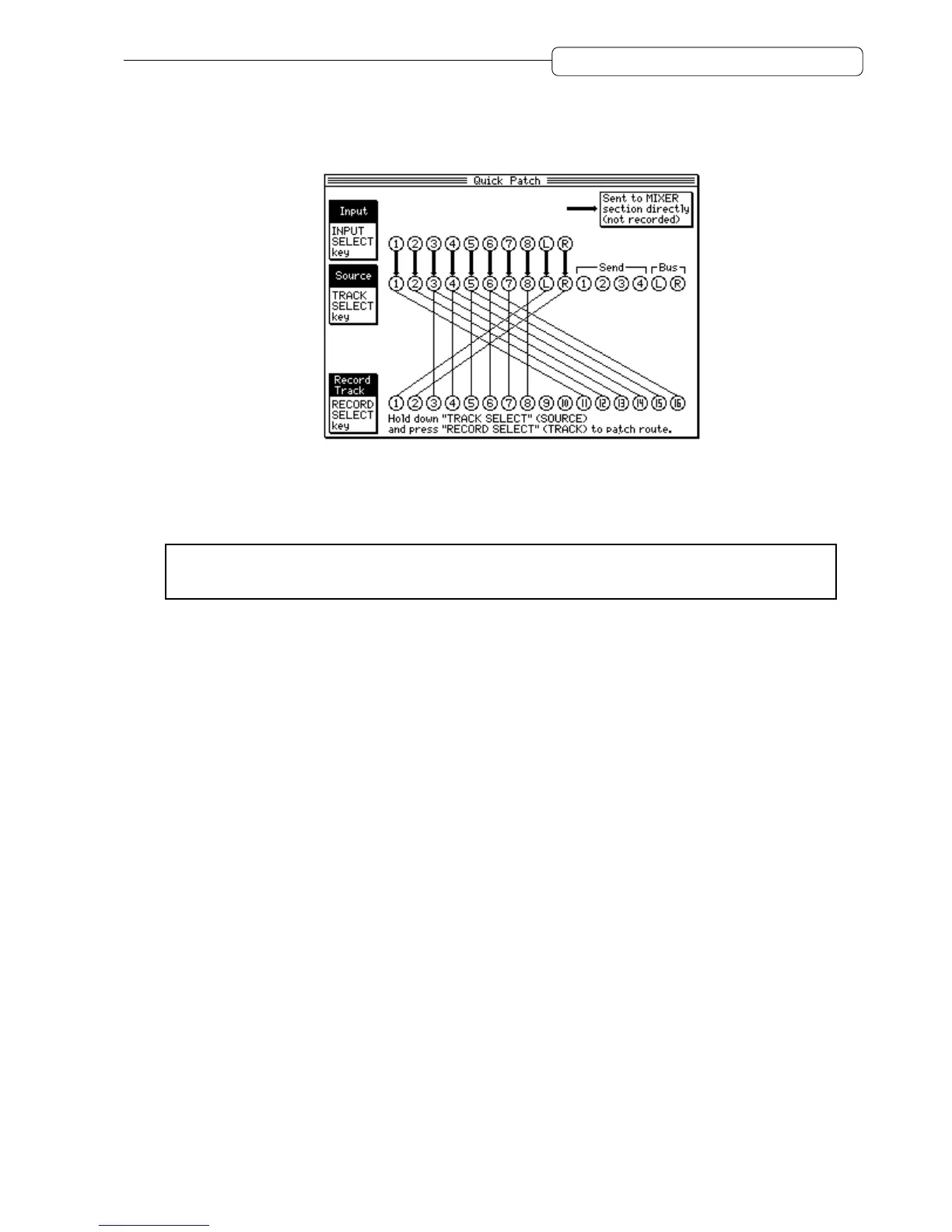89
Chapter 7: Advanced Technique for Mixing
6. On the Quick Patch screen, route the input L/R signal (from the DIGITAL IN jack) to tracks 1 and 2
of the record track section.
The input signal from the DIGITAL IN jack is now sent to physical tracks 1 and 2.
7. Press the [MAIN SCREEN] key to return to the Main screen.
8. Press [RECORD SELECT] keys 1 and 2 to place tracks 1 and 2 in record-ready mode and start record-
ing.
➸
NOTE :
When you finish digital recording, reset the DIGITAL CLOCK parameter of the SYNC/CLOCK
function to “INT ”.