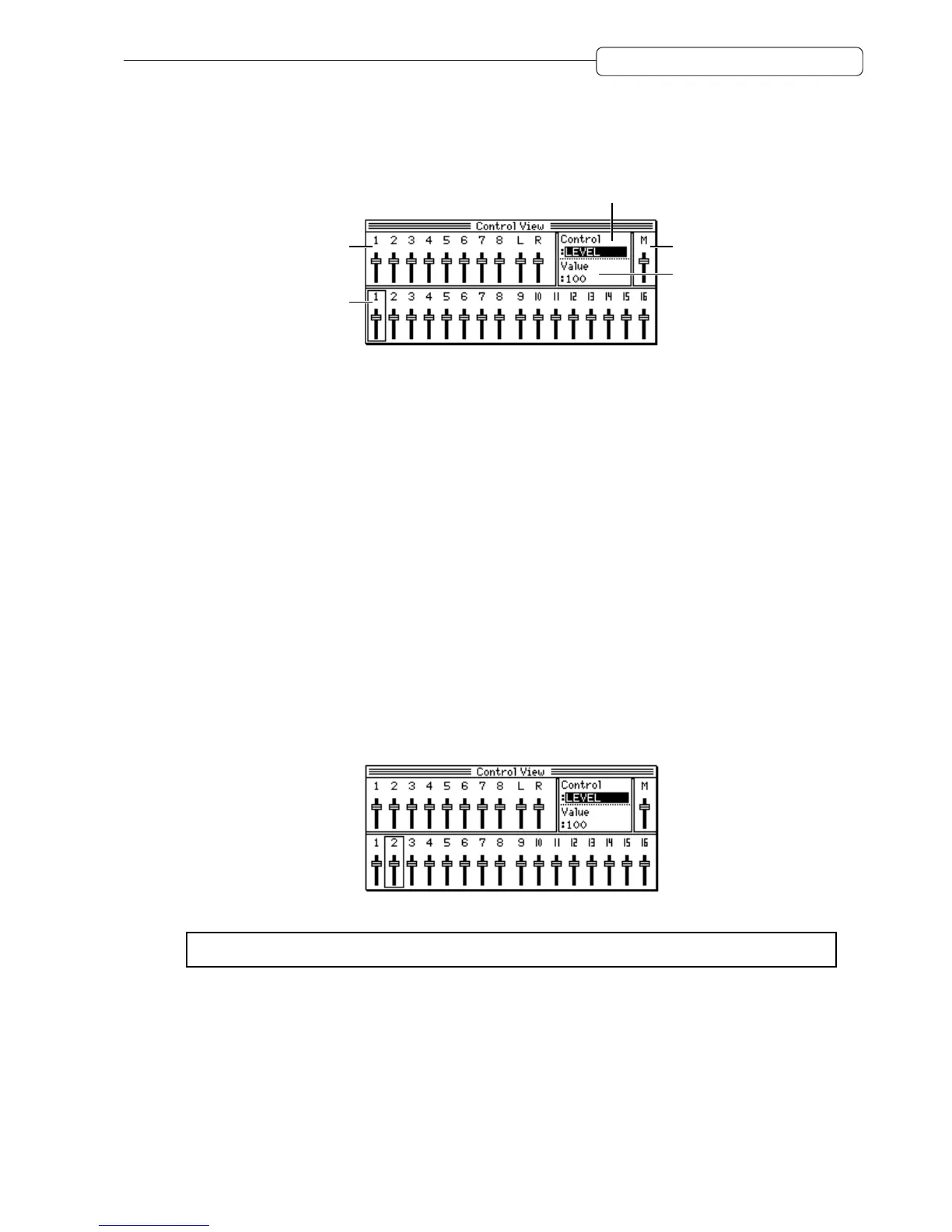63
Chapter 6: Mixer Function (Mixer Mode)
Control View page
Pressing the [F1] (CONTROL) key while holding down the [MIXER] key or while the Channel View page is
displayed will access the Control View page, which displays the currently selected mix parameters for all chan-
nels.
1 3
5
2
4
1 This field indicates the INPUT MIX channel (1–8, DL/ DR).
2 This field indicates the TRACK MIX channel (1– 16).
3 This field indicates the output level of the master section (MASTER bus L/R) or the master level of AUX send
1–4, only when the LEVEL parameter and SEND1 LEV – SEND4 LEV parameters are selected.
4 Control
This field enables you to select a mix parameter to control on the Control View page.
5 Value
This field indicates the value of the parameter to control.
Basic operation on the Control View page
Follow the steps below to access parameters on the Control View page and change the values for the desired
channel.
1. Use the [INPUT SELECT] keys and [TRACK SELECT] keys on the top panel to select the target channel.
The [INPUT SELECT] keys correspond to INPUT MIX channels 1–8 and DL/DR, and the [TRACK SELECT]
keys correspond to TRACK MIX channels 1–16.
When you select the desired channel, the field for that channel is surrounded by a border.
<ex. TRACK MIX channel 2 is selected.>
✐
TIP :
You can select multiple channels by pressing multiple keys.