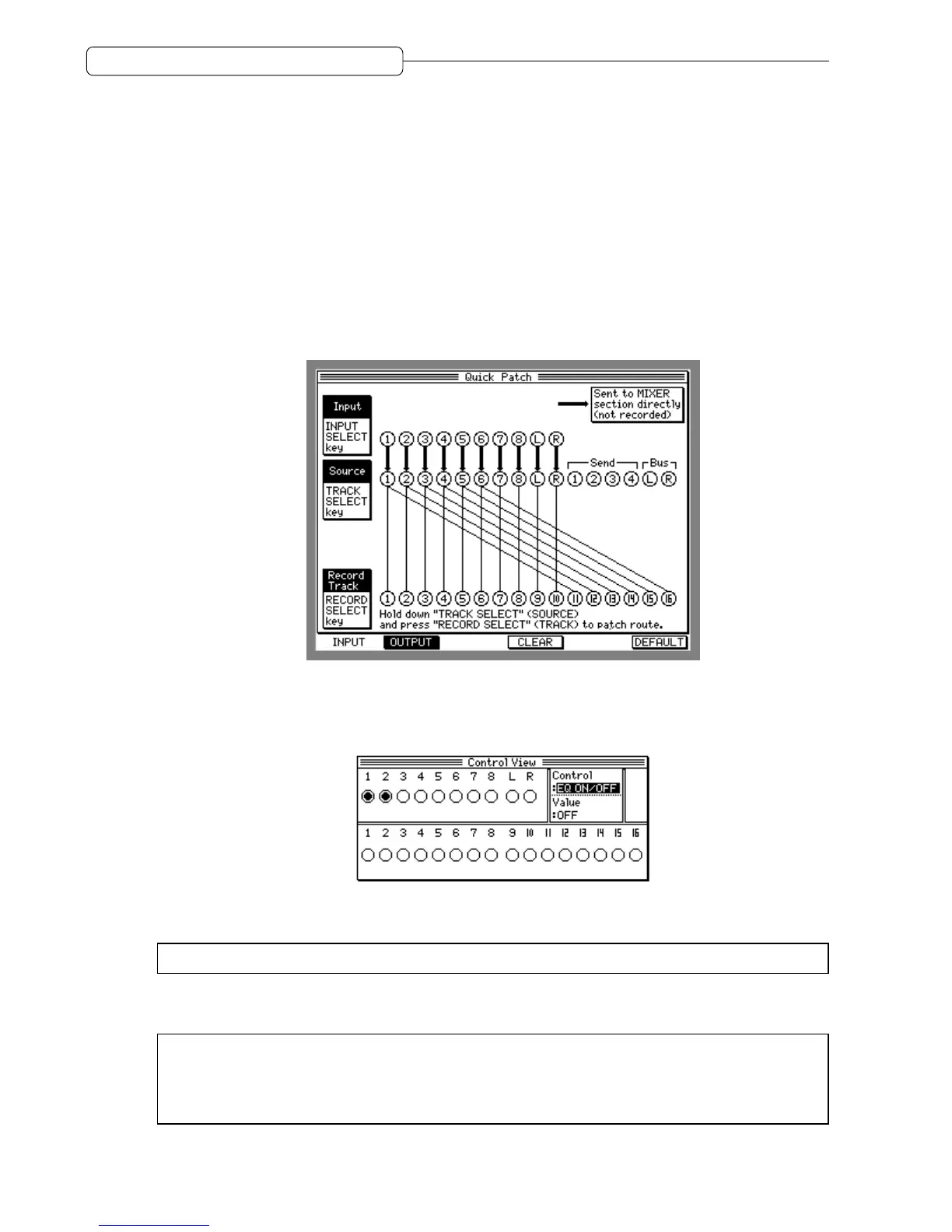90
Chapter 7: Advanced Technique for Mixing
Applying EQ while recording
With the DPS16’s default settings, signals input from the INPUT jacks are routed to the physical tracks. Normally
during track recording or overdubbing, signals are recorded without being processed. After recording, you adjust
the volume, pan, and tone of each track using the TRACK MIX channel faders, pan controls, and EQ controls
during mixdown.
However, you can first apply EQ to input signals, then record them to the tracks. To achieve this, use the EQ
controls of the INPUT MIX channels that correspond to the input jacks. In this example, EQ is applied to the input
signals from INPUT jacks 1 and 2, then the signals are recorded to tracks 1 and 2.
1. Connect musical instruments or microphones to INPUT jacks 1 and 2, and set the input levels using
the [INPUT TRIM] knobs.
2. Press the [QUICK PATCH ] key to place the DPS16 in Quick Patch mode, and assign INPUT 1 and 2
to physical tracks 1 and 2.
3. Press the [RECORD SELECT] keys 1 and 2 to place tracks 1 and 2 in record-ready mode.
You can now monitor the sources connected to the INPUT jacks 1 and 2.
4. Press the [MIXER] key to place the DPS16 in Mixer mode, and turn the EQ on for INPUT MIX chan-
nels 1 and 2.
You can use the EQ controls for INPUT MIX channels 1 and 2 to process the input signals before they are sent
to the tracks.
➸
NOTE :
If the signal (with the EQ applied) clips, adjust the corresponding
[INPUT TRIM]
knob.
5. When you complete setting the EQ, start recording on tracks 1 and 2.
The signals pass through the INPUT MIX channels’ EQ, and are recorded to the tracks.
➸
NOTE :
• The INPUT MIX channels’ EQ setting does not affect signals that are already recorded. If you wish to adjust
the tonal color of the recorded sound, use the TRACK MIX channels’ EQ.
• When you finish recording, turn the INPUT MIX channels’ EQ off to avoid confusion.