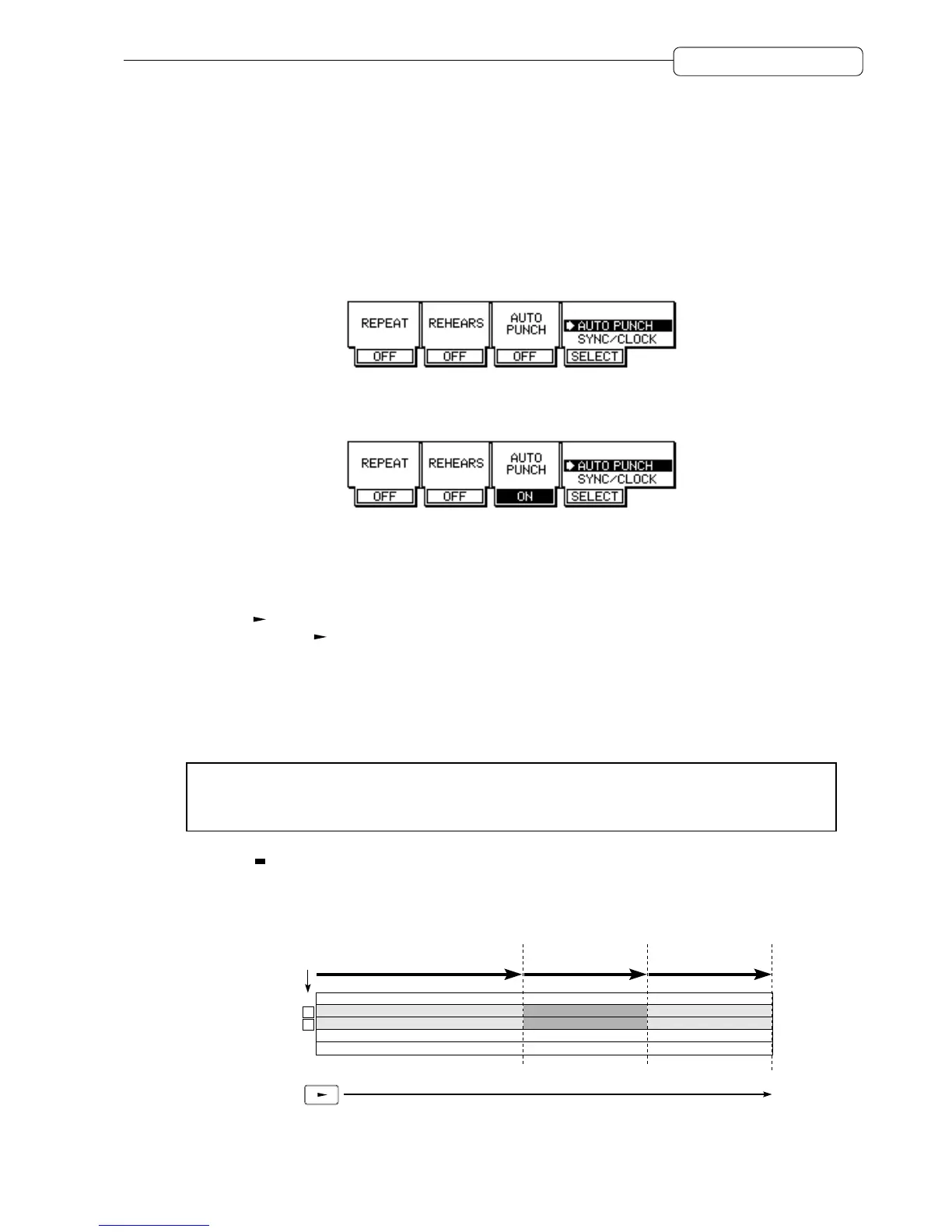51
Chapter 4: Punch In/Out
Auto Punch In/Out
Auto Punch In/Out is a function that automatically executes the punch in/out operation if you have specified
punch in/out points. The benefit of this function is that you can concentrate on your performance without being
distracted by the transport operation, making it easy to punch in/out even a very short phrase.
1. Specify the desired punch in/out points as IN and OUT points.
The IN point and OUT point are used to perform the Auto Punch In/Out function. (Refer to page 47 for more
information on setting the IN/OUT points.)
2. Press the [F4] (SELECT) key and rotate the [JOG] wheel to select AUTO PUNCH function.
3. Press the [F3] key to set the AUTO PUNCH parameter to “ON ”.
The Auto Punch In/Out function now turns on.
4. Locate a position a little before the auto punch in point.
5. Use the [RECORD SELECT] key to select a recording track.
The selected track’s LED flashes, indicating that the track enters record ready mode.
6. Press the [ ] button.
Playback starts. The [ ] button’s LED lights up and the [REC] button’s LED flashes. The previously recorded
sound is played from the recorder section.
• When the counter reaches the IN point:
The [REC] button’s LED lights up, and the selected track starts recording
• When the counter reaches the OUT point:
The [REC] button’s LED turns off and the DPS16 resumes playback.
➸
NOTE :
If the REHEARS parameter for the Auto Punch function of Q-Link Function Select has been
turned on, the DPS16 enters “Rehearsal mode” in which you can practice the punch in operation before
you record a real punch in take. Refer to page 100 for more information.
7. Press the [ ] button to stop playback.
Playback stops. Once you perform punch in/out recording, the function is automatically turned off. To repeat
auto punch in/out recording, repeat from step 2.
playbackrecordingplayback
5
4
3
2
1
physical
tracks
operation
punch in
IN point OUT point
punch out