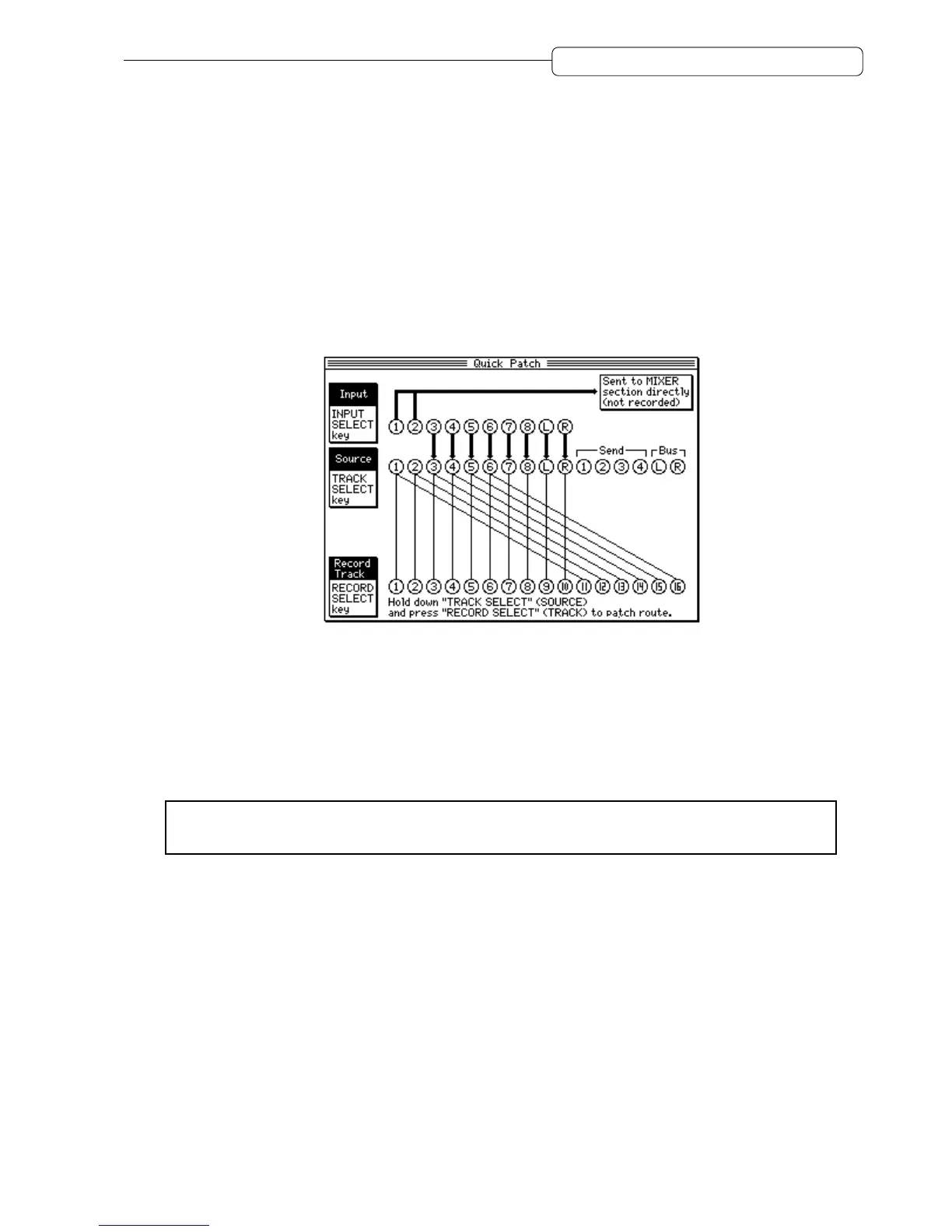85
Chapter 7: Advanced Technique for Mixing
Adding sounds during mixdown
The DPS16 is capable of playing back up to sixteen physical tracks via the TRACK MIX channels in the mixer
section. Send signals from INPUT jacks 1–8 and/or the DIGITAL IN jack to the Master section to mix with
TRACK MIX channel signals. For example, if you have a MIDI sequencer synchronized with the DPS16, you can
mix signals from synthesizers or samplers. This section explains how to add more synthesizer signals from INPUT
jacks 1 and 2 during mixdown. (See page 132 for more information on synchronizing a MIDI sequencer to the
DPS16.)
1. Connect the synthesizer to INPUT jacks 1 and 2, and use [INPUT TRIM] knobs 1 and 2 to adjust the
input levels.
2. Place the DPS16 in Quick Patch mode and set it so that Inputs 1 and 2 signals are sent to the mixer
section.
Now, the synthesizer signal routed to the INPUT jacks 1 and 2 is sent to the Master section and mixed with
signals on TRACK MIX channels 1–16, and output from the MASTER OUT and DIGITAL OUT jacks.
3. Press the [MIXER] key to place the DPS16 in Mixer mode.
4. While playing the DPS16 and the MIDI sequencer in sync, set the level, pan, and EQ parameters for
TRACK MIX channels 1–16 and INPUT MIX channels 1 and 2.
5. Start recording on the master recorder for mixdown.
✐
TIP :
You can also insert the internal effects to any channels. For more information, refer to “Using effects
during ping-pong recording” in Chapter 13.