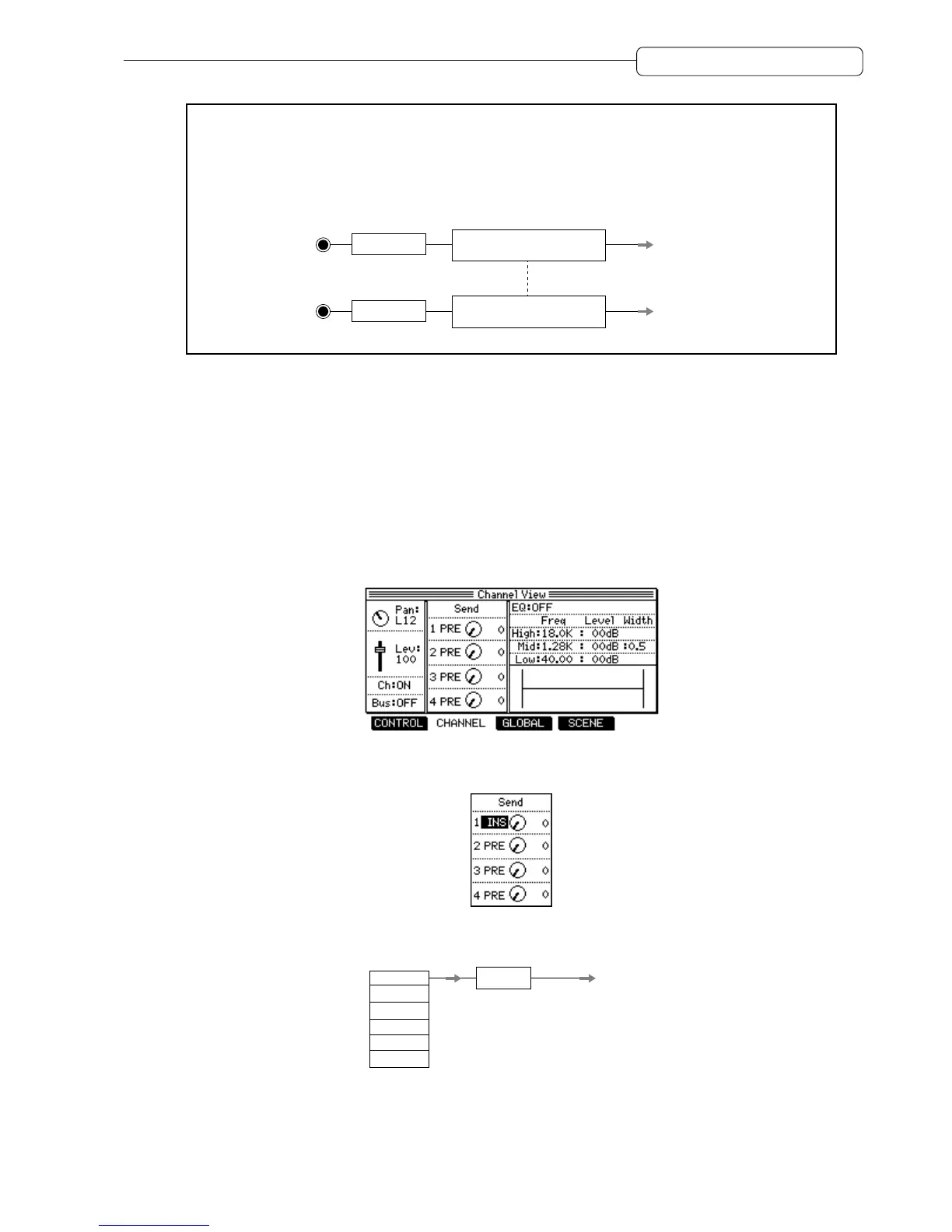155
Chapter 13: Using the Effects
✐
TIPS:
• If you insert two effects of the same type to two channels, you can use them as stereo-in/out effects. For
example, you can apply the compressor to the signals from a stereo microphone.
• Compressor, expander, and noise gate effect types offer a LINK parameter that allows FX2 to use the
edited FX1 effect parameters. This is useful when you wish to use the same effect type for two channels.
INPUT TRIM
INPUT 1
LINK=ON
FX 1
COMPRESSOR/LIMITER
to TRACK
INPUT TRIM
INPUT 2
FX 2
COMPRESSOR/LIMITER
to TRACK
Inserting effects to particular playback tracks
You can also apply effects to only particular TRACK MIX channels (playback sound). The following example
explains how to apply Pitch Correct effect only to track 1 (vocal track) during mixdown.
1. Move the cursor to FX 1 on the Effect screen and select a Pitch Correct effect type. (See page 145.)
2. Press the [F2] ( CHANNEL) key in Mixer mode and recall the Channel view page.
3. Use the [TRACK SELECT] 1 key to select track 1.
4. Move the cursor to the left of the knob displayed in the Send 1 field, and select “INS” (insert).
The FX1 effect is inserted into the track 1 output.
FX 1
TRACK MIX chann