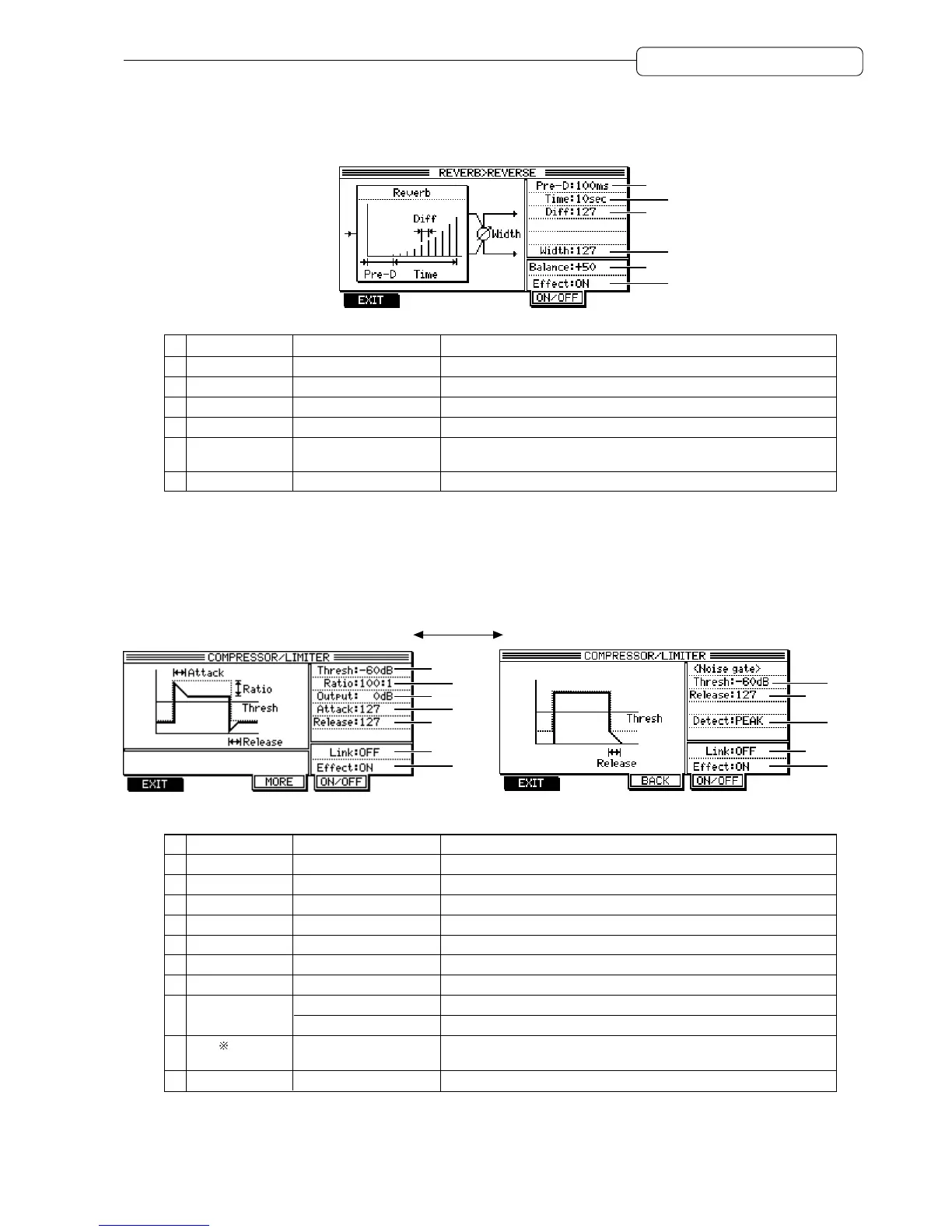173
Chapter 13: Using the Effects
REVERB>REVERSE
This stereo reverb effect reverses the reverberations.
1
2
3
4
5
6
Parameter Setting range Function
1 Pre-D *1 1ms – 100ms Adjusts the delay time of early reflections.
2 Time *2 0.1sec – 10sec Adjusts the time (duration) until reversed reverberations are played.
3 Diff *3 0 – 127 Adjusts the density of reverberation.
4 Width *6 0 – 127 Adjusts the width and spread of the stereo image.
5 Balance +50 – 0 – –50 Adjusts the balance between the effect sound and dry sound. (Effect
sound only at a value of +50)
6 Effect ON/OFF Switches the effect sound output on and off.
COMPRESSOR/LIMITER
This monaural effect suppresses signals with a certain level or higher and limits the dynamic range. It also
provides a noise gate that cuts noise during silence. Pressing the [F3] (MORE/BACK) key switches the field for two
parameters.
Parameter Setting range Function
1 Thresh *1 –60dB – 0dB Adjusts the threshold level at which the effect is enabled.
2 Ratio *2 2:1 – 100:1 Adjusts the compression ratio for signals that exceed the threshold level.
3 Output *3 –20dB – +20dB Adjusts the level of the effect sound.
4 Attack *4 0 – 127 Adjusts the attack time of the effect.
5 Release *5 0 – 127 Adjusts the release time of the effect.
6 Thresh –60dB – 0dB Adjusts the threshold level at which the noise gate opens.
7 Release 0 – 127 Adjusts the release time of the noise gate.
8 Detect Peak Changes in the signal level are closely detected.
RMS Averaged level changes are detected.
9 Link ON/OFF Selects whether or not the FX 1 (FX 3) settings are used by the FX2 (FX4)
parameters.
J Effect ON/BYPASS Selects whether the effect is enabled (ON) or bypassed (BYPASS).