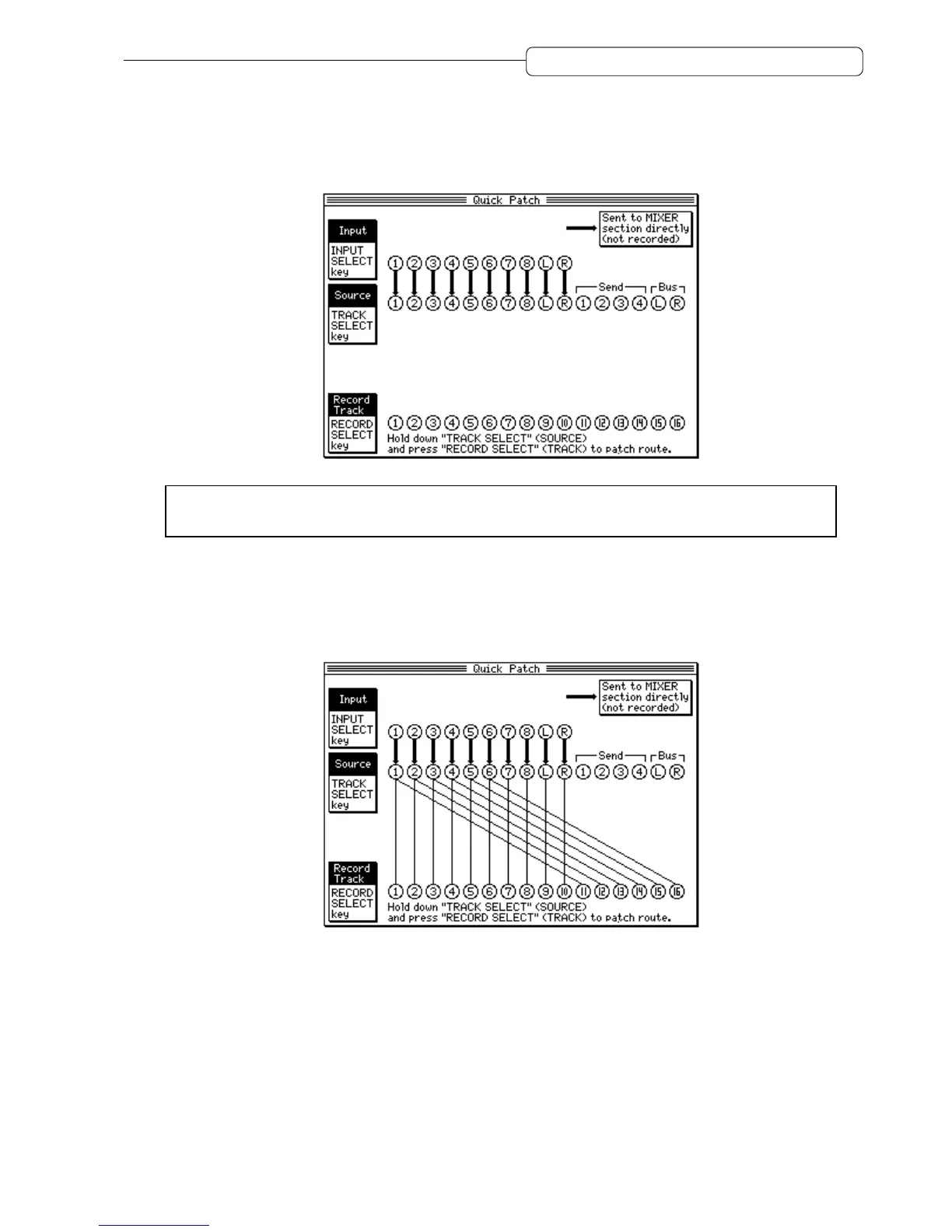57
Chapter 5: Assigning Input Signals and Tracks
■ Erasing the patch
To erase the patch, press the [F4] (CLEAR) key in Quick Patch mode.
As shown below, all patches that connect the recording sources in the Source section and physical tracks will
be cancelled.
➸
NOTE :
If you erase the patch, you will not be able to monitor or record input signals from the INPUT
jacks and DIGITAL IN jack until you create a new patch.
■ Initializing the patch
To reset the patch in Quick Patch mode to its default setting, press the [F6] (DEFAULT) key on the Quick
Patch screen.
The patch is reset to the default setting, as shown below.