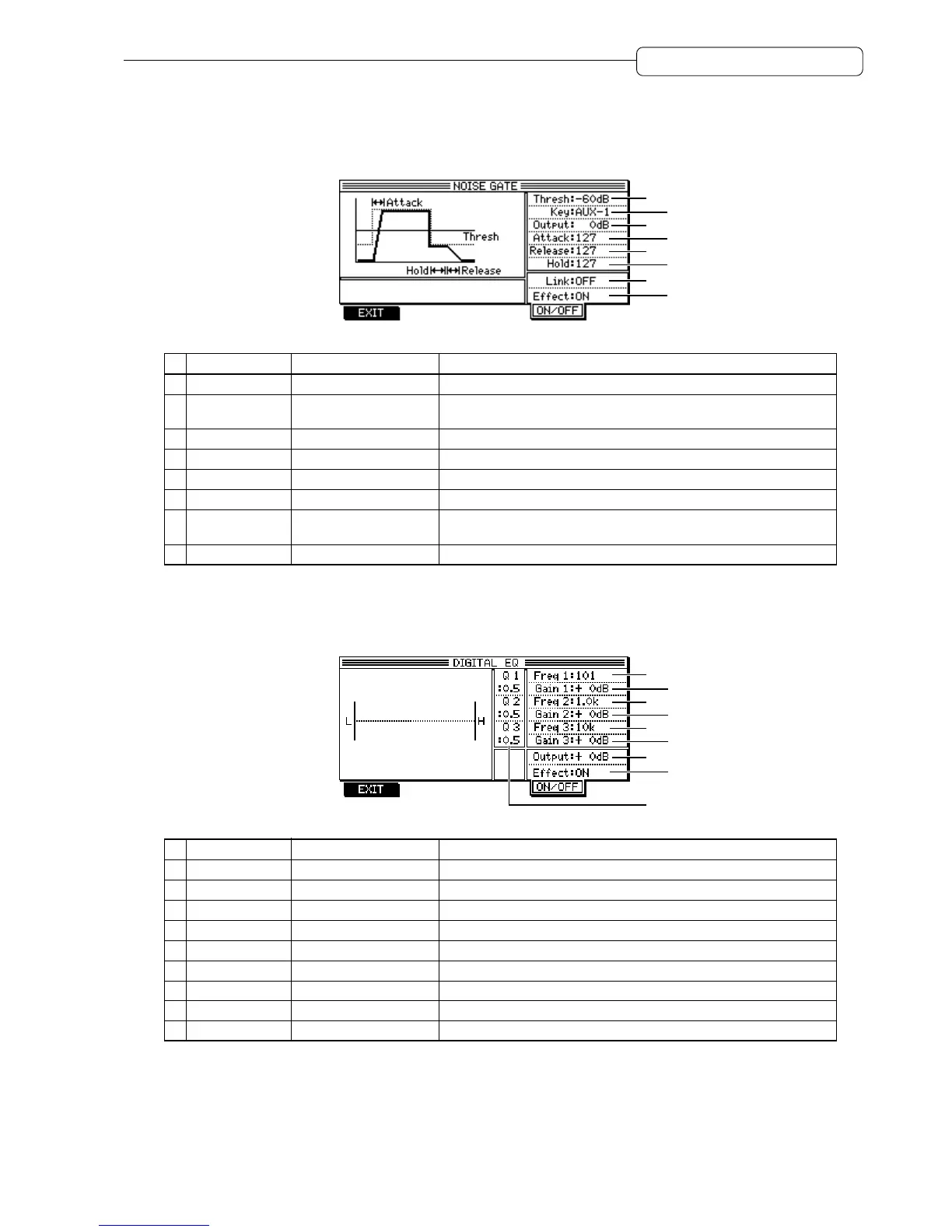175
Chapter 13: Using the Effects
NOISE GATE
This monaural effect mutes signals at a certain level (threshold) or lower. This is useful for cutting noise during
silent parts of a performance.
1
2
3
4
5
6
7
8
Parameter Setting range Function
1 Thresh *1 –60dB – 0dB Adjusts the level at which the gate opens or closes.
2 Key *2 AUX-1 – AUX-4 Selects the source signal that triggers the gate to open or close (AUX
send 1–4).
3 Output *3 –20dB – +20dB Adjusts the level of the effect sound.
4 Attack *4 0 – 127 Adjusts the attack time of the effect.
5 Release *5 0 – 127 Adjusts the release time of the effect.
6 Hold *6 0 – 127 Adjusts the hold time of the effect.
7 Link ON/OFF Selects whether or not the FX 1 (FX 3) settings are used by the FX 2 (FX 4)
parameters. (See “Link parameter” on page 174.)
8 Effect ON/BYPASS Selects whether the effect is enabled (ON) or bypassed (BYPASS).
DIGITAL EQ
This is a monaural, three-band parametric equalizer.
1
2
3
4
5
6
7
9
8
Parameter Setting range Function
1 Freq 1 *1 20Hz – 20kHz Sets the center frequency for EQ1.
2 Gain 1 *2 –18dB – +18dB Adjusts the gain for EQ1.
3 Freq 2 *3 20Hz – 20kHz Sets the center frequency for EQ2.
4 Gain 2 *4 –18dB – +18dB Adjusts the gain for EQ2.
5 Freq 3 *5 20Hz – 20kHz Sets the center frequency for EQ3.
6 Gain 3 *6 –18dB – +18dB Adjusts the gain for EQ3.
7 Output –60dB – +24dB Sets the level of the effect sound.
8 Effect ON/BYPASS Selects whether the effect is enabled (ON) or bypassed (BYPASS).
9 Q 1 – 3 0.5 – 10 Sets the Q for EQ1–3.