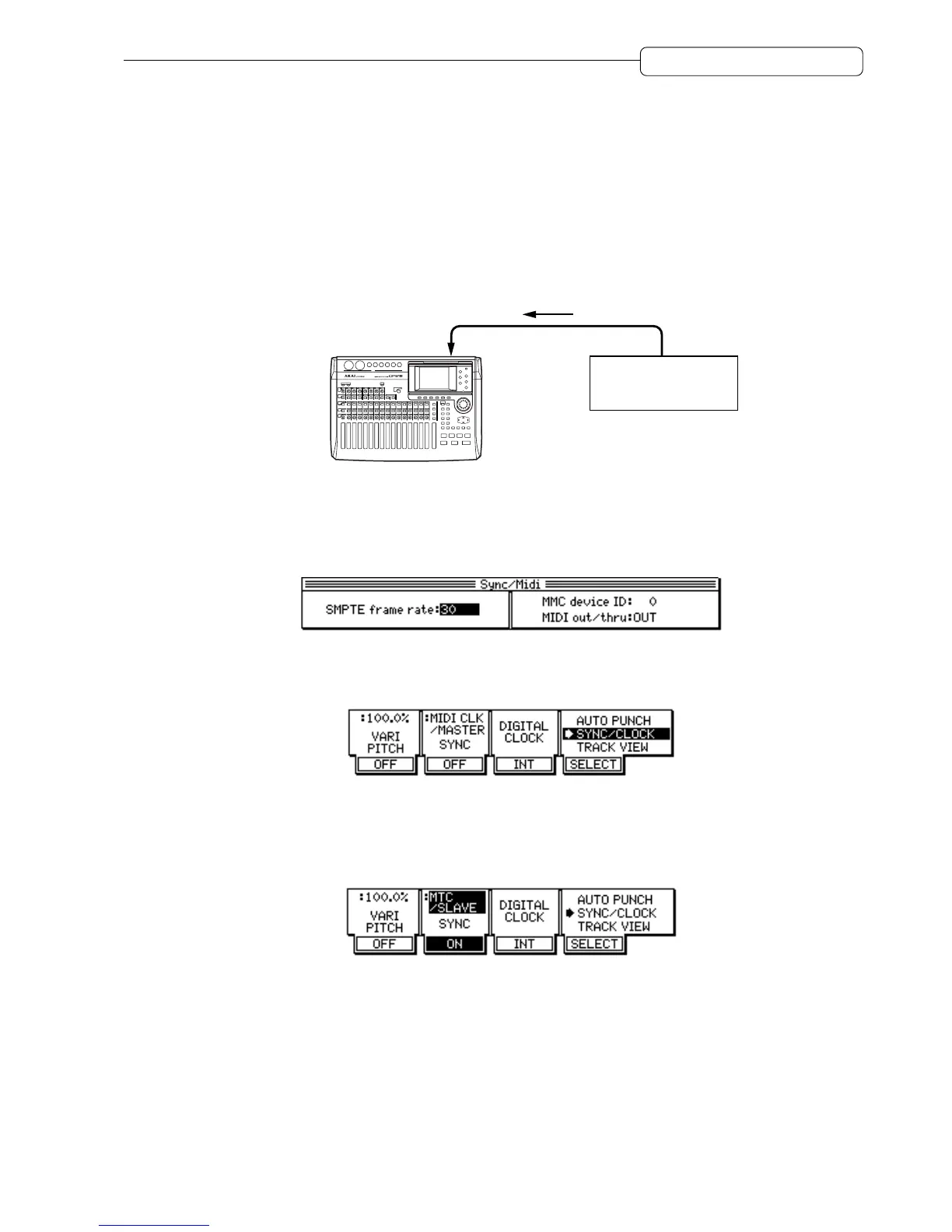137
Chapter 12: MIDI Applications
Synchronizing the DPS16 to an external device (MTC)
MTC (MIDI timecode) is supplied from an external MIDI device to the DPS16, which will synchronize to the
MIDI device operation. This method is useful when you wish to sync the DPS16 to a device that cannot be used as
a slave device in the sync system (such as an analog MTR).
Follow the steps below to synchronize the DPS16 to an external device.
1. Use a MIDI cable to connect the DPS16’s MIDI IN connector and the MIDI device’s MIDI OUT
connector.
The external device that transmits MTC becomes the MTC master, and the DPS16 that receives MTC becomes
an MTC slave.
MIDI OUT
External MIDI device
(DPS16, etc.)
MTC master
MTC slave
MIDI IN
MTC
SHUTTLEJOG
DPS16
2. Press the [SETUP] key to recall Setup mode, and press the [F3] (MISC.) key.
3. Move the cursor to the SMPTE frame rate, and select a frame rate of MTC (24, 25, 30, 29.97,
30D).
4. Press the [F4] (SELECT) key on the Main screen, then turn the [JOG] wheel to select the SYNC/
CLOCK function.
[F1] [F2] [F3]
5. Move the cursor to the [F2] key (SYNC parameter) and select “MTC/SLAVE”. Then press the [F2] key
to set the SYNC parameter to “ON”.
Now the DPS16 synchronizes to an MTC signal received at the MIDI IN connector.
[F1] [F2] [F3]