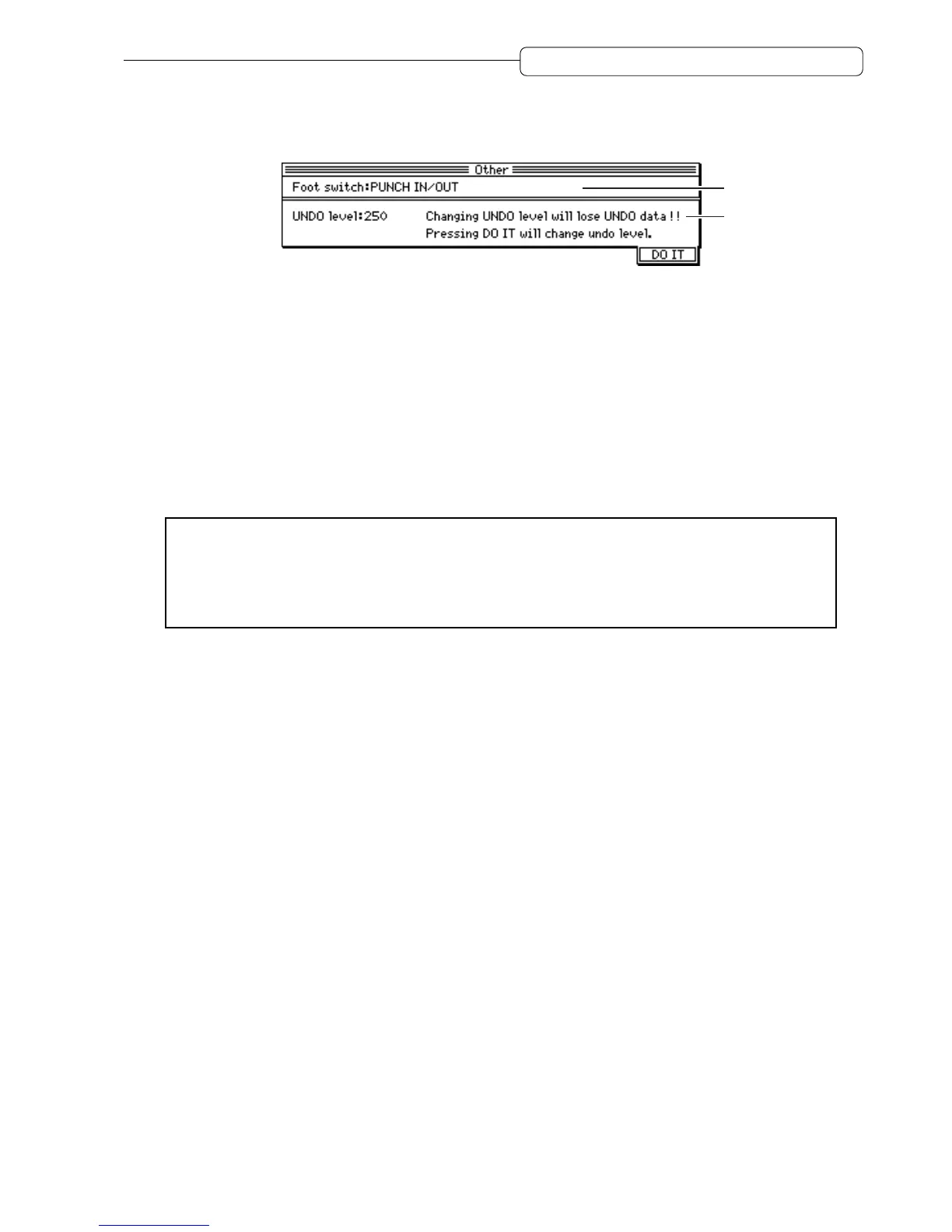109
Chapter 9:
Various Settings (Q-Link Functions, Setup Mode)
Others
You can set the foot switch function and the Undo function.
K
L
K Foot switch
You can select a function for an optional foot switch connected to the FOOT SW jack on the rear panel. Move
the cursor to this field, and turn the [JOG] wheel to select one of the following options.
• PUNCH IN/OUT .................... This option is used to perform the Punch In/Out operation.
• Others (PLAY, STOP, etc.) ...... The foot switch operates in the same way as when you press the corresponding
key on the top panel.
L UNDO level
This numeric field enables you to set the number of previous edits or recording operations that can be restored
by using the [UNDO] key on the top panel. Move the cursor to this field, and turn the [JOG] wheel to set the
level in the range of 0 to 250. (See page 33 for more information on the Undo function.) The changed undo
level setting becomes effective when you press the DO IT key.
➸
NOTES :
• If you set the Undo level parameter to 0 , the
[UNDO]
key will be disabled.
• If you set the level too high, a large amount of disk space will be used to store the previous data when you
overdub or edit data. If there is not enough space on the disk, set the undo level to a lower value.
• When you change the undo level, undo data on the hard disk will be erased.
