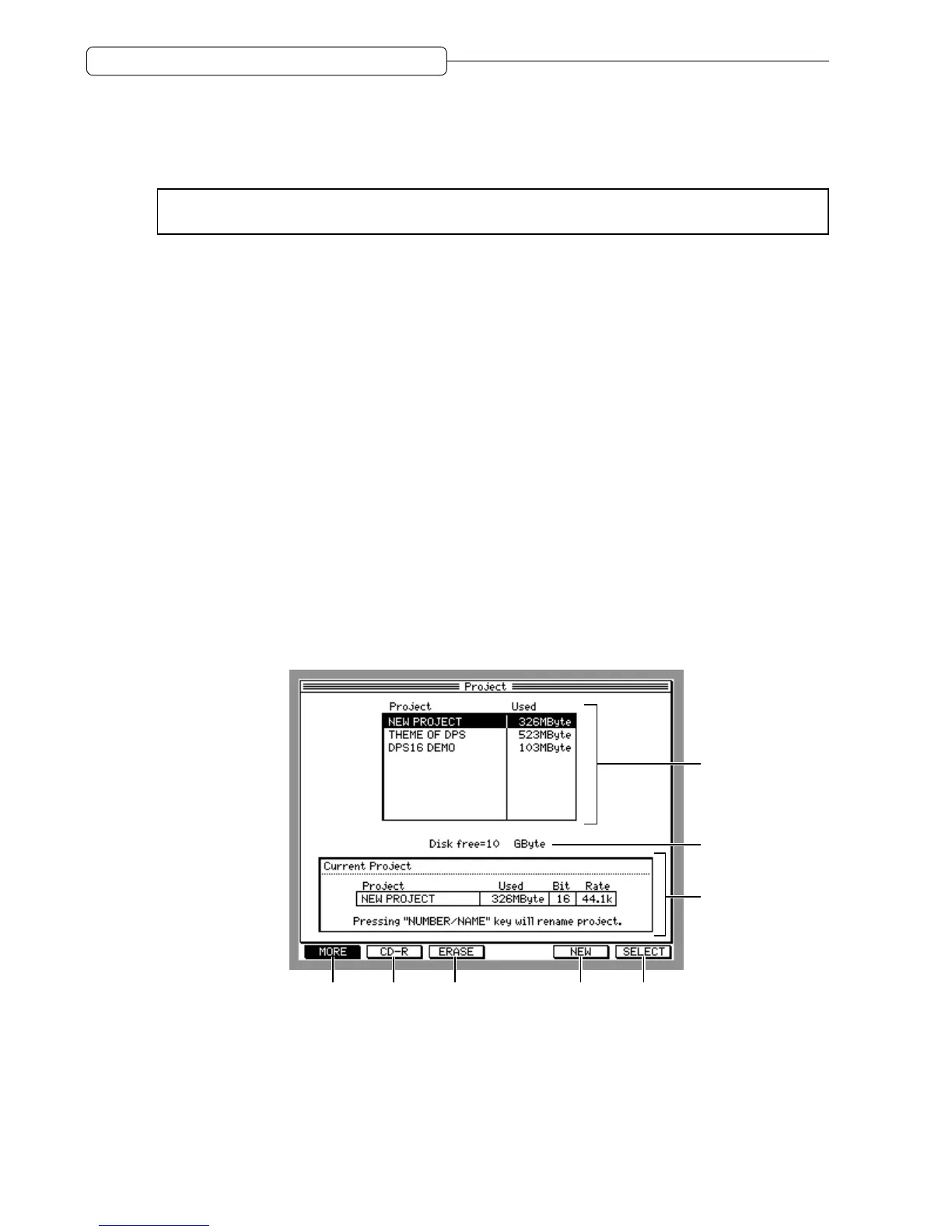110
Chapter 10: Project Management (Project Mode)
Chapter 10: Project Management (Project Mode)
This chapter describes various methods to manage Projects. It also explains how to create an audio CD using a
SCSI-compatible CD-R/CD-RW drive.
➸
NOTE :
Some of the steps described here involve deletion of material recorded on the disk or the DPS16.
Proceed carefully so that important data will not be lost.
What is a Project?
The DPS16 manages recorded songs as “Projects”. Each Project contains the following information.
• Audio data in tracks
• Parameter settings in Mixer mode
• Parameter settings in QUICK PATCH mode
• Parameter settings in Setup mode
• Parameter settings in Effect mode
• Locate point, quick locate point, IN point, and OUT point
• Project name
You can store multiple Projects on a disk, but the DPS16 can handle only one Project at a time. The Project being
processed on the DPS16 is called the “current Project”.
Using the Project mode screen
Project mode is used to manage Projects. When you press the [PROJECT] key while transport section is stopped,
the DPS16 enters Project mode, and the following Project screen appears. This screen contains the following
information.
1
3
2
4 5
6 7 8
1 Project list
Displays a list of Projects stored on the currently selected disk (current disk). The Project and Used fields
display the name and size of each Project.
