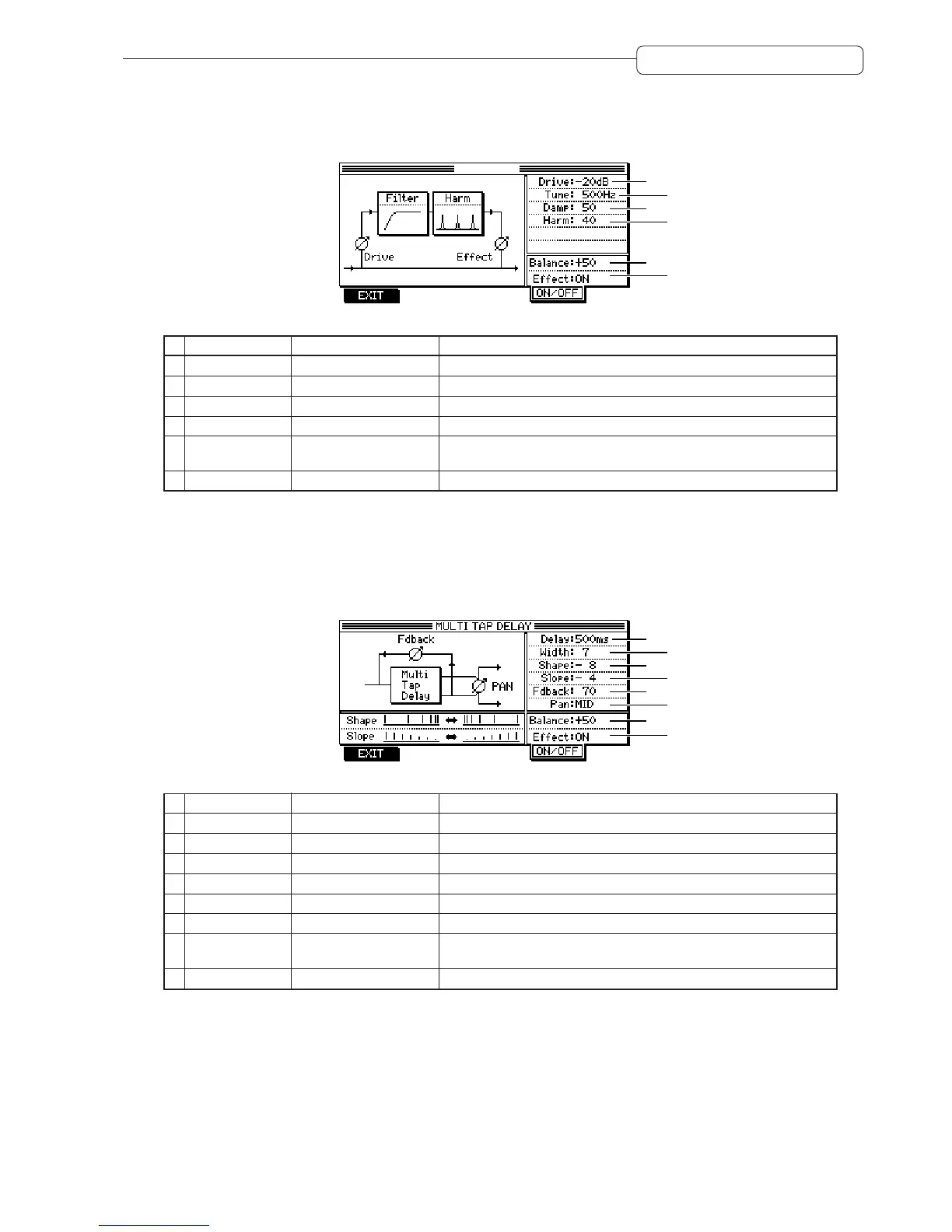179
Chapter 13: Using the Effects
ENHANCER
This monaural effect gives frame to the sound by adding new overtones.
1
2
3
4
5
6
ENHANCER
Parameter Setting range Function
1 Drive *1 0dB – 30dB Adjusts the gain of the signal input to the harmonics generator.
2 Tune *2 0 – 127 Adjusts the filter cut-off frequency.
3 Damp *3 0 – 127 Adjusts the filter attenuation curve (slope).
4 Harm *4 0 – 127 Adjusts the signal level of the emphasized harmonics.
5 Balance +50 – 0 – –50 Adjusts the balance between the effect sound and dry sound. (Effect
sound only at a value of +50)
6 Effect ON/OFF Switches the effect sound output on and off.
MULTI TAP DELAY
This delay effect creates a special effect by adjusting the interval between feedback sounds and the level change
curve of the feedback sounds.
1
2
3
4
5
6
7
8
Parameter Setting range Function
1 Delay *1 1 – 127 Adjusts the delay time.
2 Width *2 2 – 15 Adjusts the left and right spread of the feedback sound.
3 Shape *3 –10 – +10 Adjusts the interval between the feedback sounds.
4 Slope *4 –10 – +10 Adjusts the attenuation curve of the feedback sound.
5 Fdback *5 0 – 127 Adjusts the feedback sound.
6 Pan *6 –10 – +10 Adjusts the stereo image of the effect sound.
7 Balance +50 – 0 – –50 Adjusts the balance between the effect sound and dry sound. (Effect
sound only at a value of +50)
8 Effect ON/OFF Switches the effect sound output on and off.
