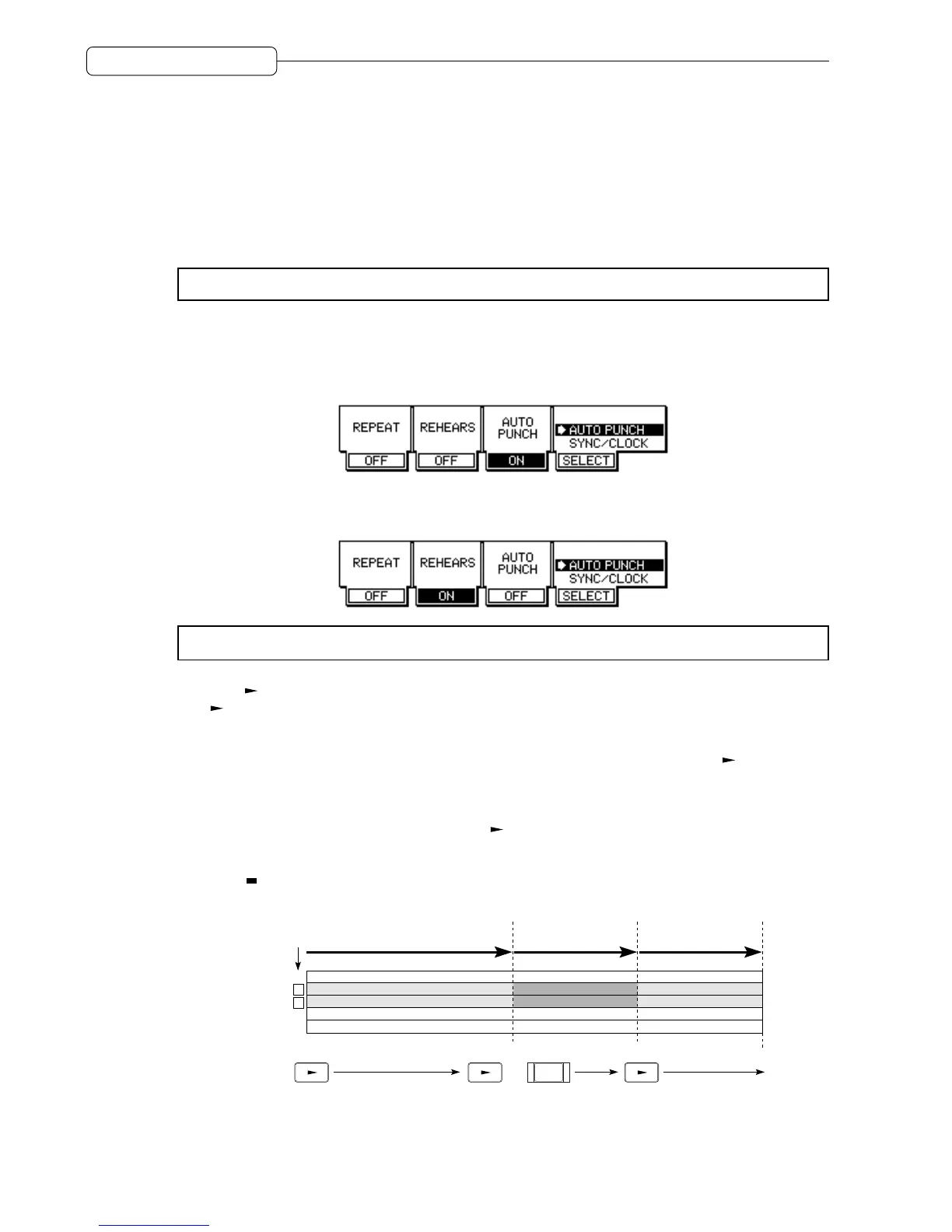52
Chapter 4: Punch In/Out
Punch In/Out Rehearsal
Rehearsal is a function that enables you to practice playing instruments or singing a song, pretending to punch in/
out record, but nothing is actually recorded.
This is useful when you wish to practice the punch in/out timing and check the range of auto punch in/out. In this
section, we offer the example of rehearsing the manual punch in/out operation and explain how to use the Re-
hearsal function.
1. Locate a position a little before the punch in point.
✐
TIP :
It is a good idea to locate about four measures before the punch in point for successful punch in/out.
2. Use the [RECORD SELECT] key to select a recording track.
The selected track’s LED flashes, indicating that the track enters record ready mode.
3. Press the [F4] (SELECT) key and rotate the [JOG] wheel to select AUTO PUNCH function.
4. Press the [F2] key to set the REHEARS parameter to “ON ”.
The Rehearsal function is now turned on. Nothing will be recorded under this condition.
✐
TIP :
Press the
[F2]
key again to cancel the Rehearsal function.
5. Press the [ ] button.
The [ ] button’s LED lights up and the playback starts. You can monitor the recorder’s playback (previously
recorded sound) through the record-ready track.
6. When the punch in point is reached, press the [REC] button while holding down the [ ] button.
The signal being monitored through the record-ready track switches from the recorder’s playback sound to the
input source sound, but nothing is recorded.
7. When the punch out point is reached, press the [ ] button.
The monitoring signal switches from the input source to the recorder’s playback sound.
8. Press the [ ] button to stop playback.
playbackrehearsalplayback
5
4
3
2
1
physical
tracks
operation
punch in punch out
{
REC